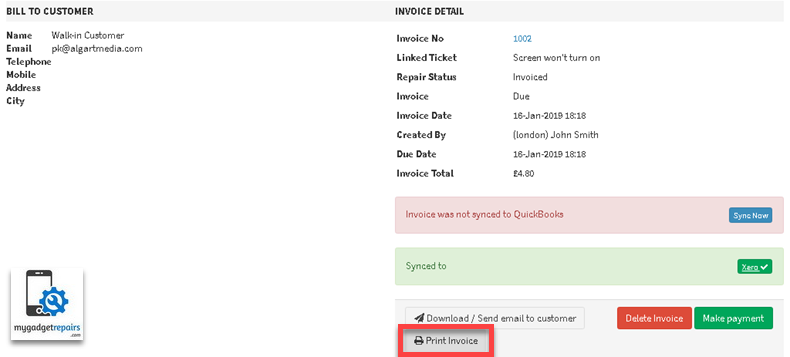There are two easy ways to print your invoice.
Steps:
If you’re on the ticket screen you can print the invoice.
If you’ve created an invoice click on “View Invoice”.
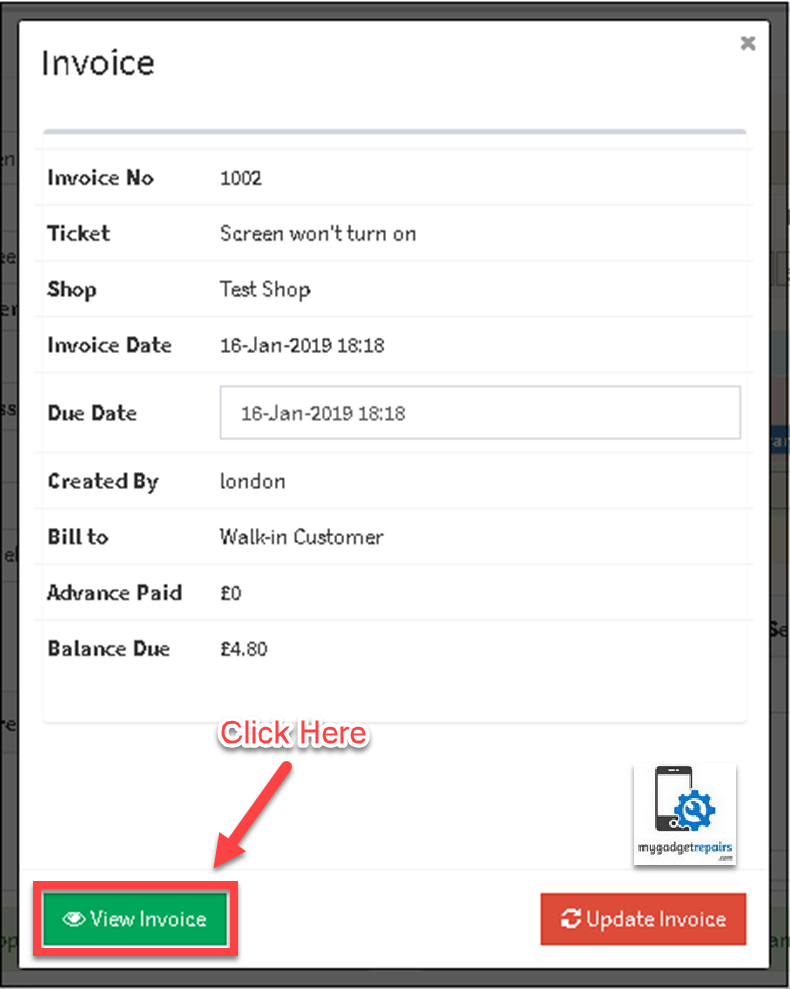
It’ll take you to the invoice receipt, you’ll see the option “Print Invoice”. Click on it and your invoice will be printed.

Another way to print an invoice is to go “Sales” and click on “Ticket Invoices“.
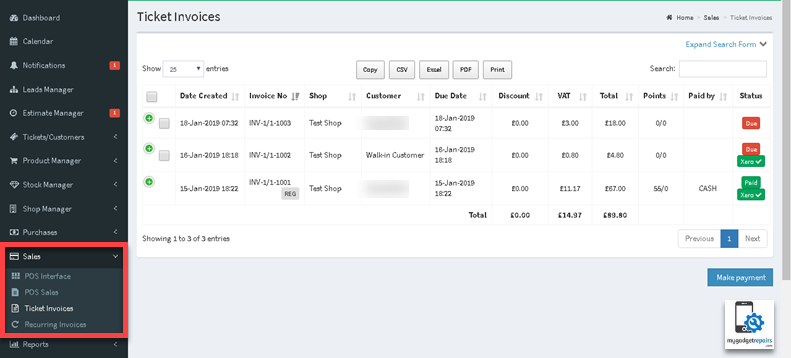
Once you’re on the “Ticket Invoices” page search the invoice you want to print. Click on the checkbox of that invoice, it’ll show you the “Status” and Action” of that invoice.
In “Action” click on the “View Invoice” icon. It’ll take you to the invoice receipt.
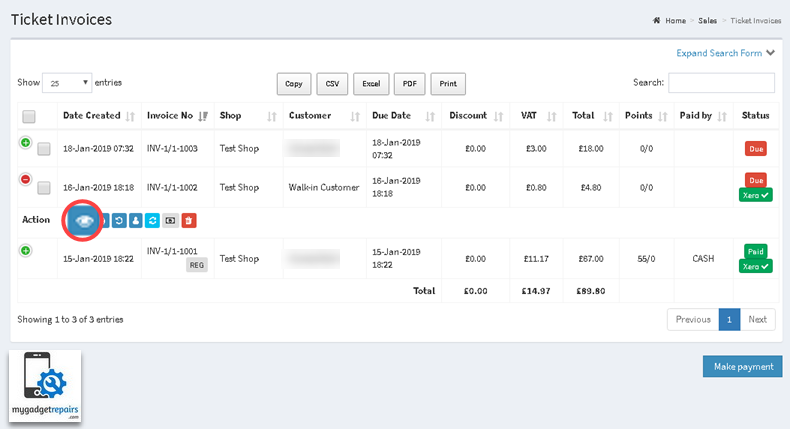
Click on “Print Invoice” and your invoice will be printed.