You can take complete or partial payment for each invoice. You can take payment either through “Ticket Invoices” page or you can also take payment while you’re inside the ticket.
To add payment against an invoice go to “Sales” and then click on “Ticket Invoices“, select the invoice you want to make the payment against. Click on the “View Invoice” icon in “Action”.
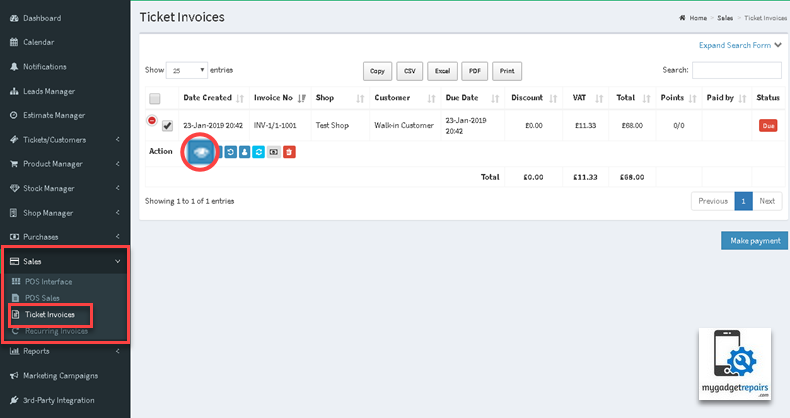
Once you’re on the invoice receipt click on “Make Payment” and a page will pop up on your screen.
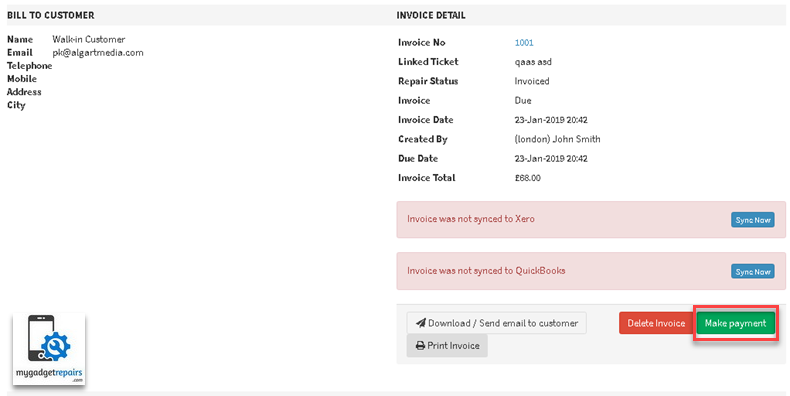
Add the payment and select how the customer is paying. Once you’re done with that you can add “Payment Note” if you want and then click on “Submit”.
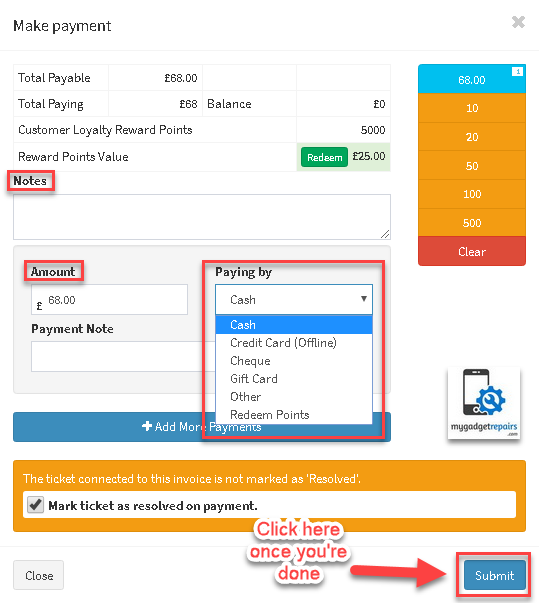
Your receipt will have a PAID sign on it. And the ticket status will also be changed to “Paid”.

NOTE: IF we don’t have integration with your payment provider you can still take payment manually via their terminal (credit card machine) and select “Offline Credit Card” as the payment method in MGR. Use 0000 as the credit card number while adding in MGR.


