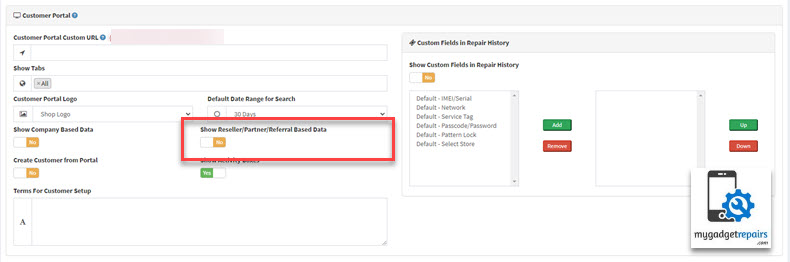A reseller or partner commission is a form of incentive given to resellers or partners for their efforts in promoting and selling your products or services. This type of commission can take on many different forms but is generally based on a percentage of the total sales made by the reseller or partner.
One of the main advantages of using reseller or partner commission is that it allows companies to expand their reach and increase their customer base without having to invest in additional sales or marketing resources. This can be particularly beneficial for growing businesses that may not have the resources to invest in these areas. Another advantage of reseller or partner commission is that it can help to incentivize resellers or partners to promote and sell a company’s products or services more aggressively. This can help to increase sales and revenue for the company, which can help to drive growth and profitability.
Partners/ Resellers Commission is one of the great features My Gadget Repairs has. This will allow you to pay a commission to your partners and resellers based on a timeframe. You can also see how many referrals they have sent and how much revenue you have generated so you can pay them their agreed percentage.
Let’s get started.
First of all please go to the shop setting > customer and set the “Enable Reseller/Partner Commission” to Yes as shown in the below screenshot.
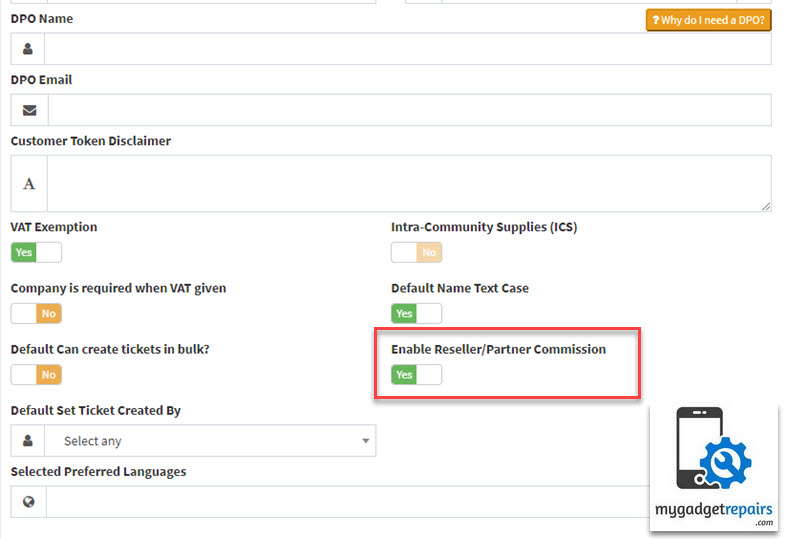
Once the above setting is enabled then you will be able to set the commission for the partners and resellers.
Now let’s create partners/resellers, they will be created as customers and you will see a new field to set their commission percentage as shown in the below screenshot. This commission will be given when this customer is referred by other customers. In the below example, we are going to set up “Dell” as the reseller and we are going to give them 15% of every sale they referred to you. You can fill in the rest of the information as well.
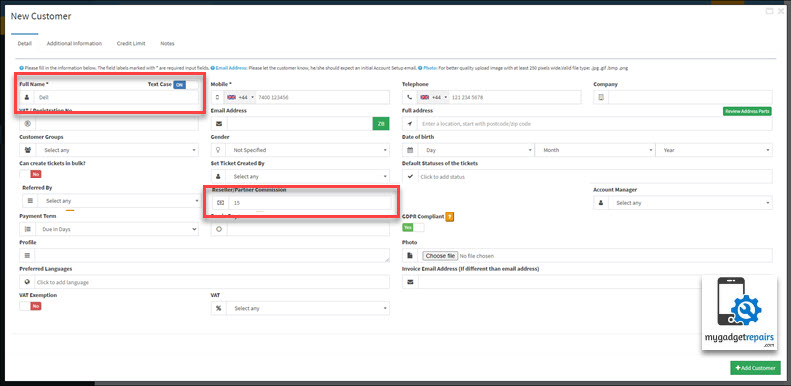
Now let’s create a customer called “Customer 1 or whatever” which is referred to you by “Dell”. This time we will just set the “Referred By” to “Customer” and select “Dell” from the “Referred by Customer” dropdown as shown in the below screenshot. That’s how you will be setting every referral they send to you. Please don’t set “As Reseller/Partner Commission” with this customer unless this customer is also going to send referrals.
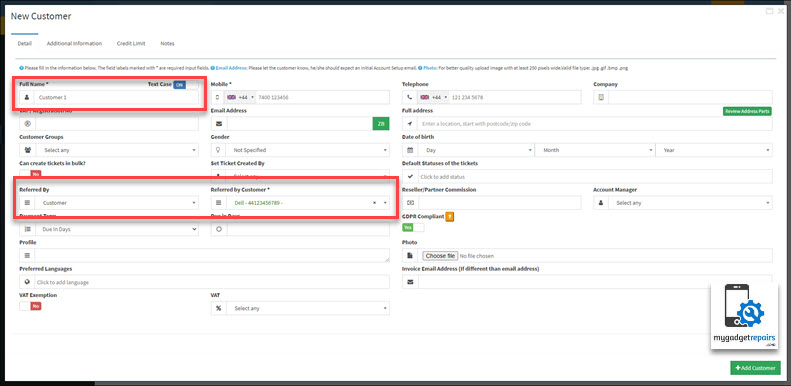
Referral Report / Referral Revenue Report
The referral report will list all the data within a date range grouped by each referral as shown in the below screenshot. This is the report you will be using when you want to pay your resellers and partners.
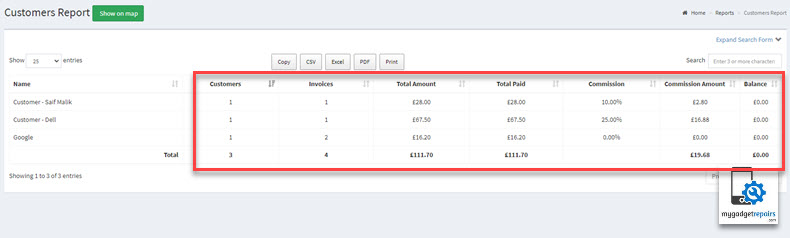
Partner/Resellers/Referrals and Customer Relationships on the Customer Portal
We do have an option called “Show Reseller/Partner/Referral Based Data” to allow the partners/resellers to see all the data. Please note that if the “Partner/Resellers/Referrals” logs in then they will be able to see all the data of the ones they are set as referrals and when the individual contact logs in they will only see the data related to them. Please use these options if you need them.