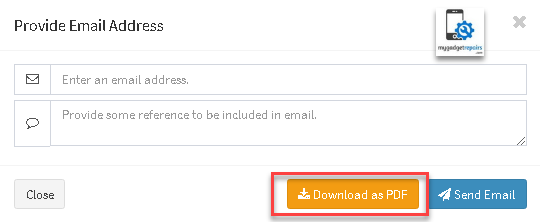Keeping a copy of the customer’s invoice in PDF format can be useful for various reasons.
To do so, go to “Ticket Invoices” in the “Sales” section. Find the required invoice and click on “View Invoice” in ticket “Action”.
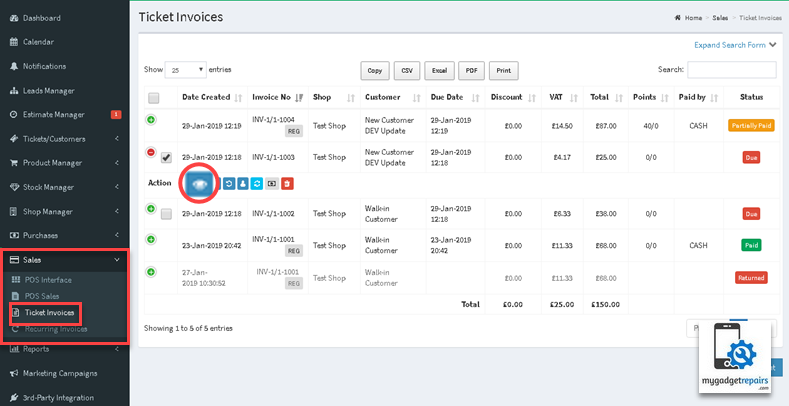
Once you’re on the invoice receipt click on “Download/Send to the customer” and a pop window will appear on your screen.
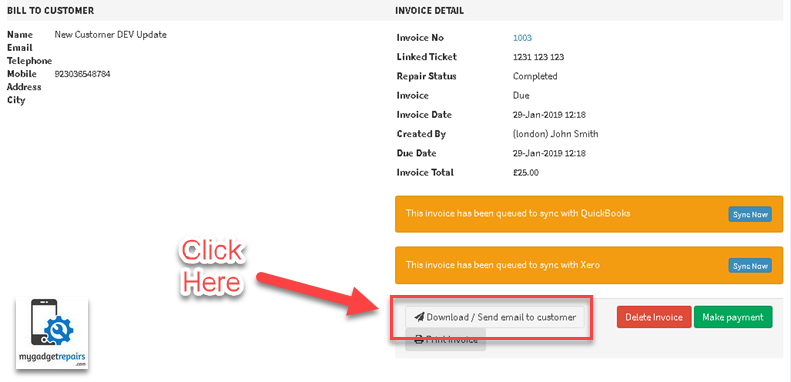
To download PDF click on “Download as PDF”.
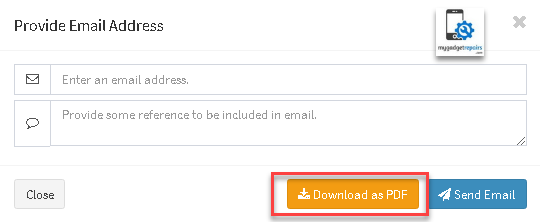
Another way to do this is to go to the ticket section and click on the “Modify” icon of the required ticket.
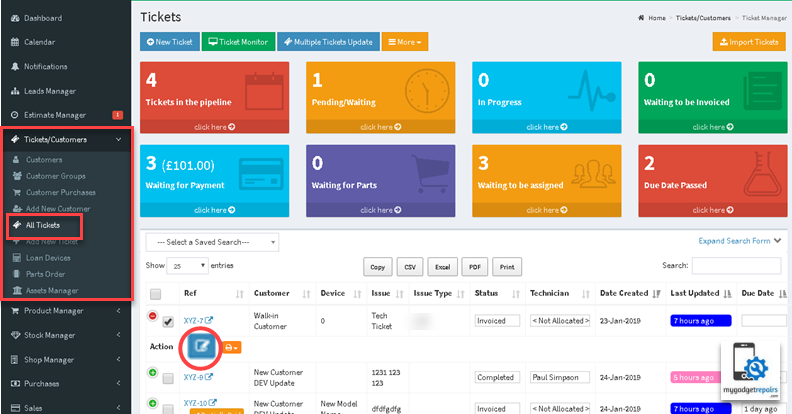
Once you are inside the ticket click on “Ticket Actions” and select “Download/Send invoice via email”.
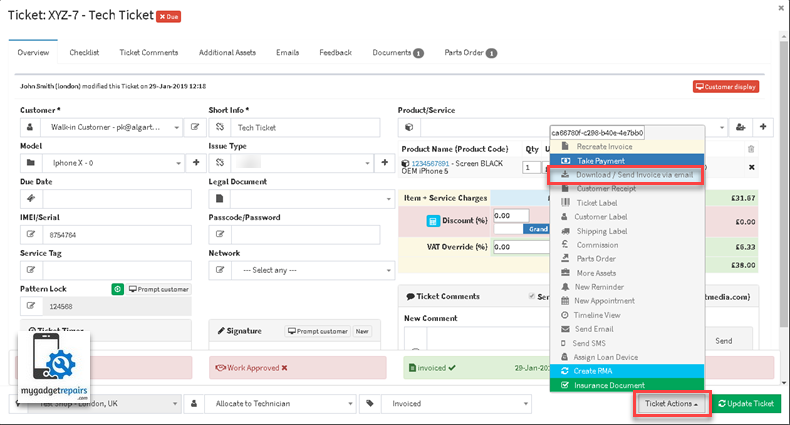
Click on “Download as PDF” to download it in PDF format.