
Boosting Sales with Enhanced Customization on Estimates
Enhancing your product offerings on estimates with an Optional Upgrades feature can significantly amplify your sales potential. By allowing customers to personalize their purchases according to their unique preferences, you can create a tailored experience that resonates with their needs and desires. Here’s how this feature can generate more sales for your business:
- Customization: The Optional Upgrades feature empowers customers to customize their purchases, ensuring they get exactly what they want. By offering a range of upgrade options, such as additional features, enhanced performance, or advanced functionalities, you provide an enticing opportunity for customers to create a product that perfectly aligns with their requirements. This level of personalization cultivates a sense of ownership and satisfaction, increasing the likelihood of a purchase.
- Upselling and Cross-selling: The Optional Upgrades feature enables strategic upselling and cross-selling opportunities. By showcasing products or accessories that enhance the core offering, you can encourage customers to explore additional upgrades. By presenting these options during the purchase process, you can capitalize on customers’ buying momentum and inspire them to invest in higher-value upgrades or related products, effectively increasing the average order value.
- Value Perception: When customers perceive the value in an optional upgrade, they are more likely to make a purchase. By clearly communicating the benefits and advantages of each upgrade, you can effectively demonstrate the added value they bring. Highlighting how these enhancements enhance the user experience, improve functionality, or save time and effort, you can sway customers towards upgrading, as they see the benefits outweighing the additional cost.
- Limited-time Offers: By introducing limited-time offers on specific optional upgrades, you create a sense of urgency and exclusivity. Scarcity motivates customers to make faster decisions, as they fear missing out on a unique opportunity. By strategically applying time-limited promotions, such as discounted pricing, exclusive features, or special bonuses, you can create a compelling incentive for customers to upgrade immediately, driving higher sales within a specific timeframe.
- Simplified Upgrade Process: Streamlining the upgrade process is crucial to ensure a seamless customer experience. By minimising any complexities or obstacles, such as intuitive interface design, clear upgrade paths, and transparent pricing structures, you create a frictionless upgrade journey. Simplifying the process reduces any potential barriers that may hinder customers from opting for an upgrade, resulting in increased sales.
By implementing the Optional Upgrades feature, you empower your customers to personalize their purchases, aligning them with their unique preferences and needs. This level of customization enhances the overall customer experience, boosts value perception, and drives sales. Furthermore, leveraging tactics such as upselling, limited-time offers, and simplified upgrade processes will further amplify the impact of this feature, resulting in increased revenue and customer satisfaction.
In this example scenario, a customer visits your repair shop with a broken asset, specifically a computer that has suffered liquid damage. As part of the estimate process, you provide the customer with an initial cost estimate for repairing the liquid damage. However, you also have an opportunity to offer the customer additional “Optional Upgrades” that can enhance their computer’s performance or functionality.
By presenting these optional upgrades, you give the customer the chance to consider improving their computer beyond just the necessary repairs. This approach allows you to provide them with a more comprehensive solution, tailored to their specific needs and preferences. Whether it’s recommending a faster processor, a larger storage capacity, or additional memory, these optional upgrades can significantly enhance the performance and longevity of their computer.
-Liquid Damage to the Internal Components (GPU, Motherboard) Causing issues with not booting.
-Clean all corrosion from the motherboard, Reinstall Windows 11, and Install Gaming Software.
-Install Nvidia RTX 3060 Graphics Card and drivers
-Test all components to ensure proper operation
The total cost of repairs (parts and labour), is estimated to be (+tax): £250
*Optional Upgrades:*
- Upgrade system RAM 16GB>32GB to improve performance (+£70)
- Upgrade Nvidia RTX 3060 > Nvidia RTX 3090 to improve graphics (+£199)
- Upgrade 1TB SSD > 2TB SSD to increase storage capacity (+£150)
By offering these optional upgrades during the estimate process, you provide the customer with valuable information and choices. They can make an informed decision about whether to invest in these upgrades alongside the necessary repair, based on their budget, requirements, and future goals for their computer.
This approach not only increases the potential value for the customer but also benefits your business by creating opportunities for upselling and generating additional revenue. Moreover, it demonstrates your commitment to providing a personalized and comprehensive service that goes beyond just fixing the immediate issue.
Overall, by incorporating the concept of optional upgrades into the estimate process, you can turn a simple repair into a more tailored and valuable solution for your customers while simultaneously benefiting your business.
Let’s head to the estimate to explore the “Optional Upgrades” feature.
- First of all, open an existing estimate and click on the “Optional Upgrades” button located above the “Product/Services” section as shown in the below screenshot.
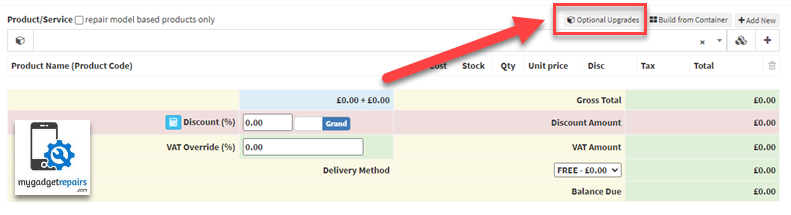
- From the popup window please add all the “Optional Upgrades” line items and the price as you may want to offer further price reductions. Once ready click on the “Add Upgrade Options“.
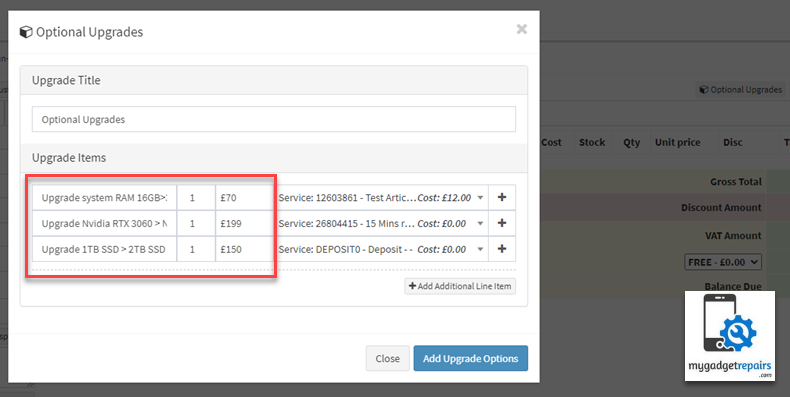
- Now the estimate will look like the below screenshot, as you can see that the original repair cost is there as well as the “Optional Upgrades“, as you can see that the “Optional Upgrades” price is not included in the estimate total price, you also have the ability to add the “Optional Upgrades” on the customer behalves as they might be approving it over the phone.
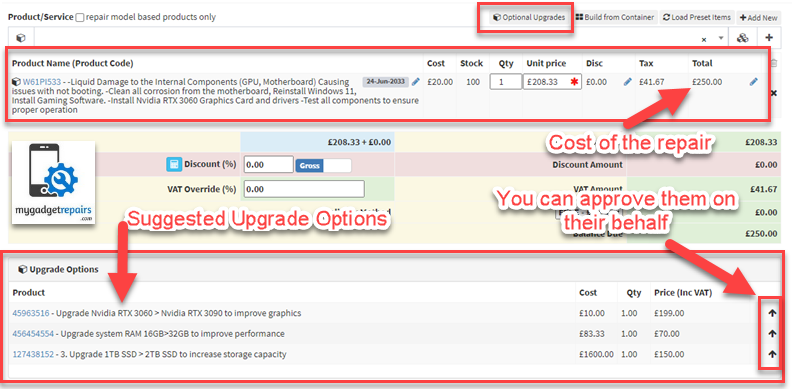 The customer may approve the optional upgrade over the phone, please click on the arrow and it will be added the optional upgrade line item as the estimate line item as shown in the below screenshot. There will be a tag called “Optional Upgrade” so you know that it was added as an upgrade.
The customer may approve the optional upgrade over the phone, please click on the arrow and it will be added the optional upgrade line item as the estimate line item as shown in the below screenshot. There will be a tag called “Optional Upgrade” so you know that it was added as an upgrade.
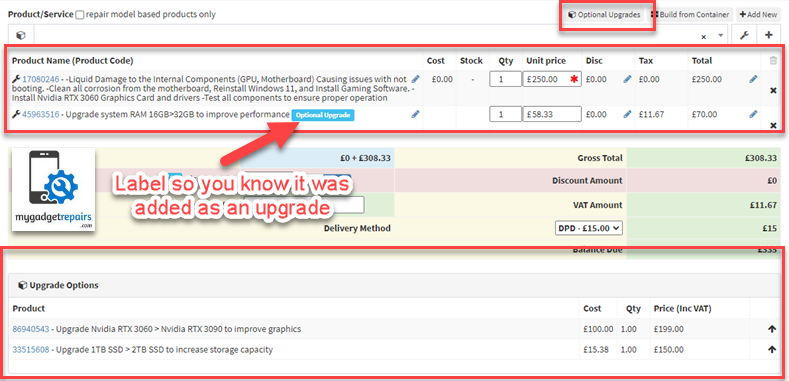
- The estimate receipt would also have the section called “Upgrade Options” so the customers are aware of those.
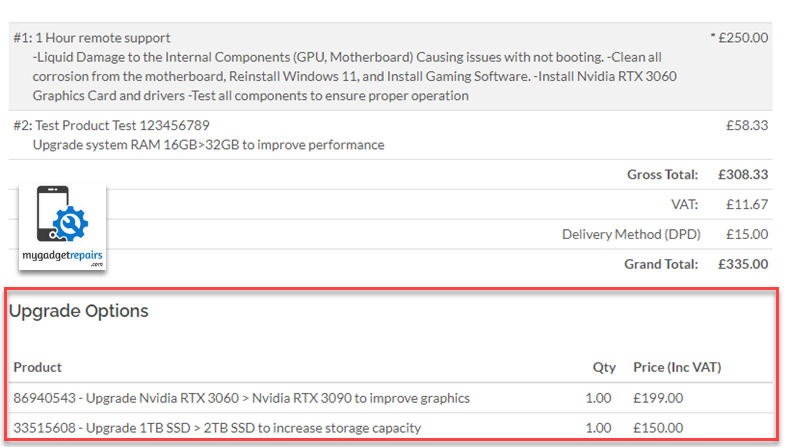
- As you’re aware that the customer gets the estimate approval email that’s where they can decide which “Optional Upgrades” they would like to add, below is the screenshot. As soon as they select the “Optional Upgrades” those will be added to the estimate automatically.
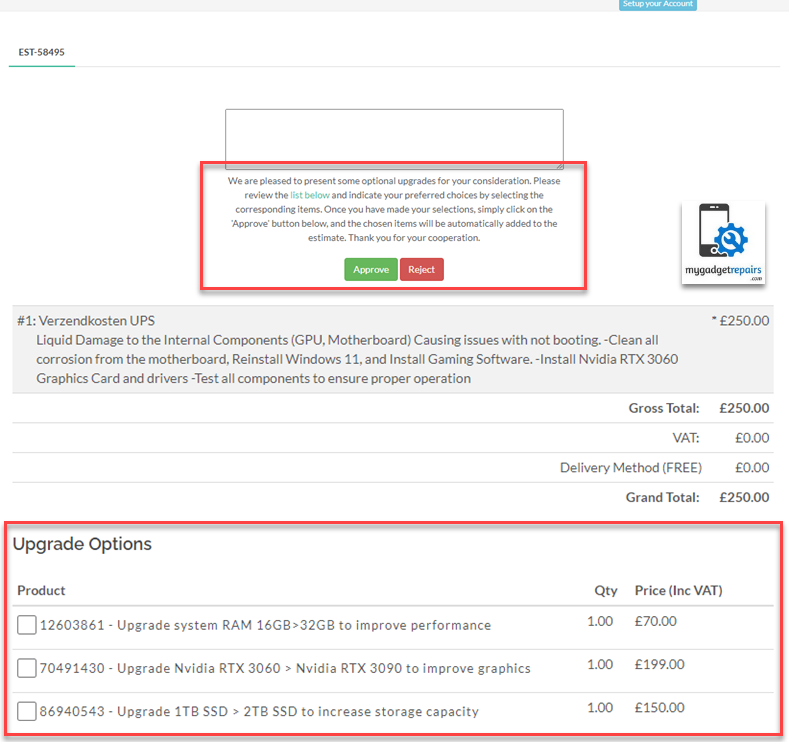
- As you can see from the below screenshot that it’s showing you the parts added to the estimate via the “Optional Upgrades” so you can easily distinguish them.
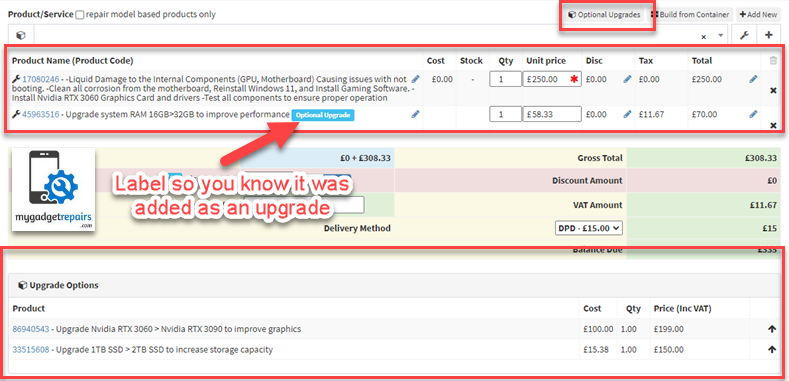
By offering these optional upgrades, you provided the customer with choices to consider beyond the basic repair. This approach allows the customer to make an informed decision based on their needs, preferences, and budget. It also demonstrates your commitment to delivering excellent service by offering value-added options that can enhance the overall repair experience for the customer.


