Once the invoice (Ticket, POS) has been created you get the option to send it via email on the same page, however, you can send it at a later stage as well.
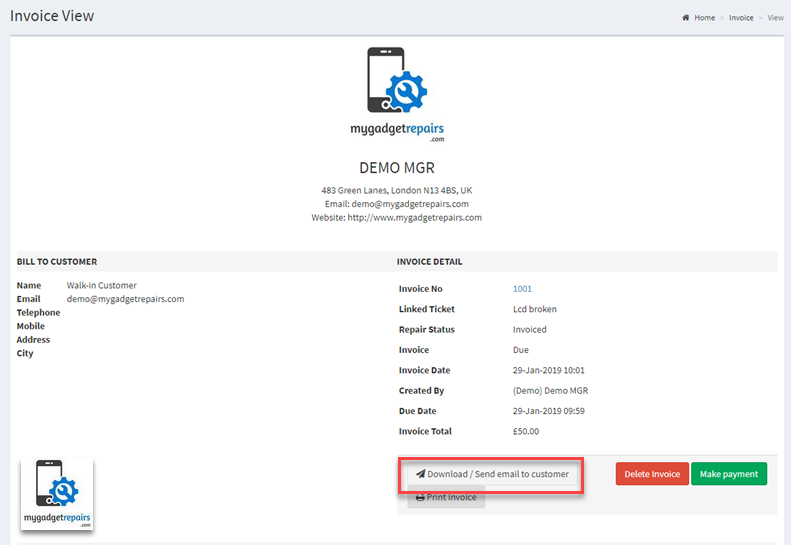
If you have to send it at a later stage then search for the invoice and then click on the “View” icon and you will the same screen as above.
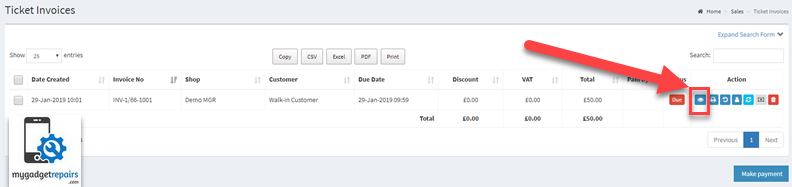
Also if the notification is enabled, the customer will get an email automatically with an attachment. Please see the “Notifications” section.


