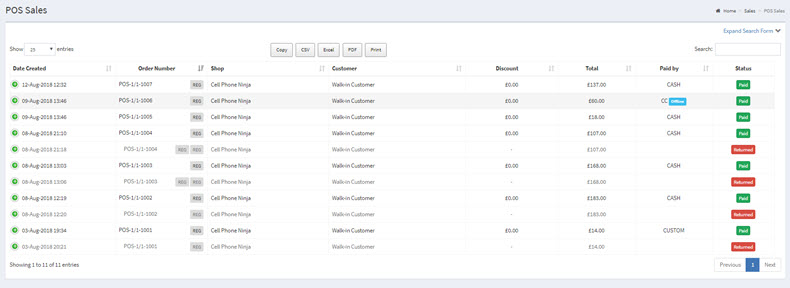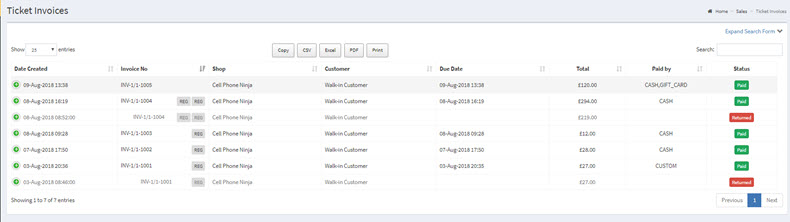Managing Invoices can be a very hectic task. An up-to-date record of invoices is required not only to accurately calculate your revenues but also for filing taxes. In this article, we will discuss how you can manage your invoices in MGR. Let’s get straight to it.
MGR calculates POS and ticket invoices separately. Simply click on “Sales” and select either “POS Sales” or “Ticket Invoices” from the list. You will land on the main listing page of invoices. From here you can sort invoices or search for specific ones via Expand Search Form, Create a New Invoice, Export Invoices in the form of CSV file, perform various actions on single or multiple invoices and view status of invoices via graphical representations.