You can always edit or customize Invoice design according to your needs with only a few clicks.
Steps:
To modify any information or details,
1- Go shop Settings
2- Click on Template Editor
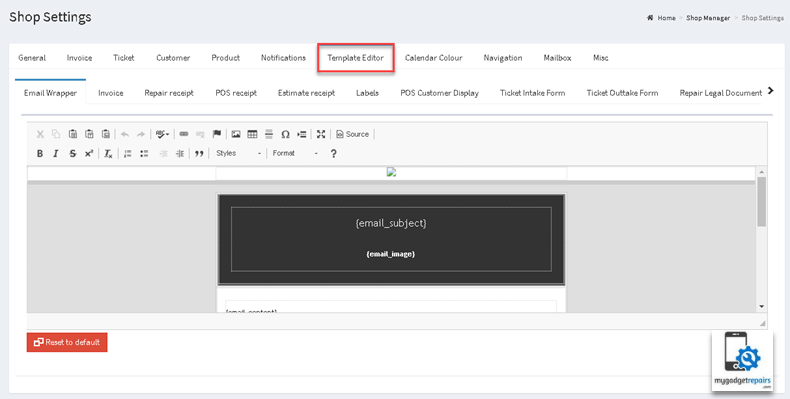
3- Select Invoice
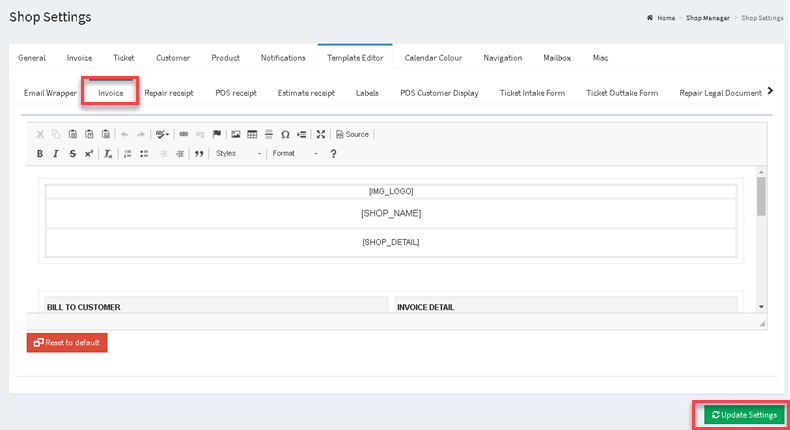
Once you’re done with the changes click on “Update Settings“.
NOTE: The logo, shop name and shop details with all the other information you select or edit on this page will appear on your invoices.


