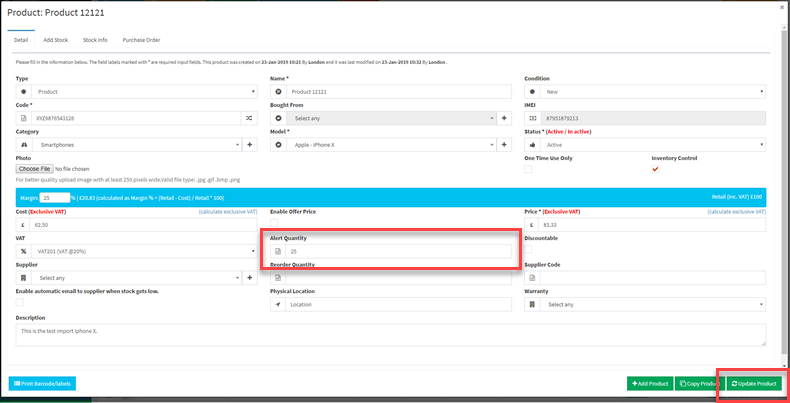The followings are the steps to enable low stock alerts to an inventory item.
- Go to Manage Products.
- Search for the item you need to modify.
- Click on the edit icon against the specific product.
- A new window will open, enter the minimum stock quantity in the “Alert Quantity” field when the current stock level reaches this value system will send an alert. If you don’t want notifications then you can leave this field blank.
- Once finished click on the “Update Product“, which will take you back to the product manager.
- You can also enter the “Reorder Quantity” if you want the system to create a purchase order automatically. Please note that “Reorder Quantity” also works as “Desired Quantity“, please read more about the PO automation and correction in this article.