How to create a repair ticket?
There are a ton of ways of creating Tickets!
You can click on the big green button “New Ticket” on the Dashboard screen.
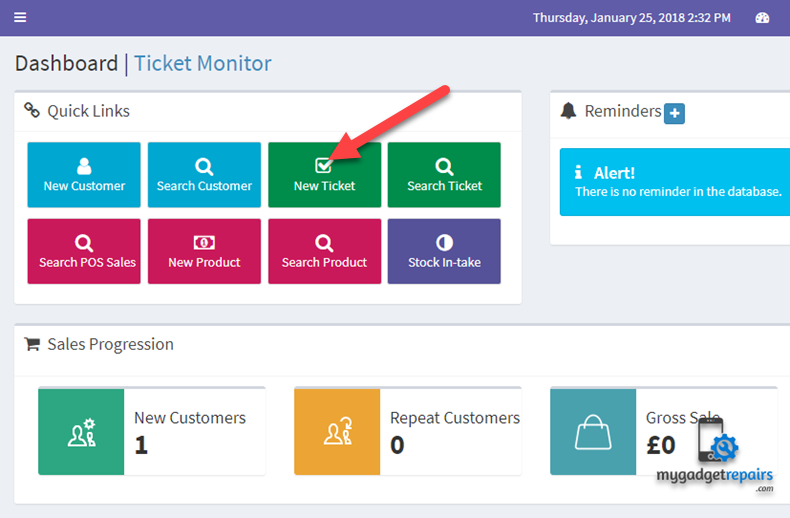
You can click on the Tickets/Customers and locate the blue button on the left that says ‘New Ticket’
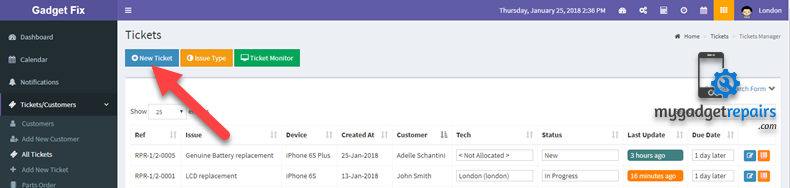
You can create a Ticket from the Customer’s Detail screen!
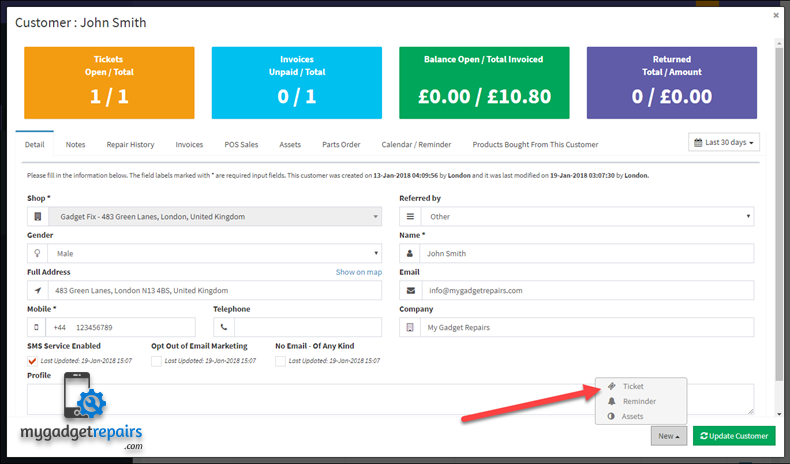
You can also create a ticket from the POS interface as well.
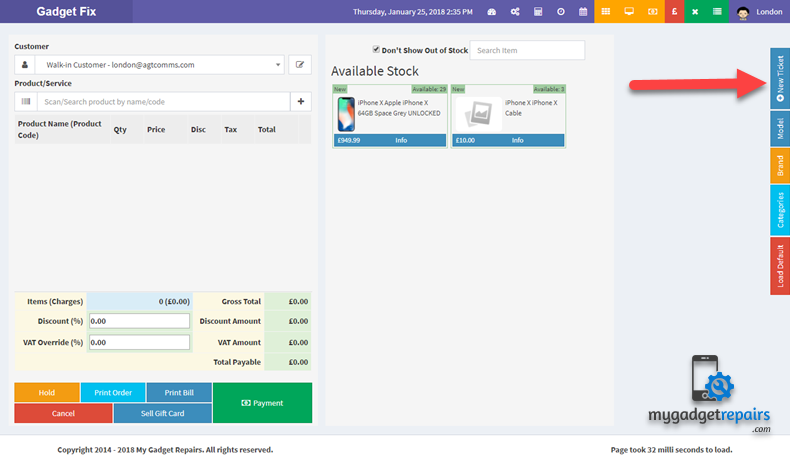
Here are some other ways to create tickets in MGR. We’re always in favour of creating tickets in different ways.
- Via Estimates – When you convert the estimate to a ticket.
- Via Leads – When you convert leads to a ticket.
- Ticket Presets – From the ticket preset or preset wizard
- Via Calendar – Calendar does have the option to create a ticket while you’re making an appointment.
- Inbound Email Rules – When we trigger your inbound email rules.
- API Interface – You can build your own interface and create a ticket via the API interface.
- Zapier Integrations – We support ticket creation from all the Zapier apps (over 2000+ apps)
- Via Embedded Widgets – Leads Widget, Ticket Preset Widget etc
- Customer Portal – Customers can create individual or bulk tickets if they are allowed.
That’s it! Good job opening the ticket!


