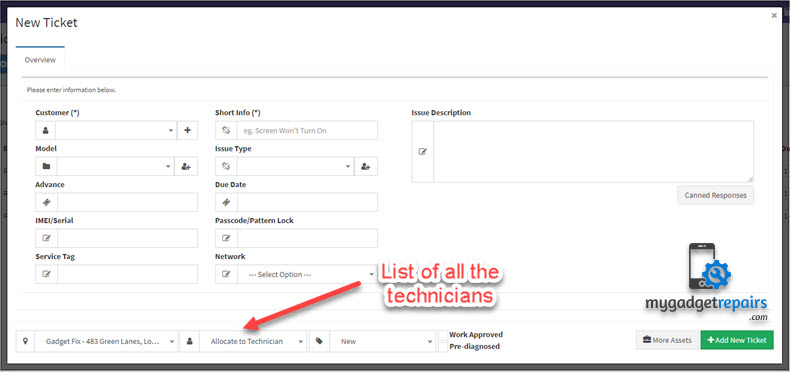How to assign a repair ticket to a technician?
In order to assign a repair ticket to a technician in MGR, go to a Ticket detail page. At the bottom of the screen, you will see Allocate to Technician. Select the technician you wish to assign it to and hit save.
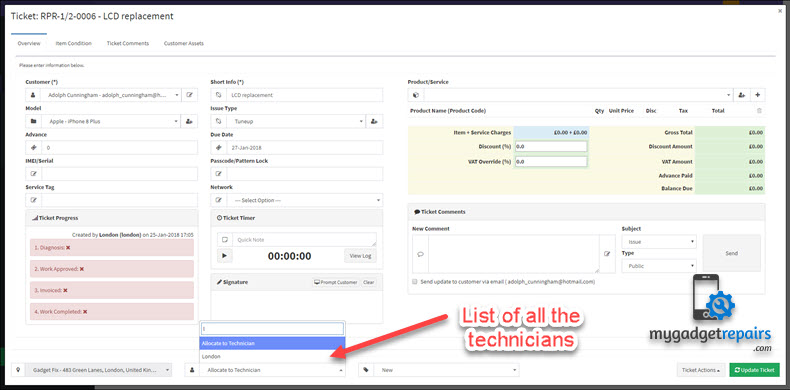
You can also assign the ticket to a technician from the All Tickets page. Click on the Tech against a ticket and select technician from the drop-down menu.
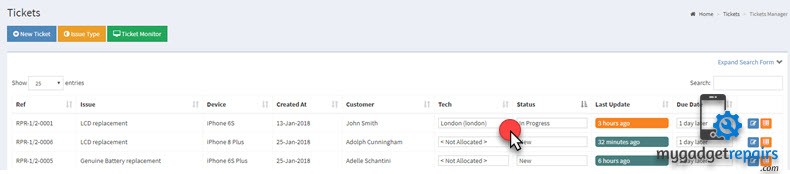
You can also assign the ticket to a technician from creating a new screen as well.