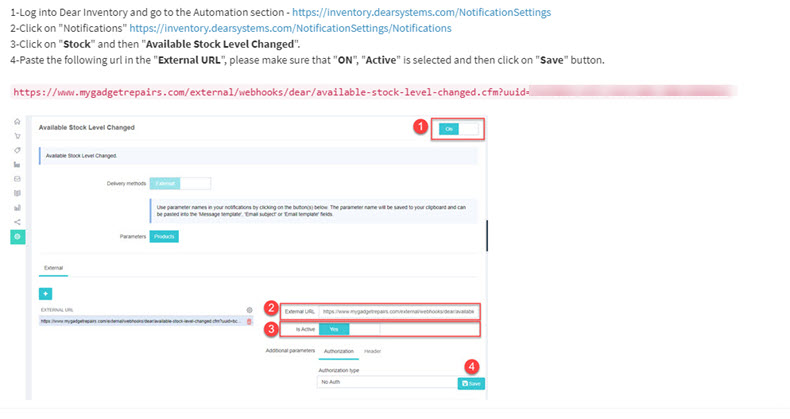Sync products and customers from Dear Inventory to MGR in real-time.
Inventory Control: If you’re creating invoices in “Dear” then its recommended to leave it to “No” otherwise MGR stock count will be incorrect.
VAT/Tax on Products: When we import products from “Dear” we look at PriceTier1 and PriceTier2, if PriceTier2 is greater than PriceTier1 then we apply the default vat/tax which is in the shop settings. Please make sure that it is set correctly.
Please use the “Import Products from Dear” “Update Available Stock Counter“, and “Import Customers from Dear” ONLY the first time, after we import automatically every 6 hours.
Please go to Dear Inventory integration and choose the appropriate settings based on your requirements.

Please set ait as above then click on “Save configuration” and don’t forget to “Activate” it.
Once activated you will see the 3 buttons to sync everything in one hit, you only need this first time, rest is fully automated. Please click on “Import Products from Dear” “Update Available Stock Counter“, and “Import Customers from Dear”. Each process will take few minutes so be patient.
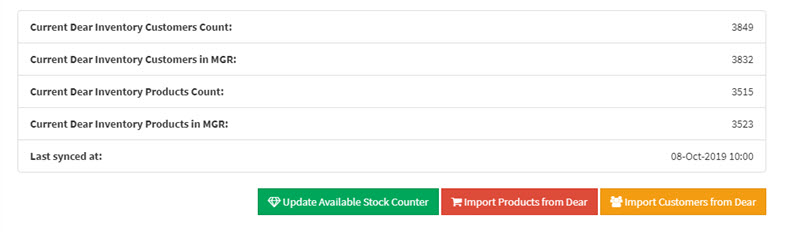
Lastly, you will need to configure webhook for stock updates in Dear inventory, all the instructions are here.