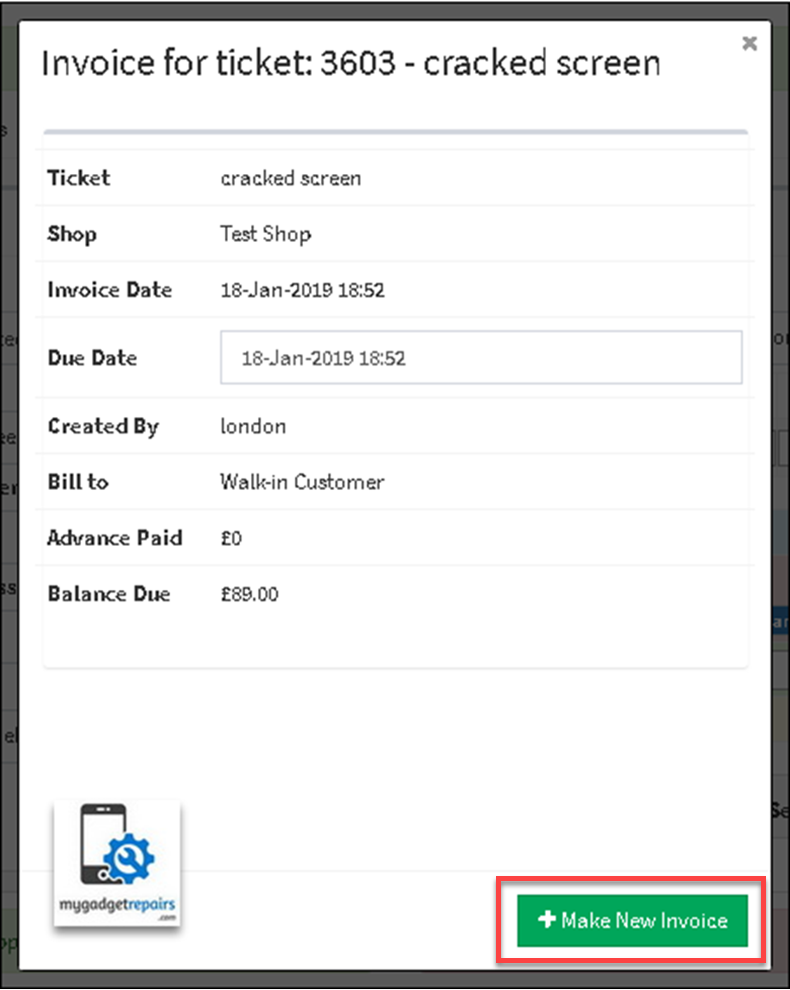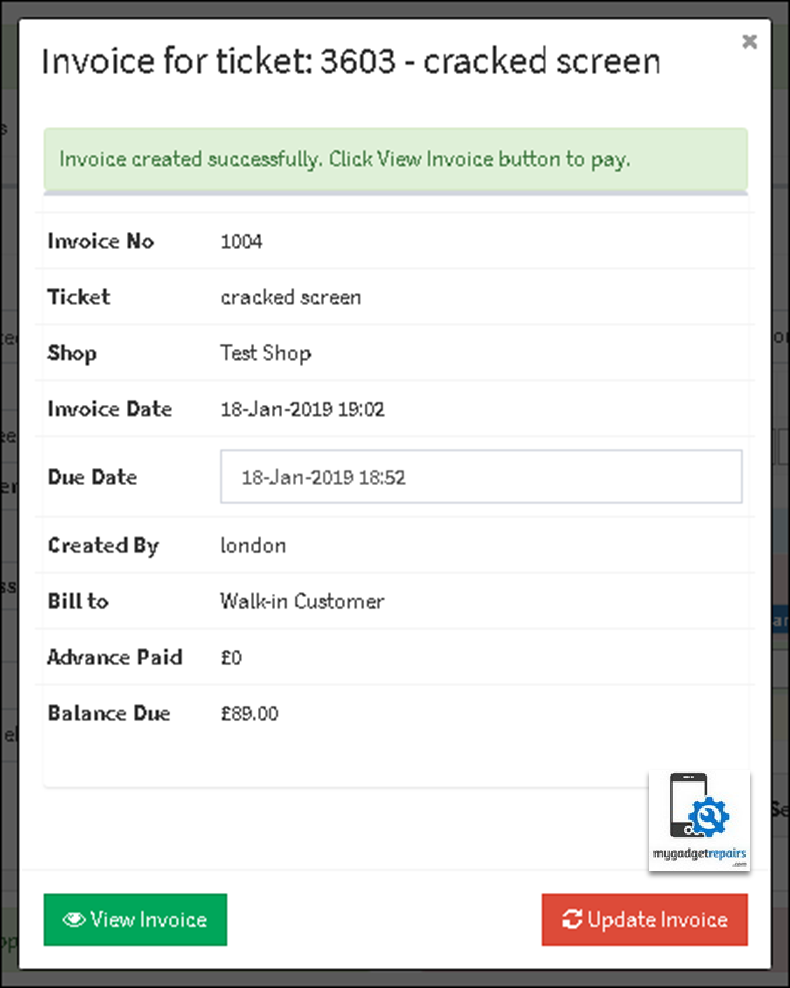To create an invoice on ticket screen, after filling all the information and setting the ticket status you click on “Add New Ticket”.
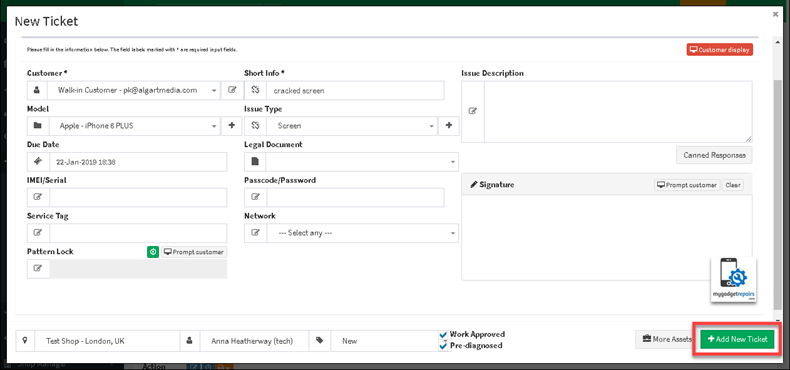
Then you select “Service/Product” for that ticket and then go to the drop-up menu “Take Action”.
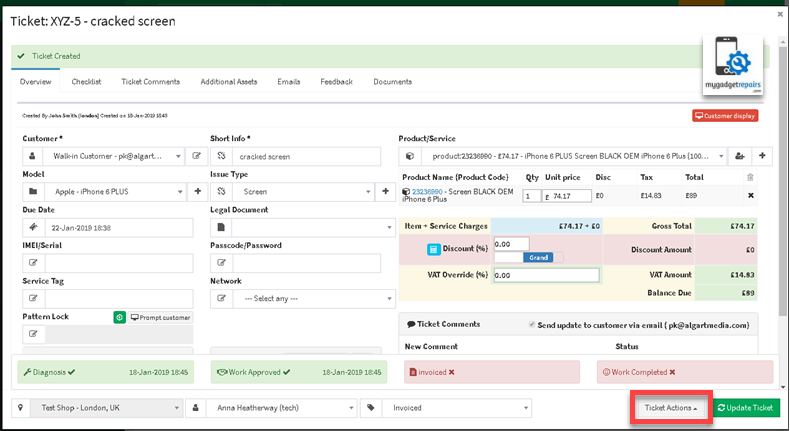
Select the topmost option “Make Invoice” and it’ll show you the invoice for the ticket.
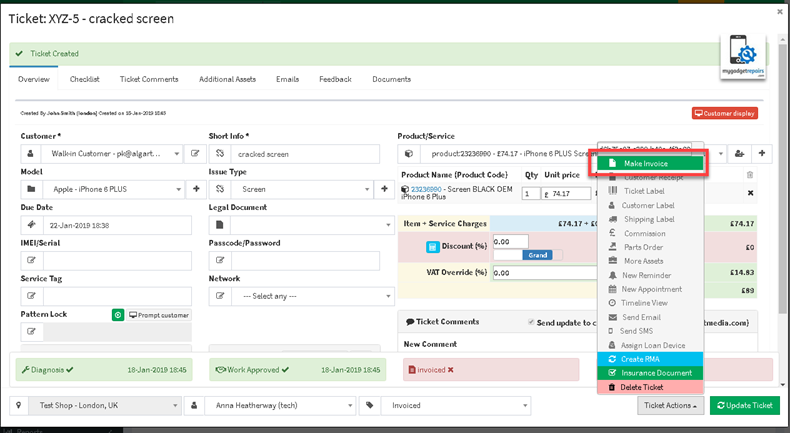
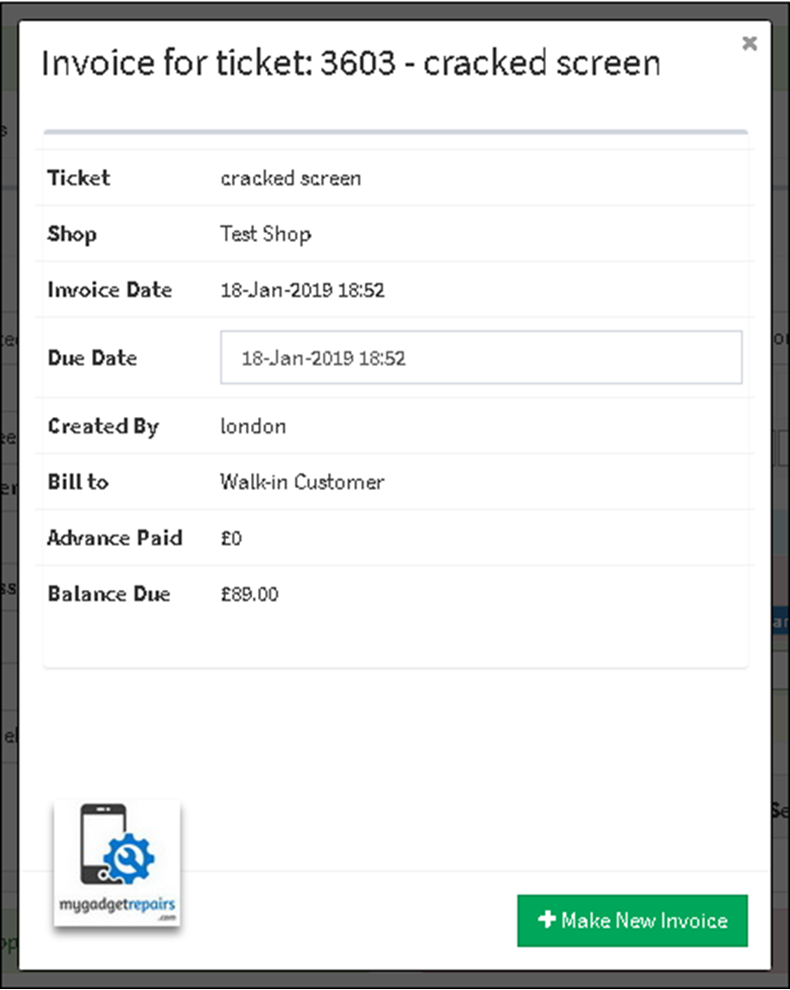
Click on “Make New Invoice” and your invoice will be created.
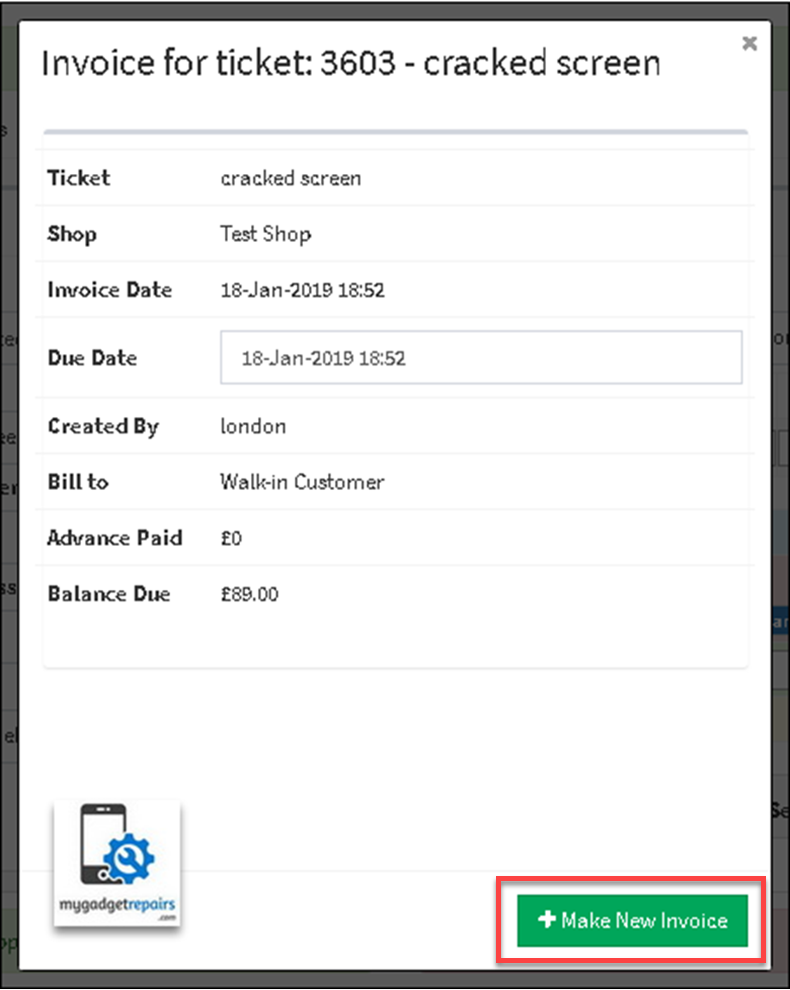
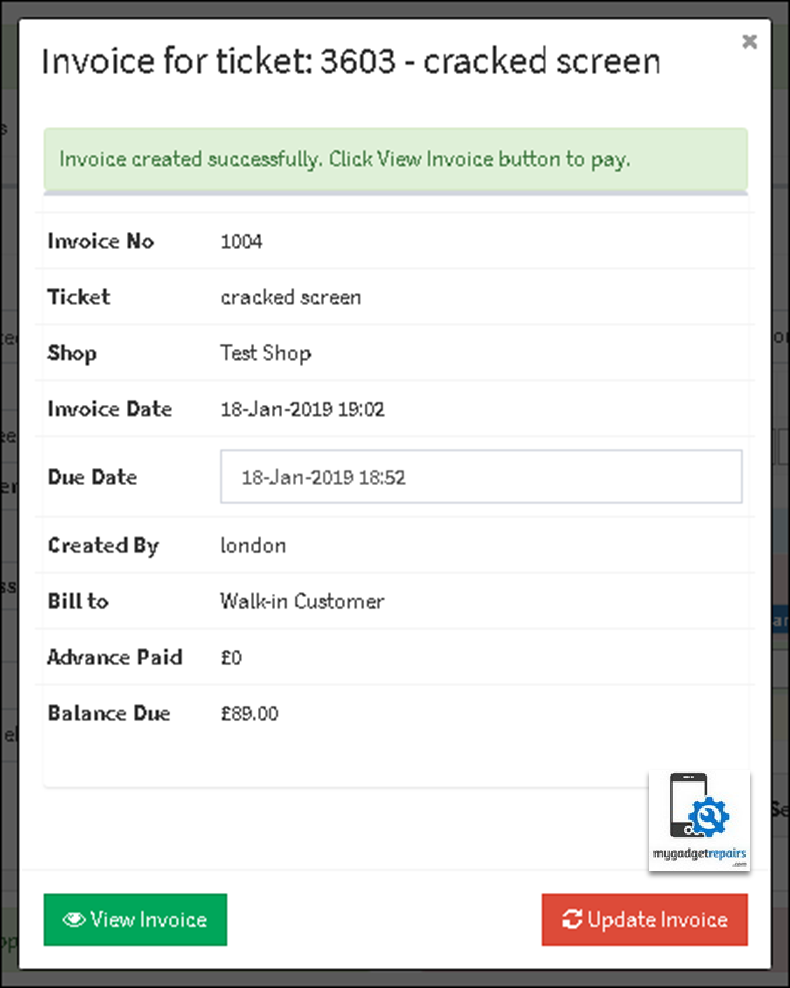
If you want to make an invoice on an already created ticket, go to “All Tickets”, find the required ticket and click on “Modify”.
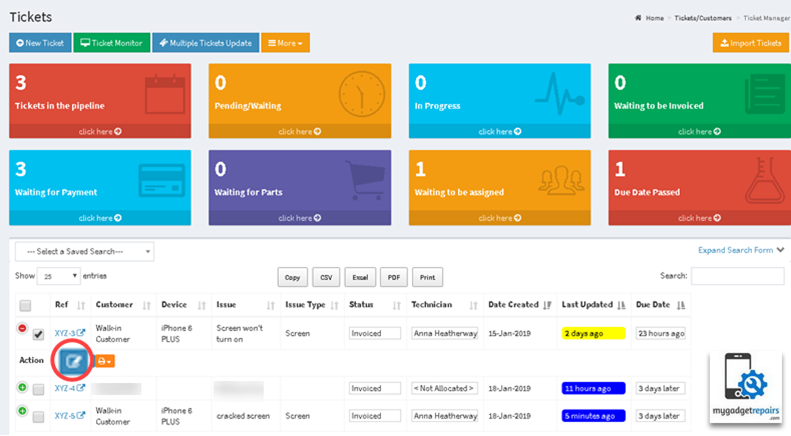
Then go to the drop-up menu “Take Action”
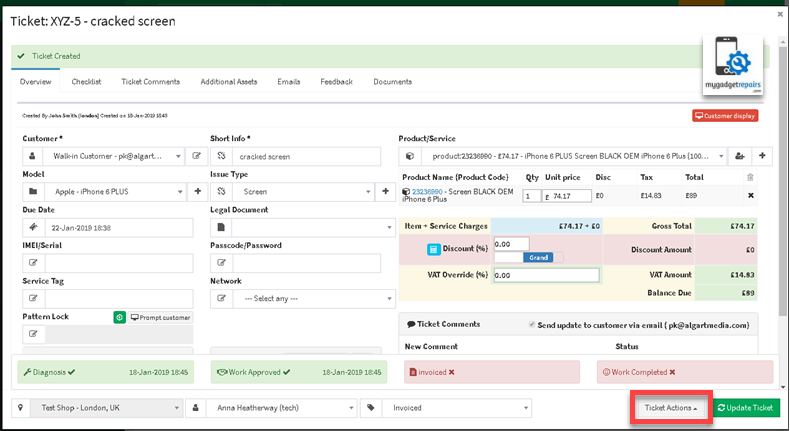
Click on the topmost option “Make Invoice” and it’ll take you to invoice screen.
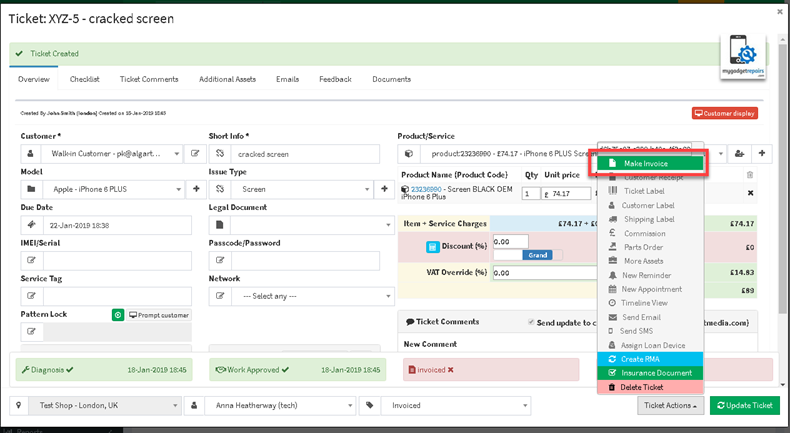
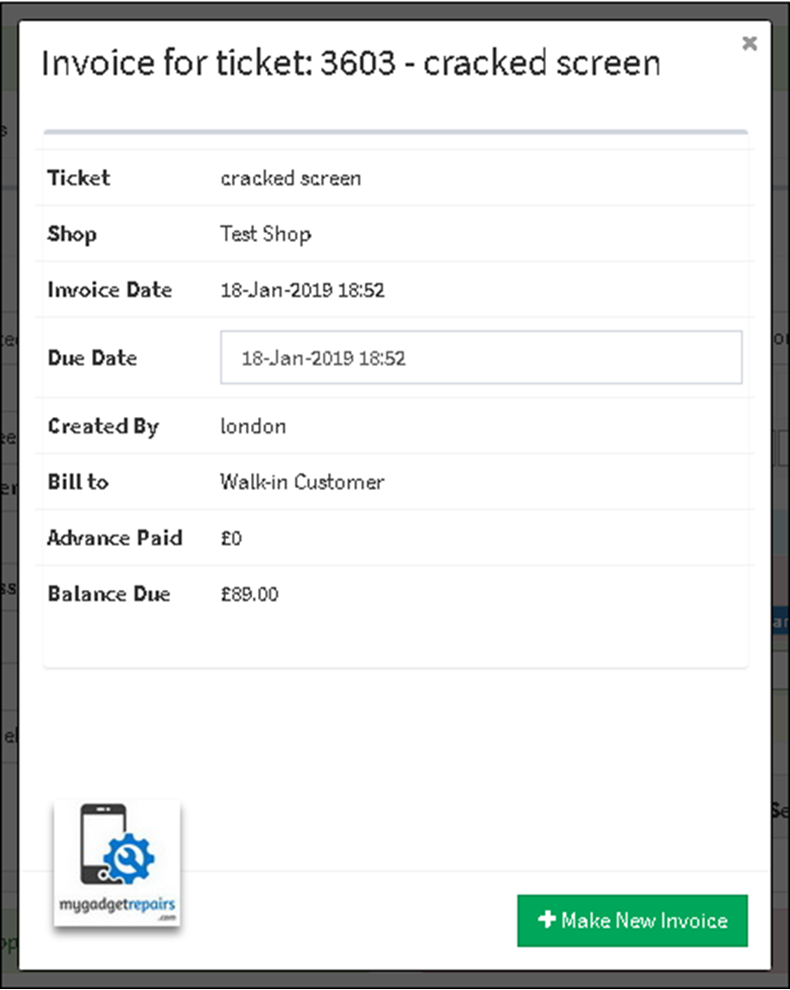
Click on “Make New Invoice” and your invoice will be created.