If you want to add a new product from invoice page for an inventory item that yet to list, go to the “Product/Service” and click on the small icon to add product or click on the drop-down and select “Add new Product/Service“.
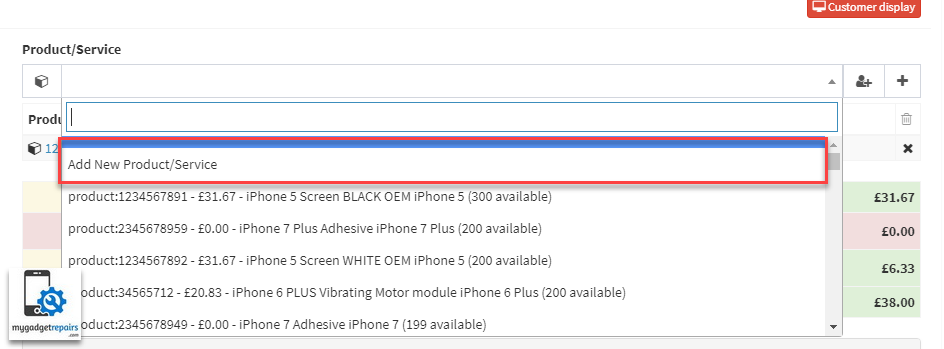
A “New Product/Service” form will pop up on your screen and you can fill that form to add the product you want.
You can add the following information about the product. After adding all the information click on “Add Product” and the product will be listed in your inventory.


