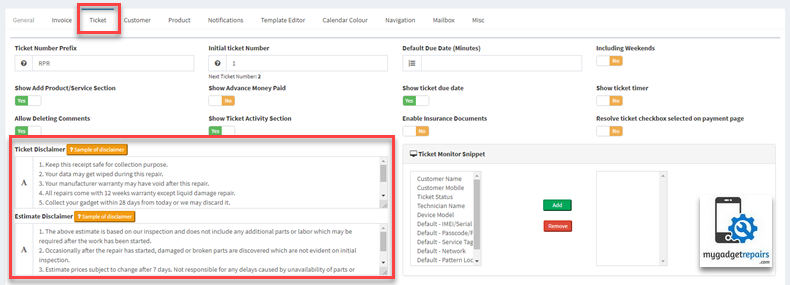Please use the following steps to add term and conditions on the receipts and invoices.
- Go to the “Shop Settings“.
- Click on the “Invoice Tab“.
- Add the terms and condition in the “Disclaimer” section. That’s it for the invoice.
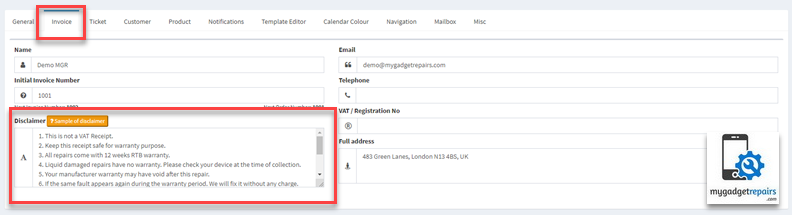
- Now go to the next tab “Tickets“.
- Add the terms and condition in the “Ticket Disclaimer” and “Estimate Disclaimer” section. That’s it for the ticket and estimates.