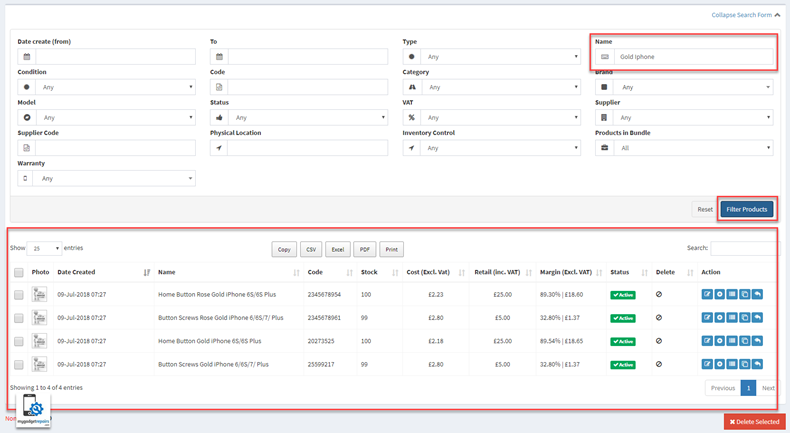There are 3 ways to find a particular item in inventory.
- Via the “Top Search Bar”

- Via quick search option in the “Product Manager”
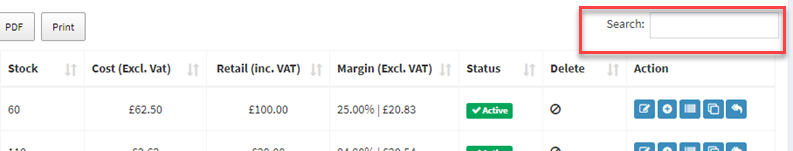
- Via expand search option in the “Product Manager”
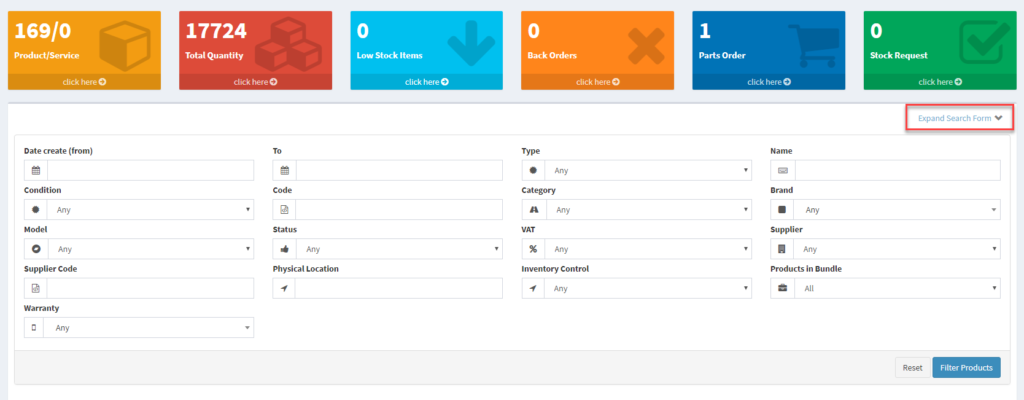
Via the “Top Search Bar”
- Type the product name, code etc in the “Search all settings” which is located in the top bar and then click on the magnifier icon.
- Search result will be shown accordingly. We search for “Gold iPhone” and search found 4 items.
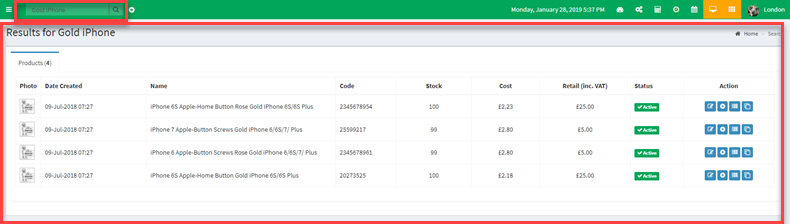
Via quick search option in the “Product Manager”
- Got to the “Product Manager“
- Type the product name, code etc in the “search” box.
- Search result will be shown accordingly. We search for “Gold iPhone” and search found 4 items.
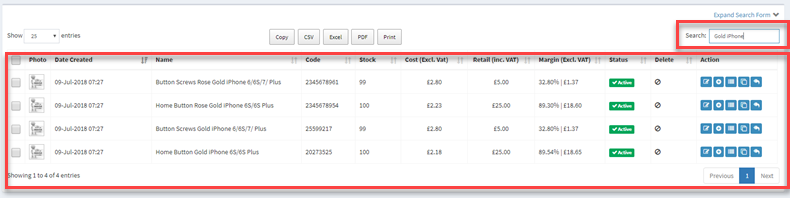
Via expand search option in the “Product Manager”
- Got to the “Product Manager“
- Click on “Expand Search Form“
- You have various option for filter the search. Once finished click on the “Filter Products” to show the results.