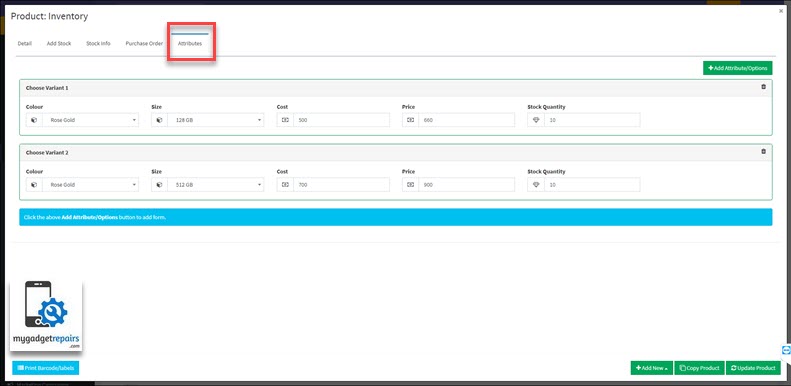If you sell products that come with different options, such as different colours and capacity, you can add product attributes and their options. An individual version of the product that matches a combination of those attributes is a variant. For example, if you sell iPhone x in multiple colours and sizes, you need to add two attributes: one for colour and one for size.
Add product attributes
Please go to the Product Manager, click on “Manage” drop-down and then click on “Attributes“.
On the next page click on “Add Attributes” and then “Single Attributes“.
Define the name of your attribute (size, colour…), and start adding your options. Type each option and press Enter to create the option. Options for size may be S, M, L, XL. Options for colour may be Black, White, Blue and so on.
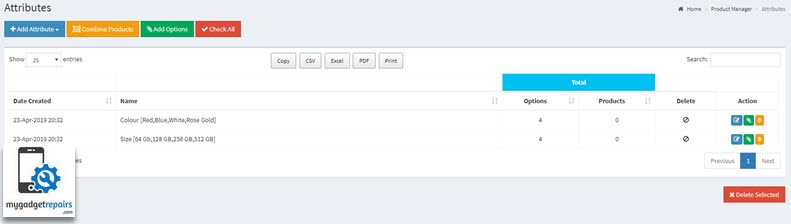

Once your attributes and options are configured please head to the “Product Manager“, select the product you want to add additional attributes to. You will see a new tab called “Attributes“, please add the values accordingly and the system will create individual products based on the combination of the attributes.