Gift cards are the perfect gift to sell, especially around the holiday season. Not only are they a powerful way to grow sales, but they can also help you achieve another marketing objective: “Brand awareness”
Brand awareness and sales growth are the two major benefits of selling gift cards. Think about it. A customer of yours thinks so highly of your shop that they purchase a £100 gift card for a family member that has never been in your store. A few days later the customer comes in, uses their gift card and spends an additional £25. Not only did you generate more sales revenue (growth), but you also made a new customer (brand awareness).
Let’s start by selling Gift Cards.
How to create Gift Cards
You can create gift cards in advance in our system however you don’t need to do that and instead you create them when you sell them. To sell a gift card please head to POS screen and click on the “Sell Gift Card” button.
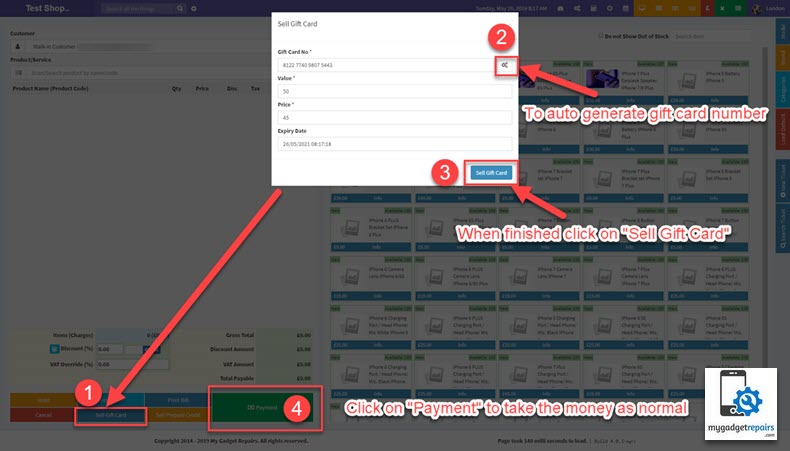
A new window will open which will capture the following information.
*: Long number of the gift card e.g. 8122 7740 9807 5443
*: Actual value of the gift card in terms money e.g. £50
*: How much you’re selling it for. e.g. £45 – You are selling it cheaper
Expiry Date: Default expiry date is 2 years from the day it was sold.
Once ready click on “Sell Gift Card” and proceed to the “Payment” as normal.
On the actual receipt, we print the car code of the gift card or you can print the actual gift cards.

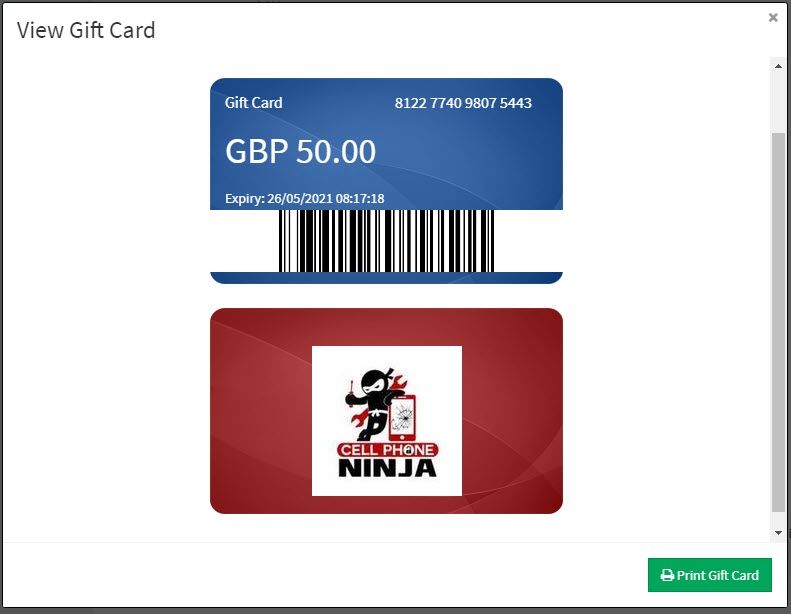
How to redeem Gift Cards
When it comes to redeeming the gift card, there is an option in the payment methods called “Gift Card”, scan the gift card and available amount will be shown there and then just click submit button. Process the exactly the same from the ticker interface too.
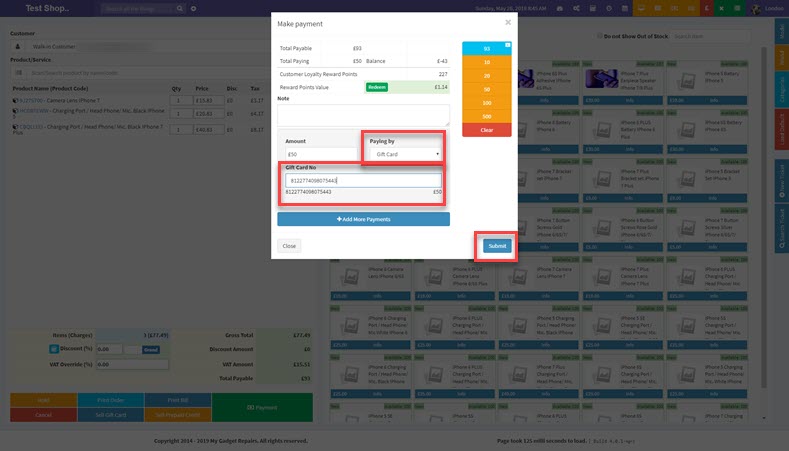
You can also assign a gift card to a specific customer as a goodwill gesture, from admin interface please click on “Products” > “Gift Cards” and then click on “Add New Gift Card“, fill in the relevant information and click on “Add Gift Card” button.
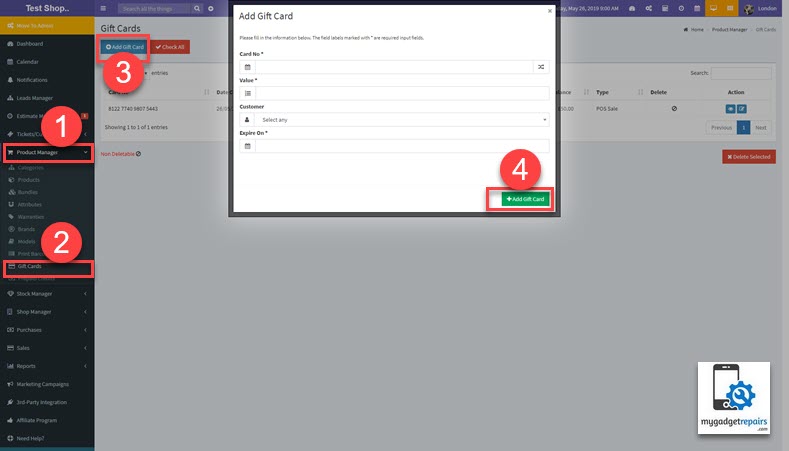
Frequently Asked Questions
Q: Does the system generated barcode actually scan?
A: Yes they do. That’s the whole point of generating them.
Q: Can you enter the card number manually?
A: Yes, you can do that too.
Q: Can a gift card purchase in one store be used in another store within the same franchise?
A: They can’t, all the gift cards are shop based.


