A bundle contains multiple products that can be sold together at one price. Product bundles are usually discounted from the combined price of the individual products as a way to encourage sales.
For example, if you have two products that sell for £30 each, you could put both products in a bundle which customers could purchase for a total of £50. The bundle combines related products, and the £10 discount may incentivize customers to purchase the bundle. However, if they still only want to purchase one of the courses, they have the option to do that as well.
Create a Product Bundle
Please go to the “Bundle Manager“.
On the manager, you can see the list of all the already created bundles which are easily searchable.
To create a new bundle please click on the “Add Bundle” button.
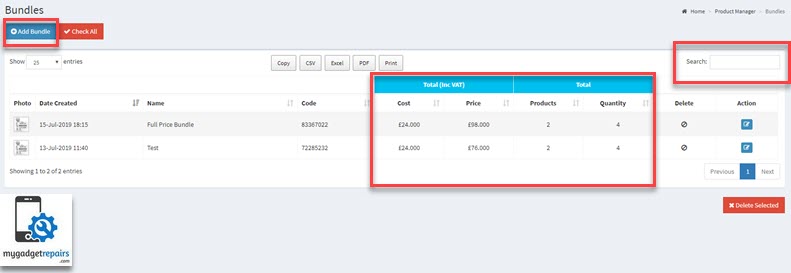
Add the relevant information and don’t forget to add the items you want in this bundle. Once finished just click on the “Add Bundle” button.
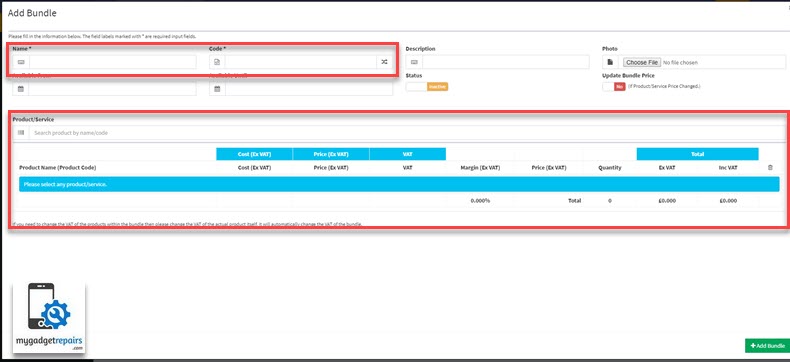
You can modify any existing presets by click on the edit icon.
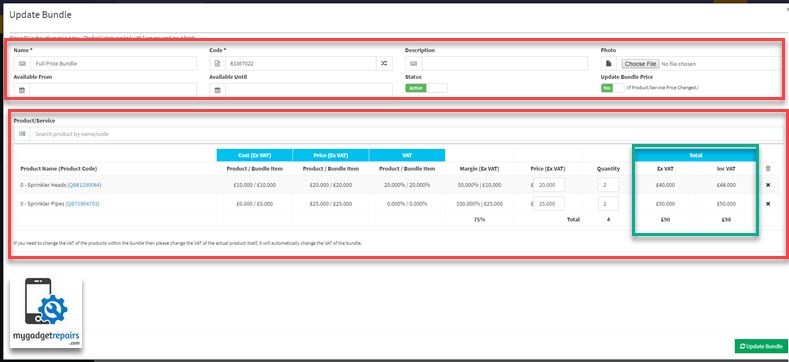
Now let’s scan the barcode of the bundle on the POS interface, the system will automatically add the items and quantity configured for this bundle.
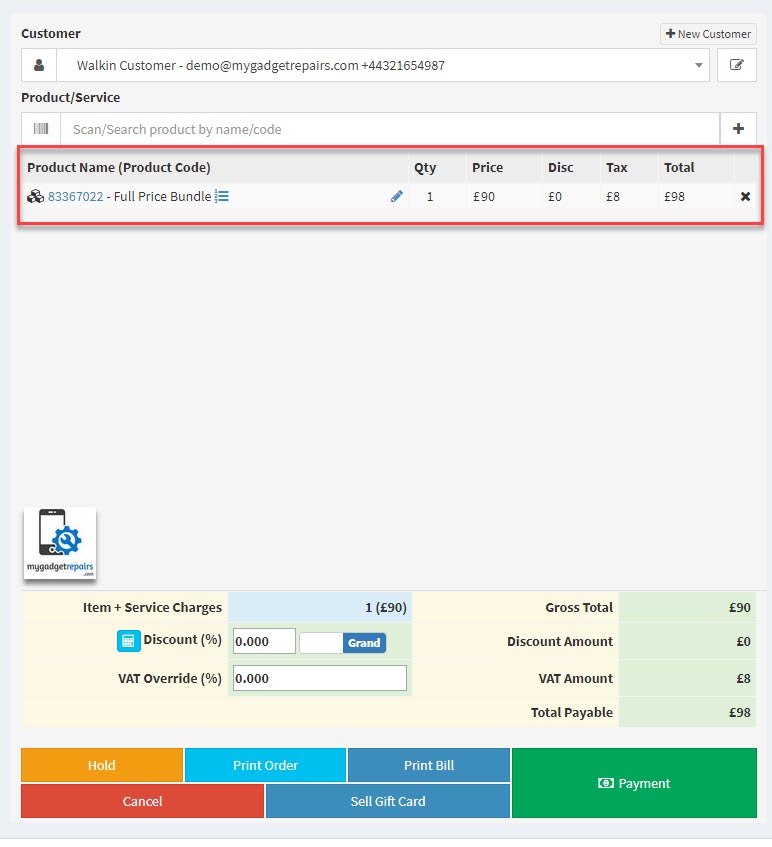
Click on the “Payment” button to proceed.


