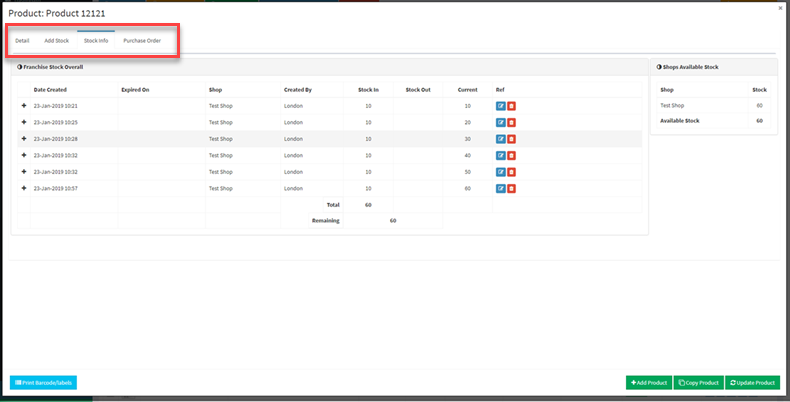Followings are the steps to check the history of the specific inventory item.
- Go to Manage Products.
- Search for the item you need to modify.
- Click on the edit icon against the specific product.
- A new window will open, go to the stock info or purchase order tab to see the history.