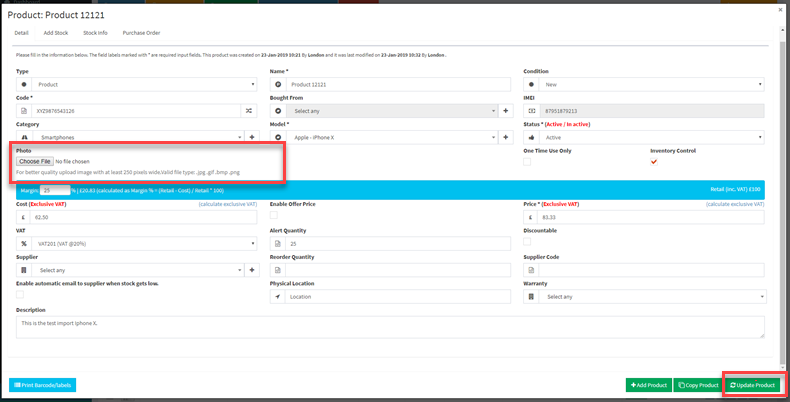Followings are the steps to upload pictures to an inventory item.
- Go to Manage Products.
- Search for the item you need to add pictures to.
- Click on the edit icon against the specific product.
- A new window will open, please click on the “Choose File” under the photo option.
- For better quality upload image with at least 250 pixels wide.Valid file type: .jpg .gif .bmp .png.
- Once finished click on the “Update Product”, which will take you back to the product manager.