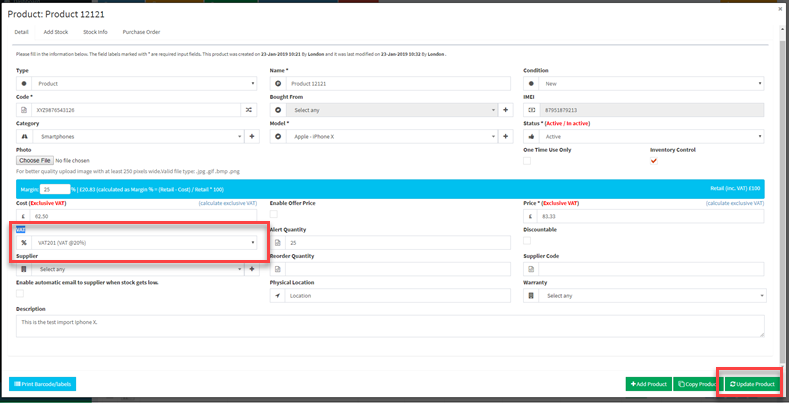Followings are the steps to assign tax to an inventory item.
- Go to Manage Products.
- Search for the item you need to assign tax.
- Click on the edit icon against the specific product.
- A new window will open, locate the VAT drop-down and select the correct VAT.
- Once finished click on the “Update Product”, which will take you back to the product manager.