‘Priority‘ plays a vital role in streamlining the ticket workflow. Within MGR, you can assign a priority to an individual ticket to indicate the issue’s urgency.
What is a ticket priority?
The ticket’s priority indicates the order in which we should process the tickets. Should a given ticket be processed as soon as possible, or can it wait? The most common priorities are Urgent, High, Normal or Low depending on the content, requesting nature or any property depending on the company.
What are the advantages of using a ticket priority?
It definitely facilitates the work and makes the tickets transparent and the order of handling is clear for your technicians.
What is the ticket priority used for?
Ticket priority is used to determine the order of work, and generate views and reports, but also can be sued as conditions and actions in automation.
To enable and configure ticket priorities, please do the following:
- GO to the “Settings > Tickets” and choose “Default Ticket Priority”

- Once selected then please go to the “Manage Columns on Ticket Manager” section and add the “Priority” column to the “Ticket Manager” if needed.
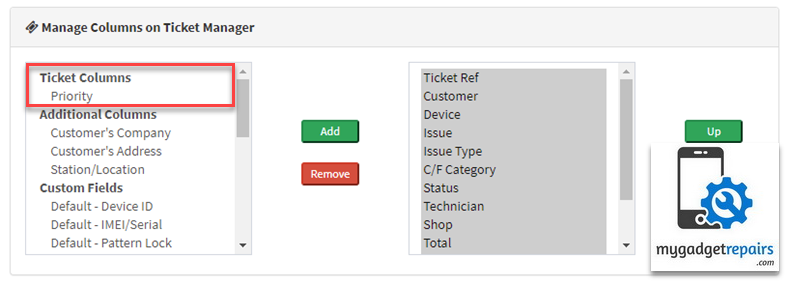
- Then please go to the “Default Sorting on Ticket Manager” section and add the “Priority” column if you want to order the tickets by “Priority“, please note that you can only have 3 fields on the order so you may need to take some fields out, we recommend if you have “Priority” enabled then just the order on the “Priority (asc)” and “Last Updated (desc)” or “Priority (asc)” and “Last Updated (asc)” depending on your workflow, that way all the tickets will be listed on the ticket manager as High ones first.

- Lastly, only If you want to make the “Priority” field required when you create or modify tickets then please go to the “Ticket Form Layout” and make the “Priority” required.



