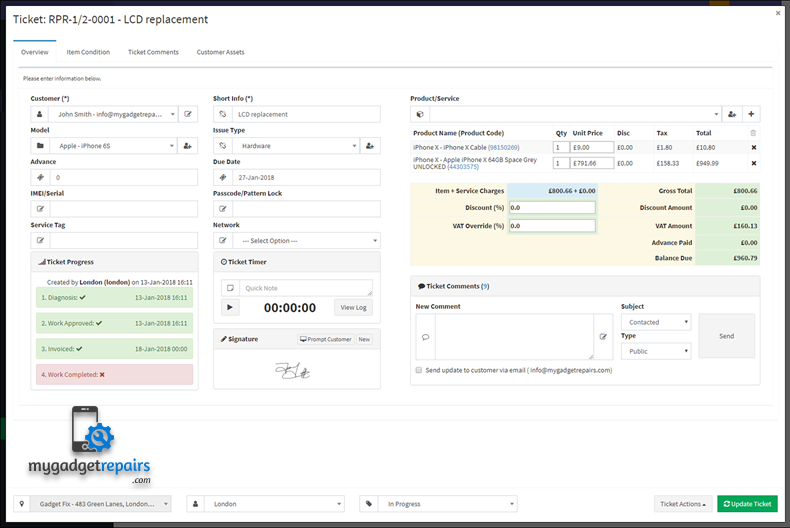Can I update/ edit an existing ticket’s details?
Definitely! You can easily edit or update an existing ticket in MGR Let us show you how!
Steps:
- Go to Tickets/Customers > Manage Tickets.
- Click on the Edit icon against a ticket.
- In the Overview tab, you can modify all the ticket and customer information. In Inventory Items will appear in the Product/Services section, user can select the item for repair job along with entering its quantity, price, discount and tax information.
- You can also add Private Comments, Diagnostic Notes, send Customer Messages via the Ticket Comments section at the bottom.