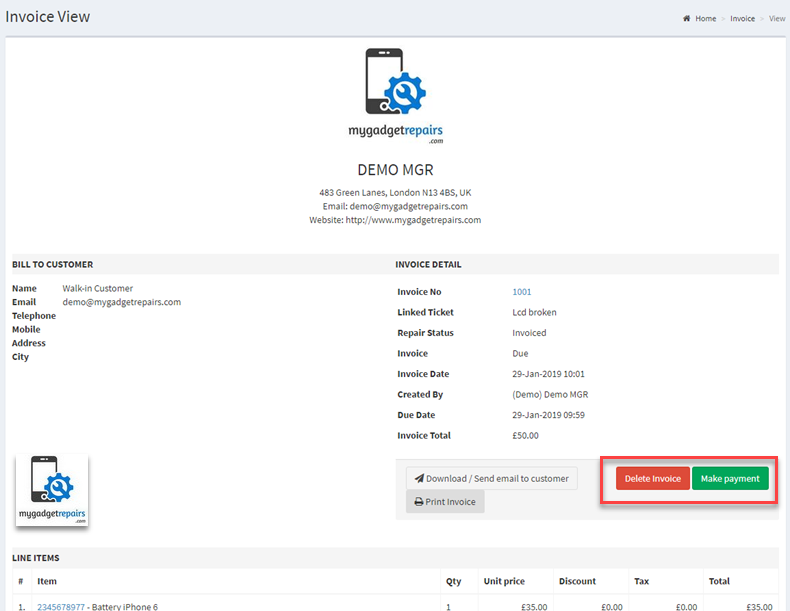Please use the following steps to generate an invoice of an existing ticket.
- Locate the ticket and click on the modify icon.
- Click on “Ticket Actions” and select “Make Invoice“.
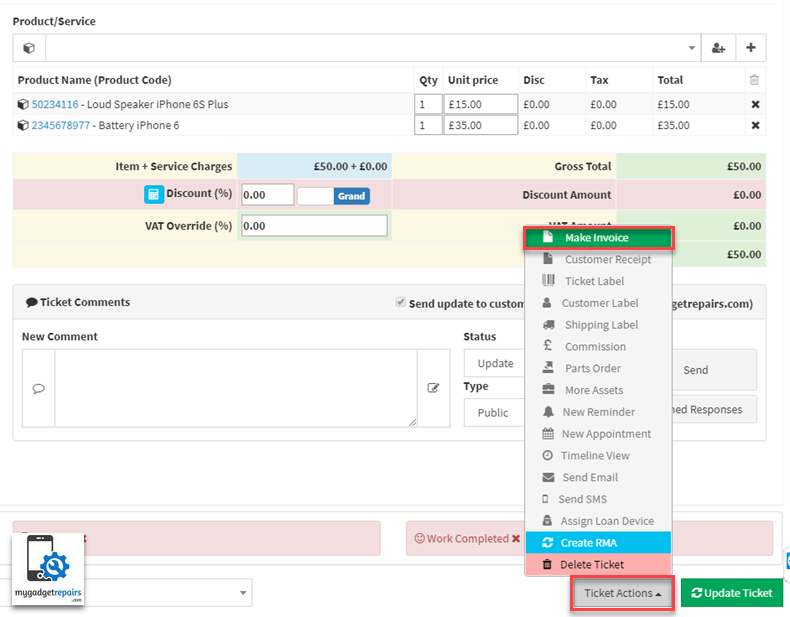
- On the next screen select the “Due Date” and click on “Make New Invoice“. Once clicked it will create a new invoice with an option to “View Invoice“, from this interface you can take the payment as well.
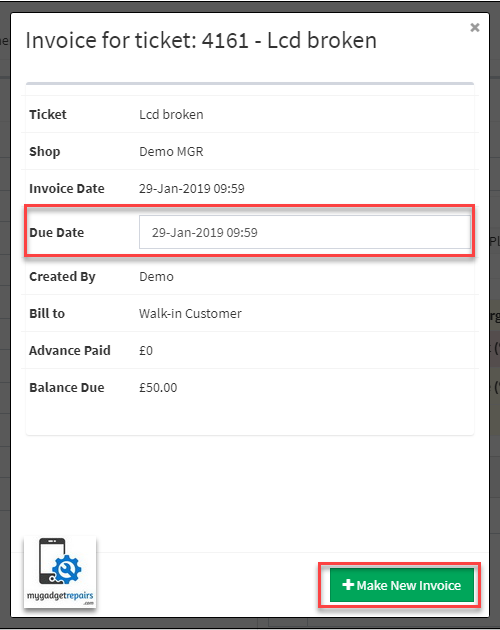
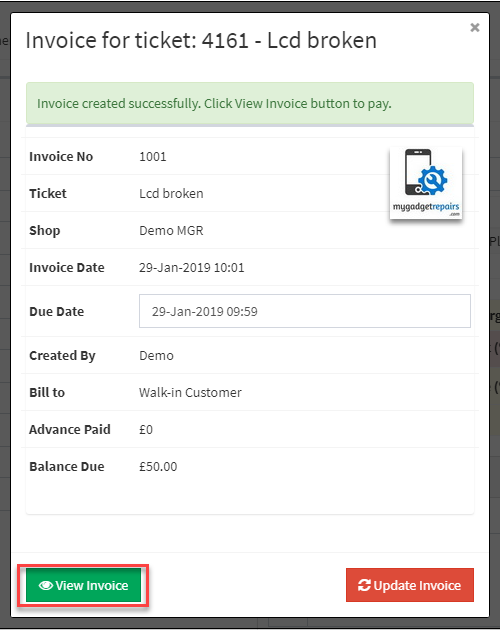
- View Invoice page