What is preventive maintenance (PM)?
Preventive maintenance (or preventative maintenance) is maintenance that is regularly performed on a piece of equipment (product) to lessen the likelihood of it failing. Preventive maintenance involves the systematic inspection of equipment where potential problems are detected and corrected in order to prevent equipment failure before it happens. It is performed while the equipment is still working so that it does not break down unexpectedly. In terms of the complexity of this maintenance strategy, it falls between reactive (or run-to-failure) maintenance and predictive maintenance. Planning preventive maintenance without some automation can be a huge challenge.
What Are the Benefits of Preventive Maintenance?
Preventive maintenance offers companies a number of important benefits including
- Prolonged life of product/asset/equipment
- Less unplanned downtime caused by equipment failure
- Less unnecessary maintenance and inspections
- Fewer errors in day-to-day operations
- Improved reliability of product/asset/equipment
- Fewer expensive repairs caused by unexpected equipment failure that must be fixed quickly
- Reduced risk of injury
Ideally, a preventive maintenance schedule will prevent all product/asset/equipment failure before it occurs. It will save time, reduce costs, and keep an operation running efficiently and productively.
Products
We have added 3 options in the product to determine if the product has the “Preventative Maintenance Plan“, “Duration” of the plan and the frequency of the “Service Schedule” e.g. Once enabled you can set the duration of the plan to “2 Years” and “Service Schedule” could be “Every 6 Months“. When a customer buys that product with a “Preventative Maintenance Plan“, the system with automatically add the future appointments for you.
Time-based preventive maintenance is based on a fixed execution frequency that generates a calendar schedule. A time-based maintenance plan for a product/asset is based on a library with maintenance activities and their preset frequency of execution for that product/asset.
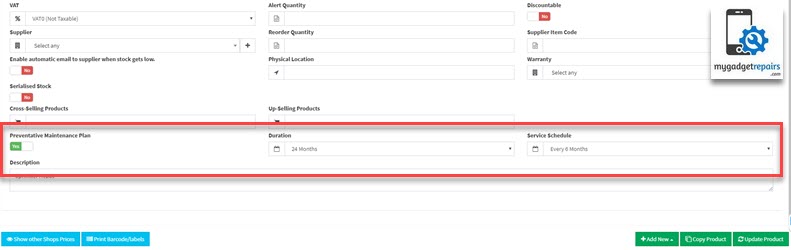
Appointments
If your product includes a Preventative Maintenance system will schedule all the appointments for you based on the “Service Schedule“.
Appointments for Preventative Maintenance visits should be confirmed with the customer 2-4 weeks in advance and as they are ‘preventative’, they should be made before an outage occurs.
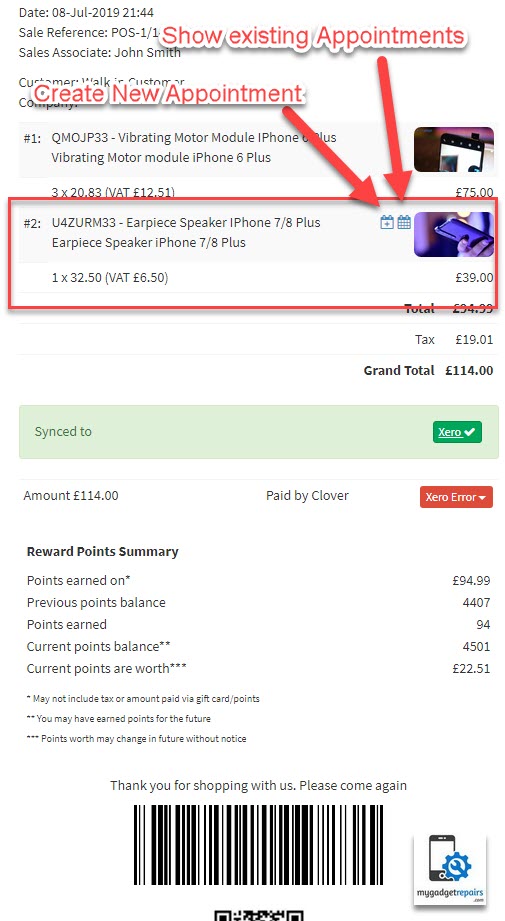
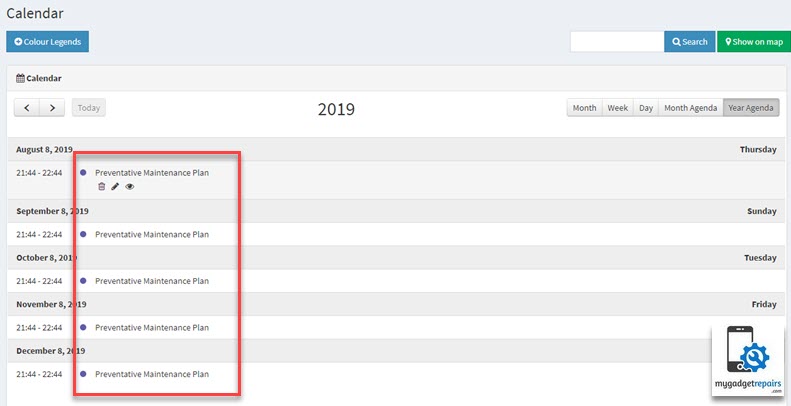
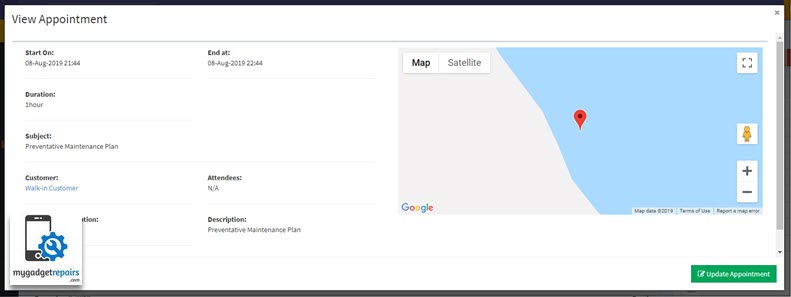
Preventive maintenance (PM) on Customer Assets
The customer assets also have the ability to schedule “Preventive maintenance” plans.
- In the asset add and modify interfaces, you will encounter the following three fields, which function similarly to the ones on the product side. However, on this interface, the scheduler will be automatically integrated immediately upon addition or updating.
- Preventative Maintenance Plan: This field allows you to choose between “Yes” or “No.” If you select “Yes,” the asset will be scheduled for preventive maintenance, and if you choose “No,” the scheduler will be disabled, and any future maintenance schedules will be deleted.
- Duration: Choose from a list of options, such as 3 months, 6 months, 12 months, etc., to determine the time interval for the maintenance plan.
- Service Schedule: Select from a list of options, such as every 1 month, every 2 months, every 3 months, etc., to set the frequency of service appointments.
- During the new asset creation process, the PM scheduler will automatically be added without requiring any amendments. However, if you modify the scheduler via the “Modify Asset” option, the system will check for changes to the previous scheduler. In such cases, all future appointments will be deleted, and new ones will be added based on the selected scheduler to ensure an up-to-date and accurate maintenance plan.
- It is crucial to fully grasp this process before making any changes to the scheduler to ensure effective and efficient maintenance management for your assets.
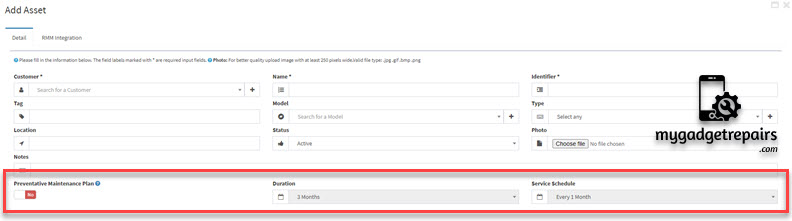
- Appointments Tab
- In the appointments tab, appointments related to the ‘Preventative Maintenance Plan‘ will be distinctively marked with the label ‘PM‘. This label will help easily identify and differentiate these specific appointments.
- Additionally, we have introduced a convenient ‘Create a PM Appointment‘ button, enabling you to manually add a one-off ‘Preventative Maintenance Plan‘ appointment with ease.
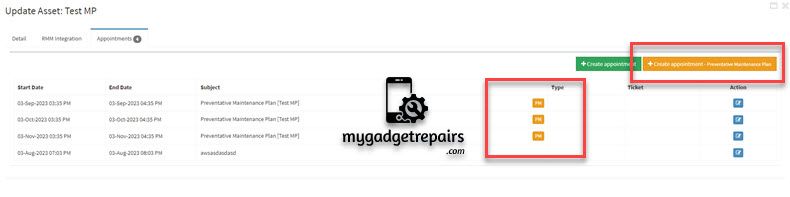
- Appointment Popup
- The appointment popup will have the asset information so your staff can directly go to the asset.
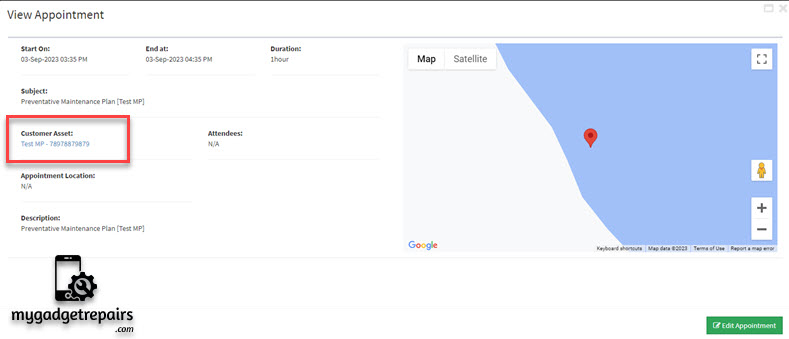
- The appointment popup will have the asset information so your staff can directly go to the asset.


