You can trigger cash drawer to open automatically for each transaction
Here’s how you can set up your Printer to open your Cash Drawer:
1. Plugin the RJ12 connector cable (which looks similar to a phone line) from the cash drawer into the receipt printer.
2. Go to ‘devices and printers’ window on your computer.
3. Right-click on receipt printer, then select printer properties and go to devise settings.
4. Select ‘Cash drawer’ from the drop-down in front of the Peripheral Unit Type.
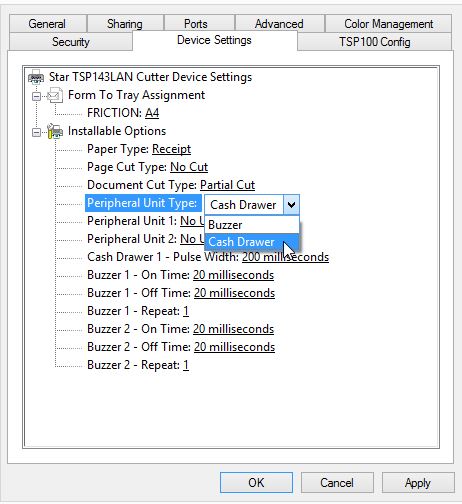
Then select ‘Document Bottom’ in front of Peripheral Unit 1 and Peripheral Unit 2.
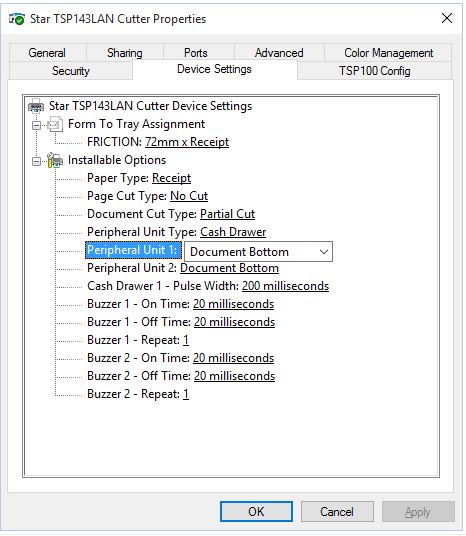
5. Save these settings and test it out by performing a test sale.
Tip: If you want the cash drawer to trigger before the receipt prints select ‘Document Top’ in Peripheral Unit 1 and 2.
You can also set a shortcut key on your keyboard to open the cash register.


