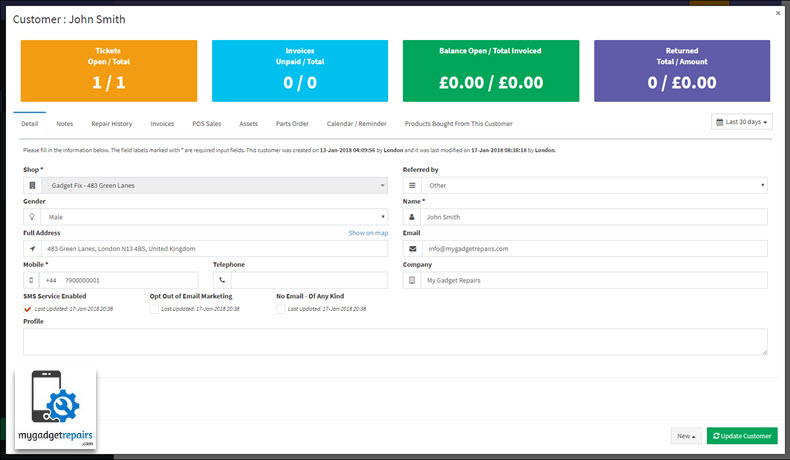Edit Customer Details
Often there arises the need to update information pertaining to a customer. You can easily update a customer record in MGR.
To do so, first head to Customers section.
Filter a specific record, or select one from the list. Click on the EDIT icon at the end of each row. Now you can see the customer’s CRM screen with editable fields. Once you’ve made changes, hit Update Customer to save changes and keep customer record up-to-date.
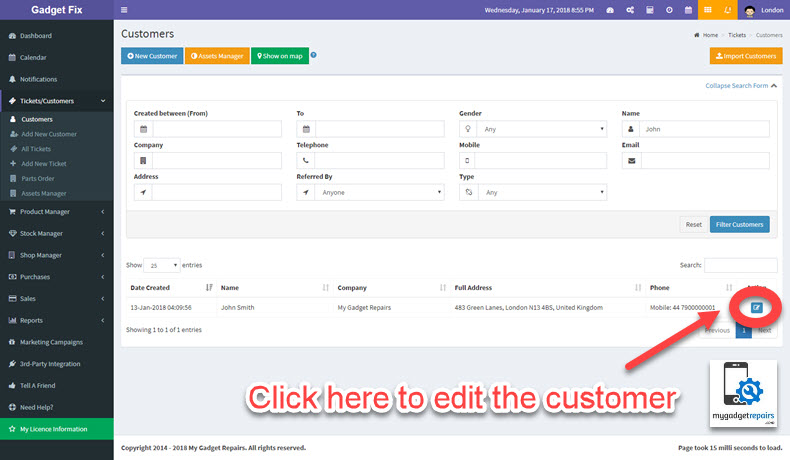
Now you can see customer’s record along with edit icon, click on the icon to open the Customer CRM page.
Once you’ve made changes, hit Update Customer to save changes and keep customer record up-to-date.