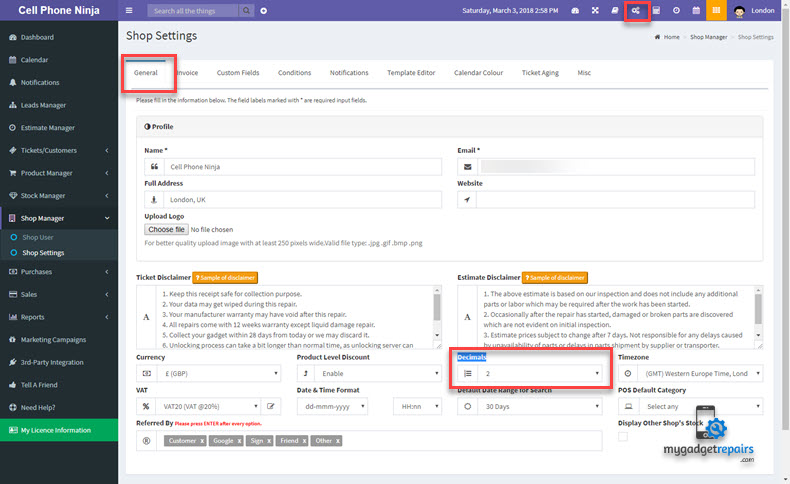Representation of international currency can be a tricky task. Though we may think that a currency symbol is enough to distinguish a country’s currency, there are other noteworthy aspects as well.
MGR gives you the option to select how many decimal points you want, the default value is 2 but you can change that and it would be implemented throughout the system. Want to know how? Let us show you!
Steps:
1. Log into your MGR account via a web browser.
2. Go to Settings by clicking on the gear icon and go to General Tab.
3. Go to Decimals field and click on the drop-down menu.
4. Select an appropriate number of decimals.
5. Finally, click on Update Changes button at the bottom.