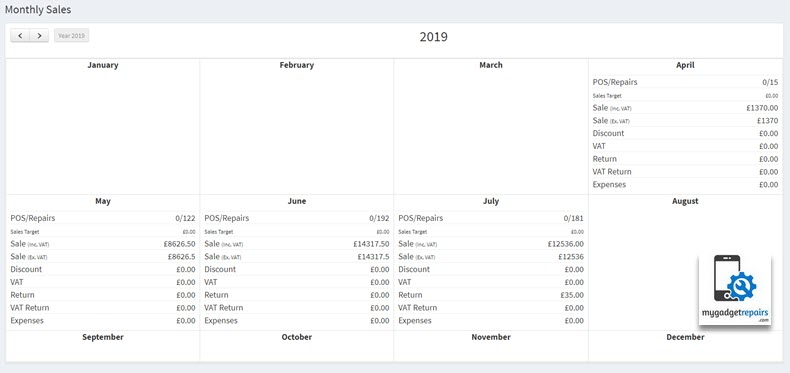Setting sales goals for your team is not easy and sometimes it can feel like taking a shot in the dark. So many factors – both internal and external – come into play that can help or hinder your ability to hit targets.
The biggest mistake a sales manager can make is focusing solely on the numbers. Sure, you want to drive more sales and strive for greater success, but without a solid plan detailing how to achieve a tangible set of goals, it’s unlikely your team will make your number.
You also need to consider the overarching long-term goals of your company. In an effort to hit numbers, reps can chase bad, unprofitable, high-churning deals. This can have serious ramifications for your company’s reputation because of reps over-promise and your product or service then under-delivers. Importantly, you want the numbers you settle on to be achievable and motivating.
Use the SMART methodology to guide your strategy.
- Specific
- Measurable
- Achievable
- Realistic
- Time-based
Once you have decided what your daily target should be (excluding VAT) please go to the Shop Settings and enter in the “Daily Sales Target” box as shown in the below screenshot.
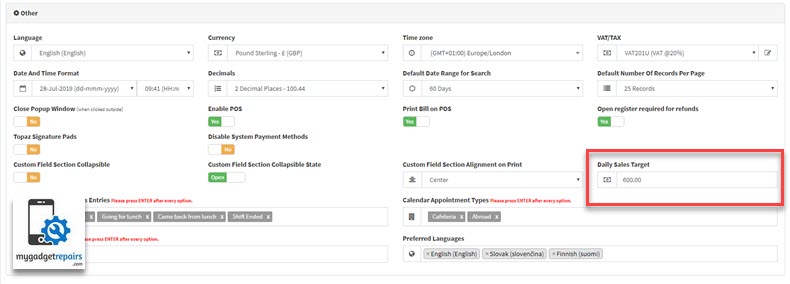
Once enabled you will see a progress bar on the dashboard which will represent the current achievement. There are two options next to it which will enable you to “Edit” the target and see the “Daily Sales target Report“. As soon as you open any register MGR will log the daily sales target. You can change the daily sales target any time even if you have already opened the register or registers. All you have to do is click on the “Edit” icon.
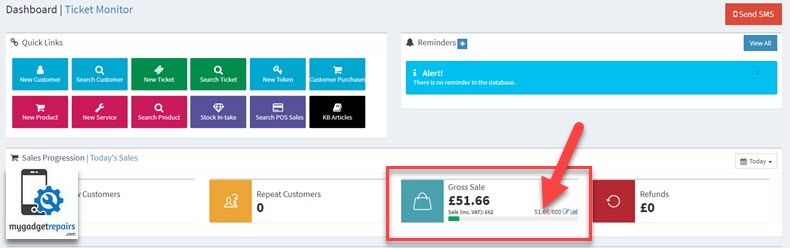
If you would like to edit the target you can simply click on the “Edit” icon.
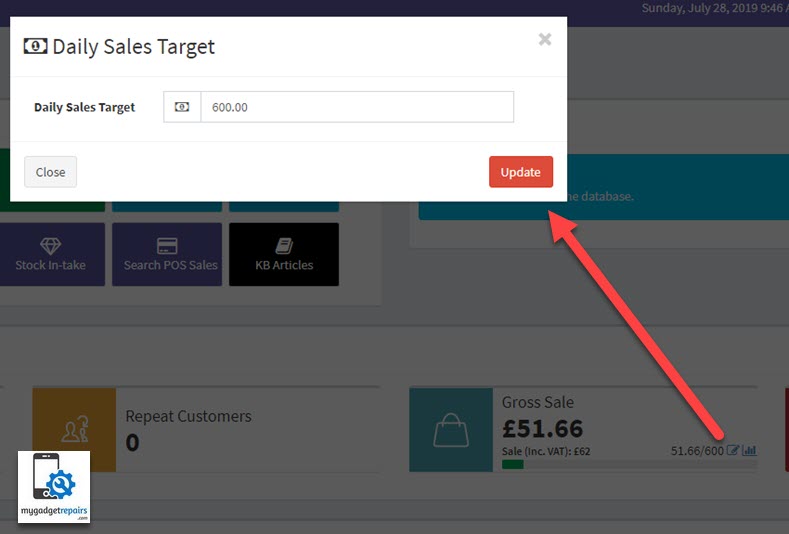
The report will show you all the history of previous sales target within a given date range so you can monitor the performance.
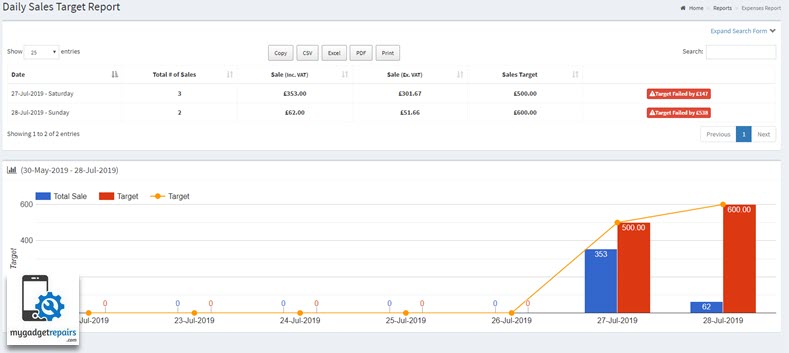
All the relevant sales report such as “Transections Report“, “Daily Sales Report” and “Monthly Sales Report” will show the sales targets for you to monitor the performance.
Transections Report

Daily Sales Report
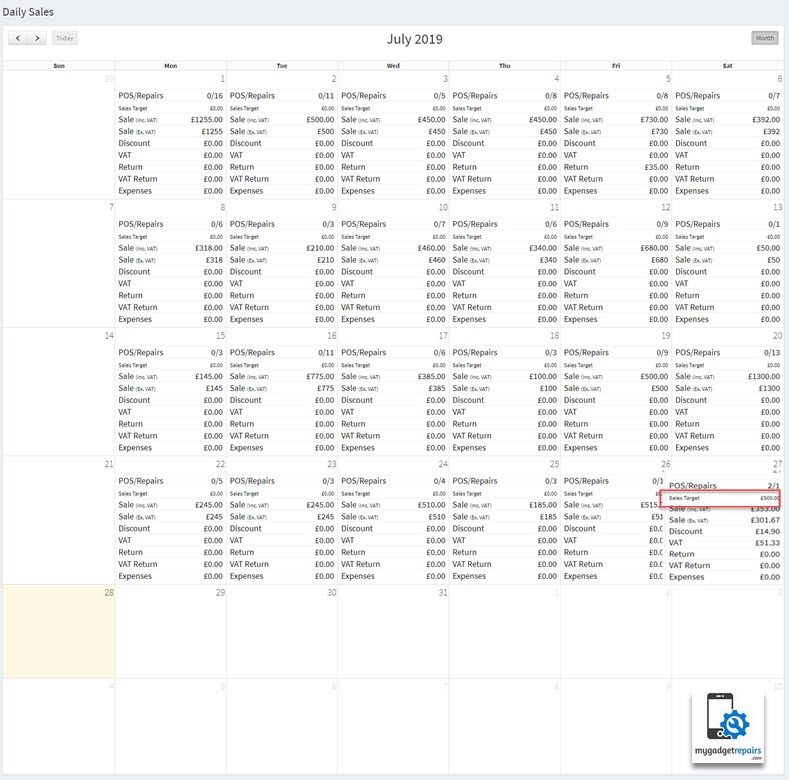
Monthly Sales Report