In any organization, defining employee roles, commissions, and permissions is crucial for establishing clear guidelines, optimizing workflow, and ensuring security. This knowledge base (KB) article will guide you through the process of setting up employee roles, commissions, and permissions effectively.
Section 1: Employee Roles
MGR provides a flexible framework for managing employee roles with four default sets designed to accommodate various workflows: Admins, Managers, Employees, and Technicians. These predefined roles cover common organizational structures and responsibilities.
- Admin:
- Admins have elevated privileges and control over the entire MGR system.
- They can configure settings, manage users, and oversee the overall functionality.
- This role is suited for individuals responsible for system administration and high-level decision-making.
- Manager:
- Managers have authority over specific teams or departments within the organization.
- They can assign tasks, monitor progress, and access relevant data for their designated areas.
- Ideal for individuals in supervisory or mid-level managerial positions.
- Employee:
- Employees have standard access and permissions tailored for their day-to-day tasks.
- They can collaborate, submit work, and access resources necessary for their roles.
- This role is designed for general staff members who contribute to the organization’s operations.
- Technician:
- Technicians serve as repairers, specializing in fixing assets and addressing assigned tickets.
- They have specialized permissions for technical troubleshooting, maintenance, and issue resolution.
- This role is tailored for individuals responsible for hands-on technical tasks, ensuring the smooth functioning and maintenance of assets within the organization.
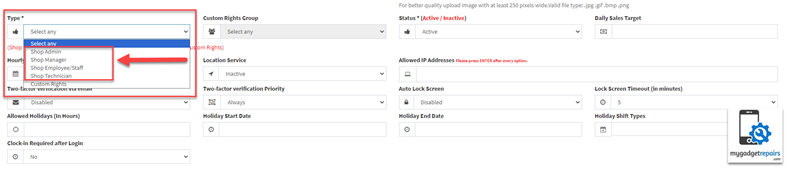
In addition to the default roles, MGR empowers users to create “Custom Right Groups“, allowing organizations to tailor roles according to their unique requirements. This customization feature enables the fine-tuning of access and permissions, ensuring that the MGR system aligns precisely with the organization’s specific workflow and structure. Custom Right Groups provide the flexibility needed to accommodate diverse roles and responsibilities within the platform.
Navigate to the “Shop Manager” and then select “Shop User/Staff Manager“.
- Click on the “Add Shop Staff/User”
- Provide the necessary information as prompted.
- Click “Add Shop User/Staff” to complete the process.
Newly added users will receive an email notification containing an activation link. They must click on this link within the email to activate their account; otherwise, they won’t be able to log in to the system.
- Edit user’s information: Allows administrators to keep user profiles accurate and up-to-date.
- Delete user: Provides the ability to manage user access by removing unnecessary or obsolete accounts.
- Change the status of the user: Grant or restrict access to the system based on the current status of a user.
- Show on map: Enhances real-time monitoring and displays the geographic location of a user on a map.
- Print the staff’s badge: Streamlines the process of creating identification badges for authorized personnel.
- Log a user off from MGR: Ensures immediate control over user access and security by logging users out when necessary.
Section 2: Permissions – Custom Rights
Determine what level of access each role requires to perform its duties effectively. Avoid providing unnecessary access to sensitive information. Utilize principles like the principle of least privilege (PoLP) to grant employees the minimum access they need to fulfil their responsibilities.
Clearly define roles and associated permissions, making it easier to scale as your organization grows. Conduct periodic audits of permissions to identify any anomalies or unauthorized access. This helps maintain the integrity of your security infrastructure and ensures compliance with data protection regulations.
Enhance control over data access within your system with our customizable rights feature, empowering you to tailor permissions for your staff. This versatile option grants you the flexibility to both allocate and revoke specific rights, effectively securing sensitive data within MGR to designated teams or groups. With a range of configuration possibilities, you can fine-tune access settings to precisely align with your organizational requirements. Additionally, benefit from automated assignment options that streamline the process, ensuring that your users always have seamless access to the pertinent data they need.
For more information please follow this article.
Section 3: Commission
MGR offers an exceptionally adaptable commission structure designed to provide substantial incentives for our staff. This approach not only fosters motivation but also empowers our team to take initiative and excel in their performance. The flexibility of our commission structure is carefully crafted to ensure that our staff is rewarded in a manner that reflects their dedication and contributions. This approach not only promotes a culture of excellence but also aligns individual goals with overall organizational success, creating a win-win scenario for both employees and the company.
There are 3 main areas you can offer the commission to your staff.
- Tickets: This involves rewarding staff based on the number of tickets they work on. Whether it’s related to services, events, or other offerings, this metric encourages proactive engagement and initiative in promoting and selling various offerings.
- POS: The POS commission focuses on incentivizing staff based on their performance at the point of sale. This could include factors such as the volume of sales, upselling/cross-selling of products or services, and overall effectiveness in closing transactions. This encourages staff to enhance their sales skills and contribute directly to revenue generation.
- Customer Purchase: Staff can earn commissions based on the items purchased from customers. This involves buy-back or resale scenarios, where employees are motivated to identify valuable items for resale and contribute to the overall profitability of the business.
Let’s delve into the details of each section. Firstly, it’s essential to clarify that staff commissions are calculated before the application of taxes, and no commission is awarded on the discounted amount.
Ticket Commission
The Ticket Commission structure consists of the following crucial components:
- Ticket Commission Type: Choose between a Percentage or Fixed commission model.
- Ticket Commission Value: Specify the actual commission value based on the chosen type.
- Ticket Commission On RMA: Determine whether the commission applies to Return Merchandise Authorizations (RMAs).
We provide a dynamic commission structure tailored to your preferences, allowing you to incentivize sales based on various criteria. This flexible system enables you to offer commissions using multipliers or fixed values, enhancing your control over incentive programs.
- Commission Based on Products: Tailor your commission rates to specific products, ensuring that your team is motivated to promote and sell high-priority items. This approach aligns incentives with your strategic product focus.
- Commission Based on Categories: Categorize your products or services, and assign varying commission rates to each category. This strategy allows you to prioritize certain product groups or highlight areas where additional sales efforts are beneficial.
- Commission Based on Issue Types: Recognize and reward sales efforts based on the nature of customer needs or issues. By aligning commissions with different issue types, you encourage your team to address a diverse range of customer concerns, fostering a holistic approach to customer satisfaction.
- Commission Based on Make/Model: Customize commission rates based on specific makes or models within your product lineup. This approach is particularly useful in industries where different product lines have distinct profit margins or strategic importance.
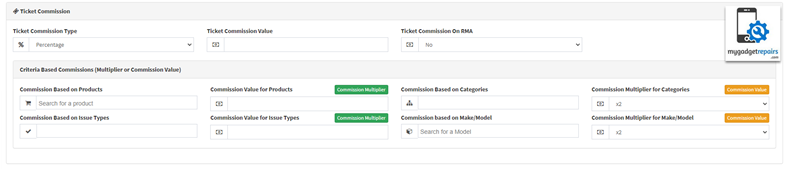
Consider the scenario where you want to tailor commissions for a staff member, such as a generic 5% commission, 12% for specific products, 18% for the hardware category, 0% for a particular issue type (e.g., battery-related), and 17% for specific make/models. Here’s how you can configure these settings:
- Ticket Commission Value: 5%
- Commission Based on Products
- Product Dropdown: Select the relevant products
- Commission Value for Products: 12% (Utilize the button to seamlessly switch between multiplier and commission value)
- Commission Based on Categories
- Categories Dropdown: Choose the desired category or multiple categories
- Commission Value for Categories: 10% (Toggle the button to switch from multiplier to commission value)
- Commission Based on Issue Types
- Issue Type Dropdown: Pick the specific issue type or multiple types
- Commission Value for Categories: 0% (Effortlessly switch from multiplier to commission value using the designated button)
- Commission based on Make/Model
- Make/ModelType Dropdown: Select the applicable make/model or multiple make/models
- Commission Value for Categories: 17% (Utilize the button to transition from multiplier to commission value)
This advanced configuration empowers you with precise control over your commission structure, ensuring that your staff can earn additional commission in a manner tailored to your business needs.
Alternatively, you may opt for the multiplier approach when aiming to provide your staff with a doubled commission for specific products, product categories, issue types, or specific make and model variants. Multiplier Approach refers to a method of calculating commissions using a multiplier. In this context, it implies that instead of a fixed commission rate, a multiplier is applied to enhance the commission for particular scenarios.
POS Commission
The Ticket Commission structure consists of the following crucial components:
- POS Commission Type: This refers to the categorization or classification of the commission structure employed at the point of sale (POS). Common types include percentage-based commissions or flat-rate commissions. The POS Commission Type defines the methodology used to determine the commission amount based on sales or other relevant metrics.
- POS Commission Value: This represents the numerical or monetary value assigned to the commission type. It quantifies the actual amount or percentage that a salesperson or entity earns for each successful transaction made at the POS. The POS Commission Value is a critical parameter as it directly influences the financial incentives and rewards tied to the sales performance, providing clarity on the compensation structure for those involved in the sales process.
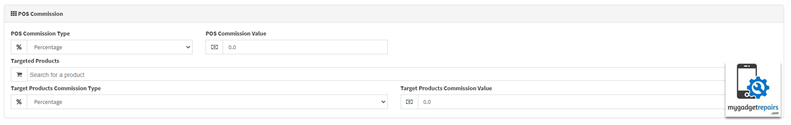
MGR provides an opportunity for your staff to boost their earnings through additional commissions on selected products. This incentive allows employees to select specific items as target products, earning them extra commission based on their sales performance.
- Target Products: These are specific products identified for the extra commission program.
- Target Products Commission Type: Refers to the nature or structure of the additional commission offered. This could be a percentage-based commission, flat rate, or another defined method.
- Target Products Commission Value: This signifies the actual monetary value or percentage associated with the extra commission, providing clarity on the financial benefit for the staff.
Customer Purchase Commission
MGR provides an opportunity for our staff to earn additional commissions based on customer purchases. This incentivizes our team to actively engage with customers and enhances their motivation to drive sales. The commission structure is designed to reward employees for their efforts, fostering a collaborative and performance-driven work environment.
- Customer Purchase Commission Type: Specify that it’s a commission program, indicating that the extra earnings are a percentage or fixed value.
- Customer Purchase Commission Value: Clarify the specific value or percentage associated with the commission, providing transparency for employees.
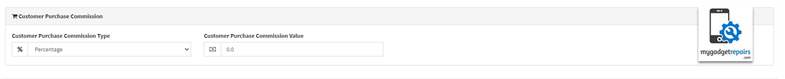
Commission Report
We provide an extensive commission report that offers a concise overview of the commissions owed to each staff member based on their performance. The report includes the following key columns:
- Name: The staff member’s name.
- Not Completed Jobs: Indicates the number of jobs assigned to the staff member that have not been completed.
- Commission: Displays the corresponding commission amount associated with the not completed jobs. This helps evaluate the impact of incomplete tasks on the overall commission.
- Completed Jobs: Represents the number of completed jobs by the staff member.
- Commission: Reflects the commission earned for the completed jobs. This column provides insight into the performance and efficiency of the staff member in completing assigned tasks.
- POS Sales: Highlights the quantity of Point-of-Sale (POS) transactions facilitated by the staff member.
- Commission: Illustrates the commission earned based on the POS sales. This metric allows assessment of the staff member’s contribution to sales through POS transactions.
- Customer Purchases: Indicates the number of customer purchases associated with the staff member.
- Commission: Displays the commission earned from customer purchases. This column evaluates the staff member’s influence on driving customer transactions.
- Gratuity: Represents any additional gratuity or bonuses provided, acknowledging exceptional performance or service.
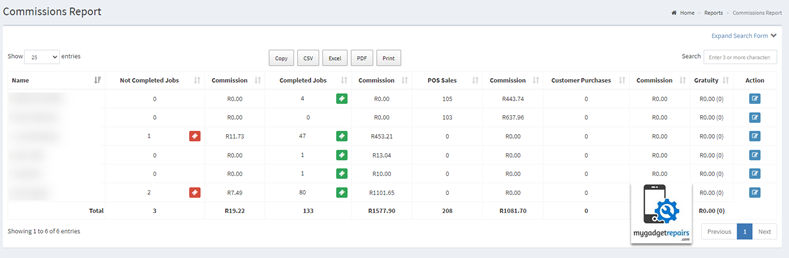
Safeguarding your account
From time to time, we come across unauthorized activity on MyGadgetRepairs accounts. A common trend with the accounts that we investigate is hackers and fraudsters gaining access to login credentials.
To safeguard your account and login details, we recommend that you:
- Regularly change your passwords. Regularly changing your current passwords with new ones is an effective way to improve security.
- Use a strong password (not less than 8 digits, including special characters, letters, and numbers).
- Implementing a “Password Policy” is essential for safeguarding sensitive information, preventing unauthorized access, and ensuring the overall security of MyGadgetRepairs.
- Do not use the same password for multiple online services. This prevents a breach in one account from affecting others.
- Type in the https://www.mygadgetrepairs.com/ URL yourself in your browser. Avoid clicking on links from unknown sources to prevent phishing attempts.
- Use IP whitelisting which allows you to create lists of trusted IP addresses or IP ranges from which your users can access MyGadgetRepairs. This adds an extra layer of security against unauthorized logins.
- Use Two-factor authentication (2FA) also known as two-step verification or multifactor authentication. This involves an additional verification step beyond your password.
- Developers: Use API keys to limit the inconvenience of password changes.
- Developers: Use IP whitelisting (when creating the API key) which allows you to create lists of trusted IP addresses or IP ranges from which your users can access MyGadgetRepairs. This strengthens API security.
- When an employee departs from your business, it is crucial to take proactive measures to safeguard your MyGadgetRepairs access. To ensure the security of your system, promptly change the password or deactivate the staff member’s account. This step is vital in preventing unauthorized access to MyGadgetRepairs and maintaining the integrity of your business data and operations.
Another tip is to always be on the lookout for phishing attacks. These attacks specifically target login information by asking you to click on the link and enter your details. Verify the source before taking any action.
If you discover unauthorized activity on your account, change your password immediately. Additionally, get in touch with our support team for prompt assistance.
By adhering to these best practices, you can significantly enhance the security of your MyGadgetRepairs account and safeguard your login information against potential threats.


