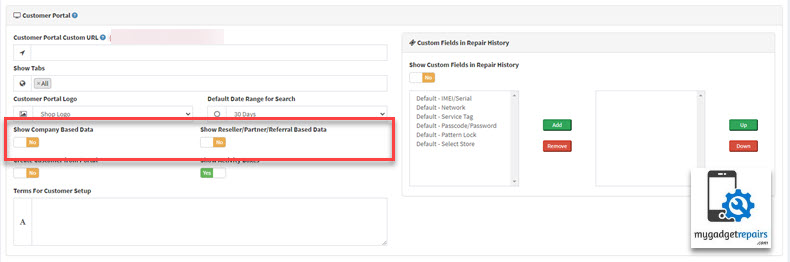What is a Customer Portal?
A customer portal is a platform that allows customers to access and manage their account information, view and pay invoices, submit support requests, and access other services and information. It is a secure, self-service portal that is designed to make it easy for customers to interact with you and manage their account on their own. It allows your customers to view all sorts of information about their repairs, estimates, leads, assets, invoices etc, they can also communicate back and forth with you, and pay anything they owed. The self-service portal brings another level of communication for your customers to stay informed about their repairs or work being carried out by your business.
Without Customer Portal, if a customer wants to update any of their details, they would have to contact you every time and you have to make the changes for them or send the information they needed. This isn’t scalable when there are a lot of customers involved. Hence, My Gadget Repairs allows your customers to take control of their own data and most of all they can control their GDPR opt-in consents along with the option “FORGET ME FOREVER”
Customers can do the following from the self-service portal:
- View existing Tickets or create new Tickets.
- View existing estimates along with the ability to approve or decline them.
- View existing leads.
- View Invoices and pay them if you are using a Payment Integration.
- View parts order detail.
- View loan devices information so they know when to return.
- View uploaded documents.
- View rewards points history.
- View purchased gift card information.
- View prepaid credit details.
- View warranty information on the repairs you have done.
- See information about their Assets.
- Allow them to give GDPR Consent, opt-in and opt-out from “Calls/SMS“, “Email Marketing“, “Email Notifications” and “Printed Media“.
- The “Forget me Forever” option.
- Update their detail
Enable the Customer Portal
The customer portal is enabled by default when you create a customer however you will have to send each of them an invite email which can be done manually or automatically if the below notification is enabled.
- 29 – Customer Portal Account setup email
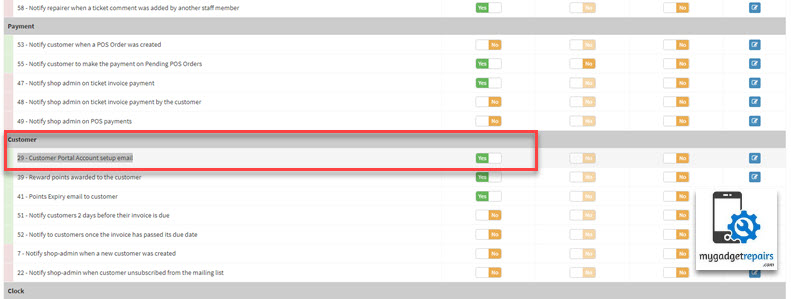
- If you don’t want to send it automatically then you can send it manually when you modify the customer record.
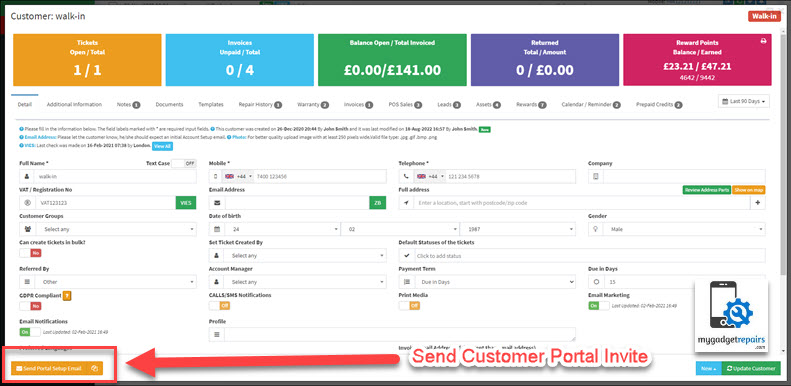
Once the customer has received the invite all they need to do to click on the link and create the portal account. Once the customer portal has been created they can log in and do all the above.
How do Customers access the portal URL?
The default URL of the customer portal is “https://www.mygadgetrepairs.com/customer/” which you add to your website.
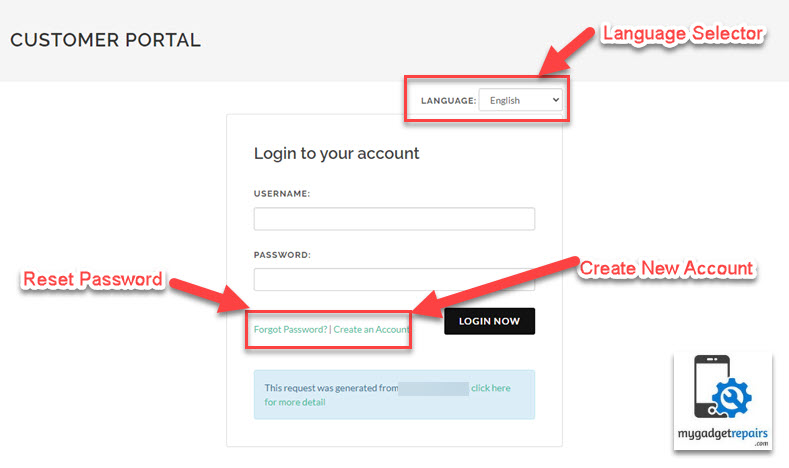
If you don’t want customers to use see the mygadgetrepairs.com URL then you can use your own URL as well which is explained in this kb article. How to use my own URL for the customer portal?
Please note that there are other settings related to the customer portal in the shop settings.
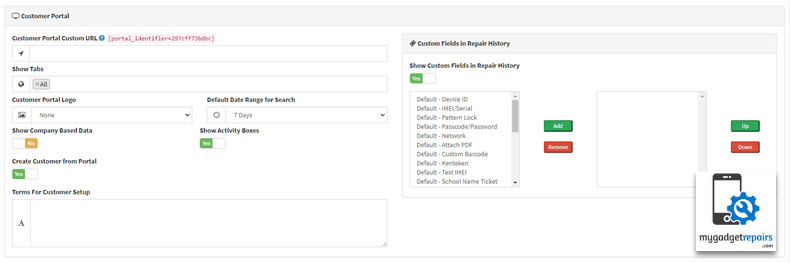
Once the customer is logged in they will see the following screen where they can see and perform different operations.
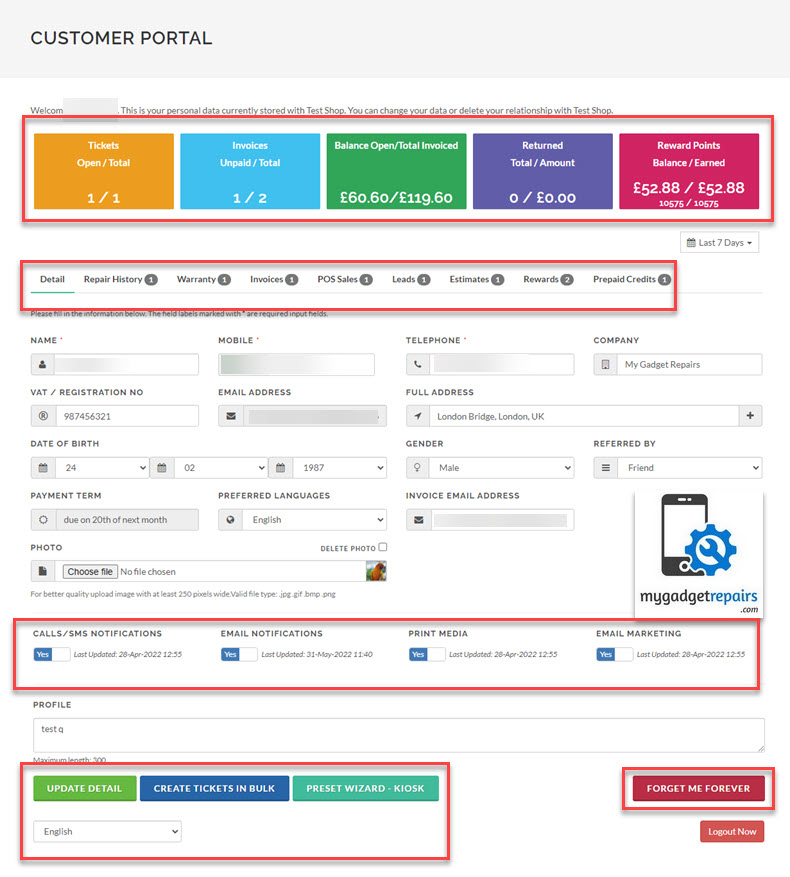
Company and Customer Relationship
We do have an option called “Show Company-Based Data” to allow the companies to see all the data. Please note that if the “Company” logs in then they will be able to see all the data under this company’s contacts and when the individual contact logs in they will only see the data related to them.
The below screenshot shows you how the “Company” and “Contacts” relationship works. The green one is the company record and the red ones are the company’s contacts. When “My Gadget Repairs” logs in they will be able to see all the contacts data and when “Amy” logs in she will be able to just her data.
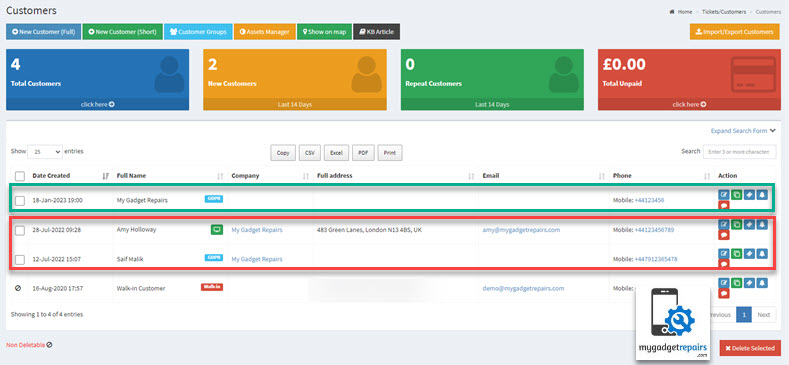
Partner/Resellers/Referrals and Customer Relationship
We do have an option called “Show Reseller/Partner/Referral Based Data” to allow the partners/resellers to see all the data. Please note that if the “Partner/Resellers/Referrals” logs in then they will be able to see all the data of the ones they are set as referrals and when the individual contact logs in they will only see the data related to them. Please use these options if you need them.