We’ve added the ability to merge customers within our application!
First, go to your main customer records page. Jonh Smith’s record was entered by mistake, and is actually meant to be listed as John Smith – so we’re going to merge these records together.
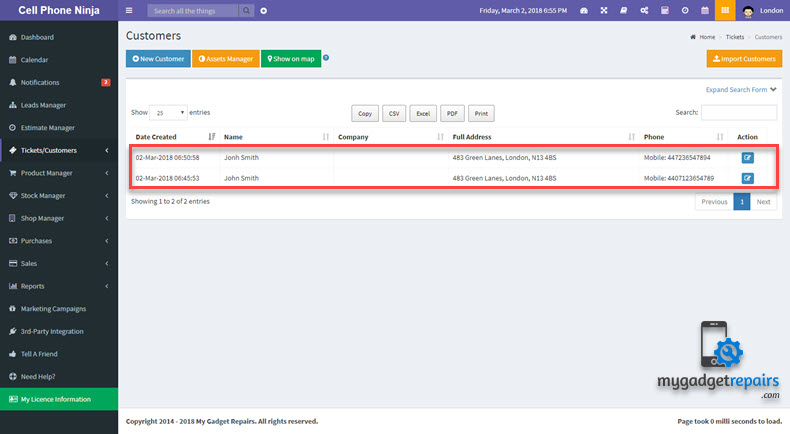
Let’s merge Jonh’s record into John’s record. We’ll need to open Jonh’s record to do this. Once there, we’ll click on the ‘Merge’ button.
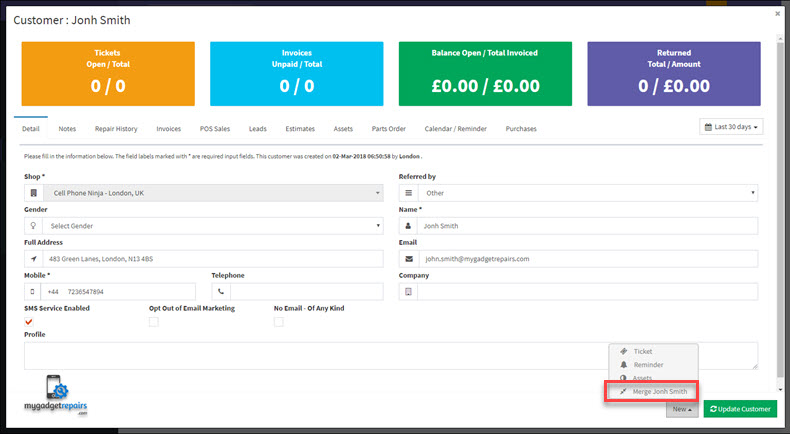
Next, we’ll enter Jonh’s name on the far right – this will be the record that John will merge into.
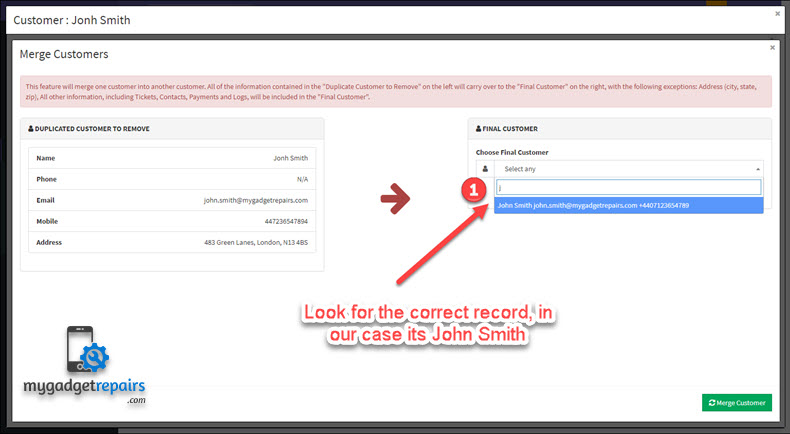
Next, click on on “View Customer” to make sure you have picked the right customer.
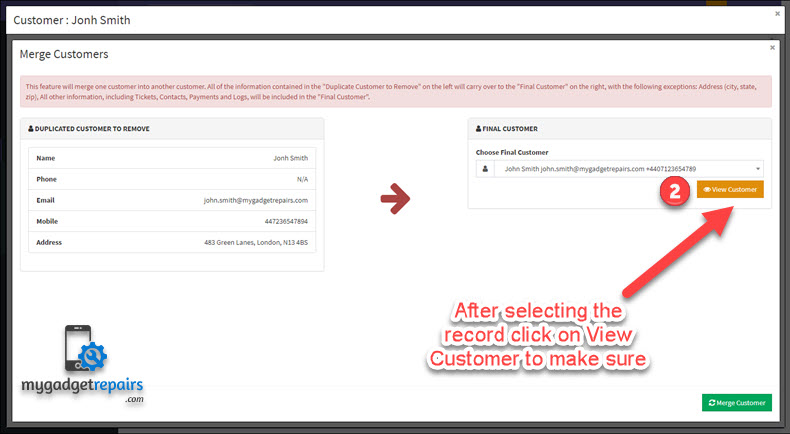
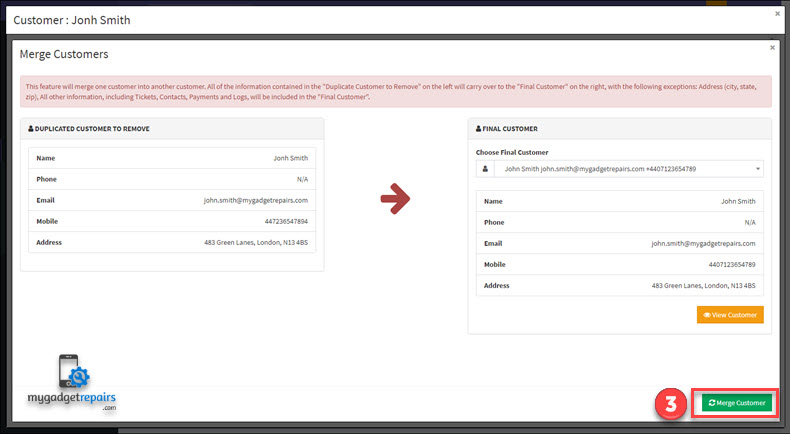
Lastly, click on the “Merge Customer” button to start the process.
On the final screen, we’ll be taken to John’s record, which will show all of Jonh’s tickets and invoices, too – but now they are listed under John.
Please Note: Merging customers is irreversible once completed, so please take care to not accidentally merge customers. 🙂


