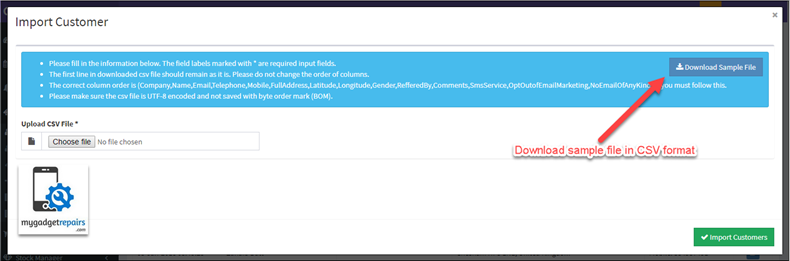How do I manage customers?
Customers are the building blocks of any business. No customers, no business! If you are running a repair centre, we can safely assume that you would be catering to hundreds of customers. To record nitty-gritty details of your clients and manage them can be a cumbersome task.
But you don’t need to worry! We provide a comprehensive module to manage your customers. You can keep a record of customer info, a summary of their transactions as well as paid or due amounts.
Manage Customers
You can view the complete list of your customers from the Customers section. Just click on the Tickets/Customers and select Customers from the menu.
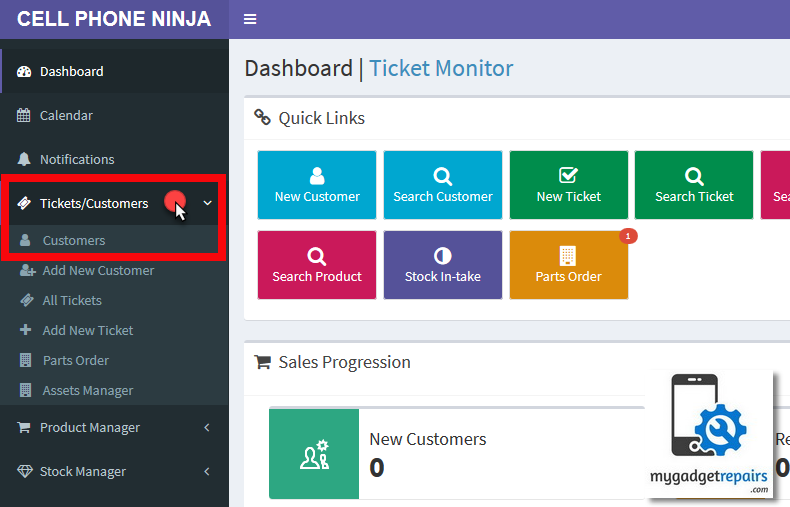
Customer Lists
Once you’ve clicked on Manage Customers, you will be taken to the customer listing page. Here you can view your customers, listed in newest at the top, along with important information such as Customer Name, Email, Phone number and the company they belong to.
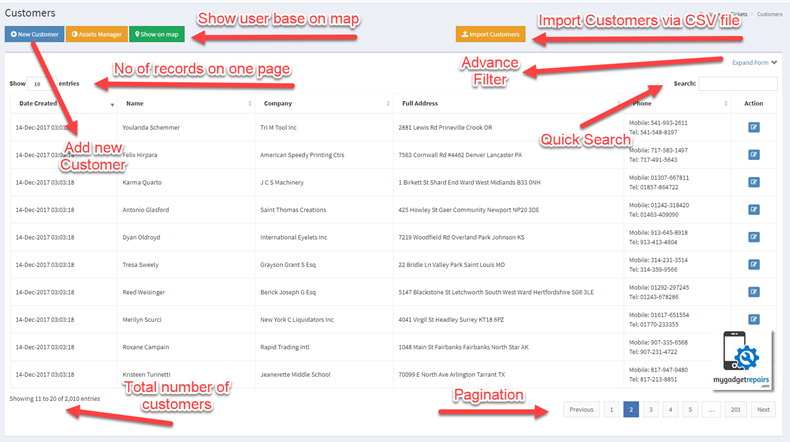
Search Filter
Searching from a list of hundreds of customers can be a tedious task. To ease your search, we provide you with a powerful Search Filter. The filter allows you to sort customers according to criteria such as Name, Email, Phone number or company to which they belong.
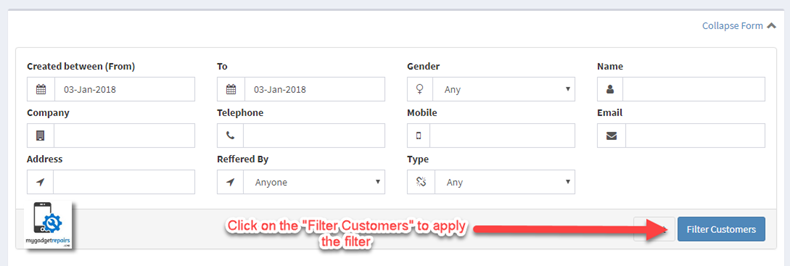
Add New Customer
You can add a new customer by simply clicking on the green button at the top. You will be redirected to the New Customer button where you can fill in relevant details about a customer.
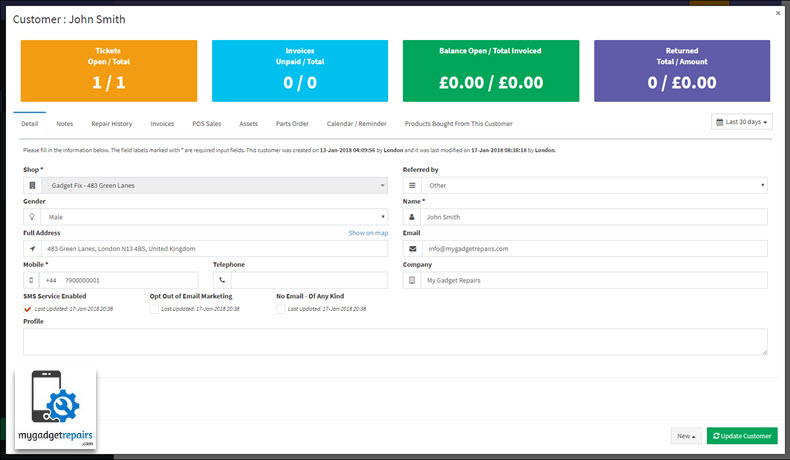
Show on map
Get a sense of where your customer base is physically located.
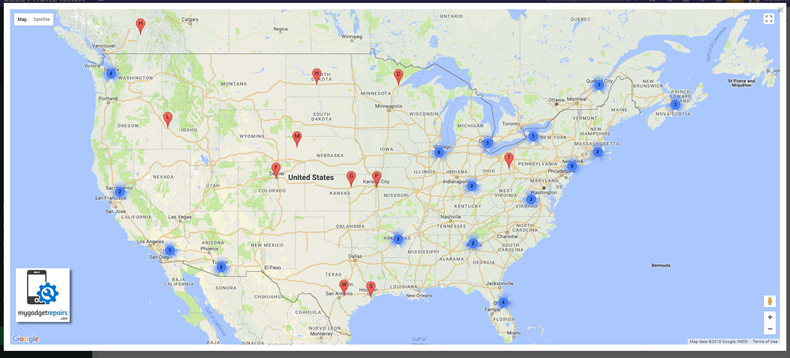
Import/ Export Customers
Adding customers one by one can be a very time-consuming affair. To save your time we’ve introduced the feature of Import Customers. With the help of this feature, you can add multiple customers by importing an XLS file of your customers. The software will automatically create individual customer records for each row in the list.