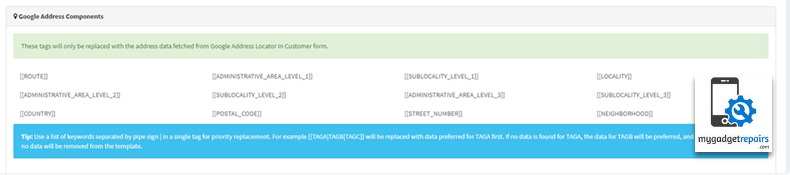How to use the Google address box?
Google Places API is an integral tool widely employed by numerous websites to seamlessly display address locations. In MGR, the incorporation of the Google address locator simplifies the process of entering static addresses. This feature is prominently utilized in fields such as customer addresses, supplier details, and shop settings to streamline the address input procedure. The Google address box not only enhances user convenience but also provides real-time suggestions from Google Places, making the task of locating addresses swift and accurate.
Key Features:
- Auto-Suggestions: Begin by typing the first few letters of the address in the designated input box. Google Places instantly provides suggestions based on the entered characters. However, it’s important to note that the Google Places API doesn’t include the postcode by default. To ensure the inclusion of the postcode, it’s advisable to write the address close enough to the postcode, and Google Places will then include it in the suggested addresses.
- Effortless Address Discovery: With our integrated Google address locator, finding the right address becomes a seamless task. Users can benefit from the extensive database of Google Places, ensuring accurate and up-to-date location information.
How to Use:
- Start Typing: Simply click on the address input box and start typing the address. Google Places will generate real-time suggestions based on the entered text. Keep in mind that if Google Places suggestions don’t include the postcode, rest assured that we still store the postcode in the “Address Parts” section.
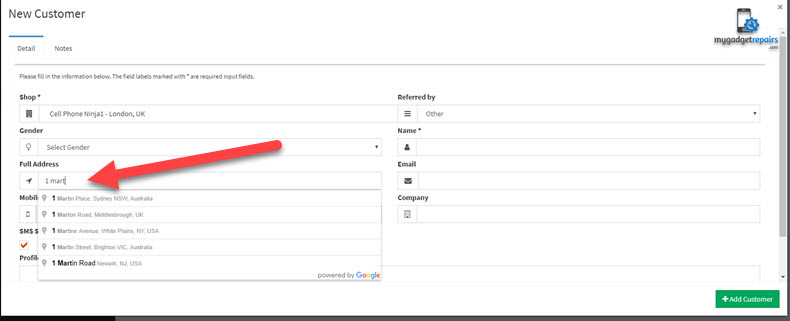
- Select from Suggestions: As the suggestions appear, users can click on the relevant address from the dropdown list. It’s worth noting that the accuracy of postcode inclusion depends on how closely the address is written to the actual postcode.
- Enhanced User Experience: The Google address box in MGR is designed to enhance the overall user experience. It minimizes the likelihood of errors associated with manual address entry and promotes efficiency in managing address-related data.
Benefits of Using Google Places in MGR:
- Accuracy: Leverage the accuracy of Google Places data to ensure that your addresses are always precise and up-to-date.
- Time-Saving: The auto-suggestion feature significantly reduces the time spent on entering addresses, making the process quick and efficient.
- Consistency: Standardize your address entries by relying on the comprehensive Google Places database, ensuring uniformity across your platform.
Storage of Postcode:
If Google Places suggestions don’t include the postcode, rest assured that we still store the postcode in the “Address Parts” section. These address parts are available in all the templates, allowing you to define and display your own address data based on your specific requirements. Please use the individual “Address Parts” tags instead of [CUSTOMER_DETAIL] tag.