If you would like to update the password linked with your MGR account, please follow these steps:
-
- Click on your name button in the top bar and select My Profile from the options.
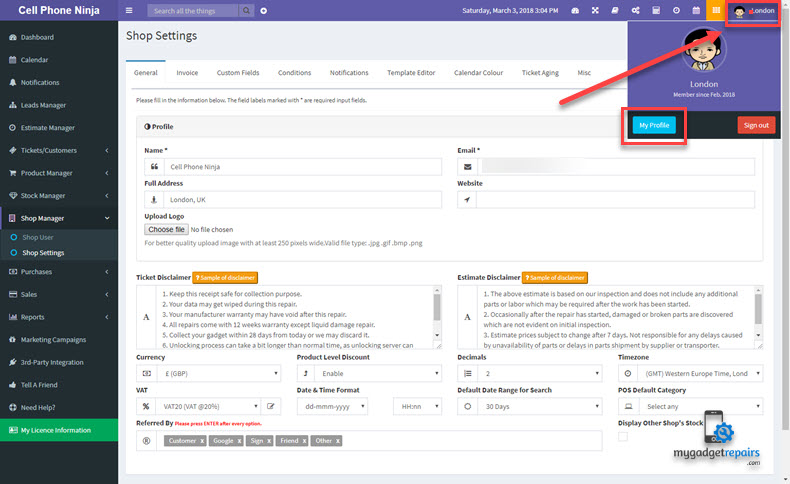
- Then enter the new password which you want to apply.
- Enter the new password again to confirm the updated password.
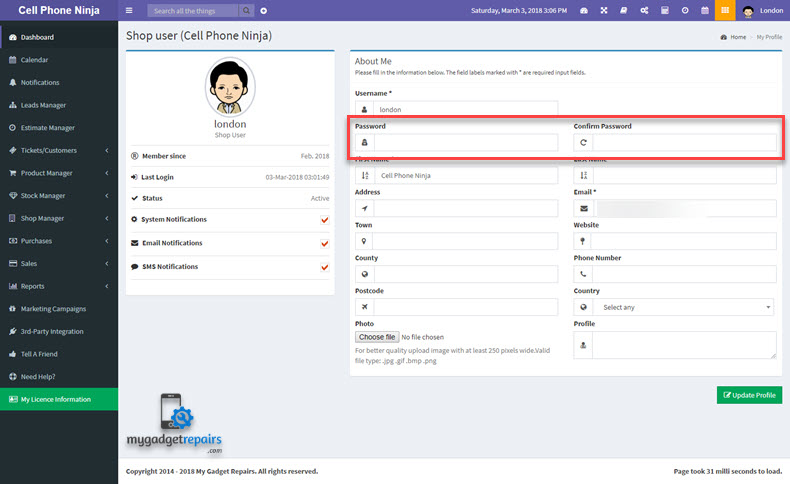
Once done, click on the Update Profile button to update your account password.


