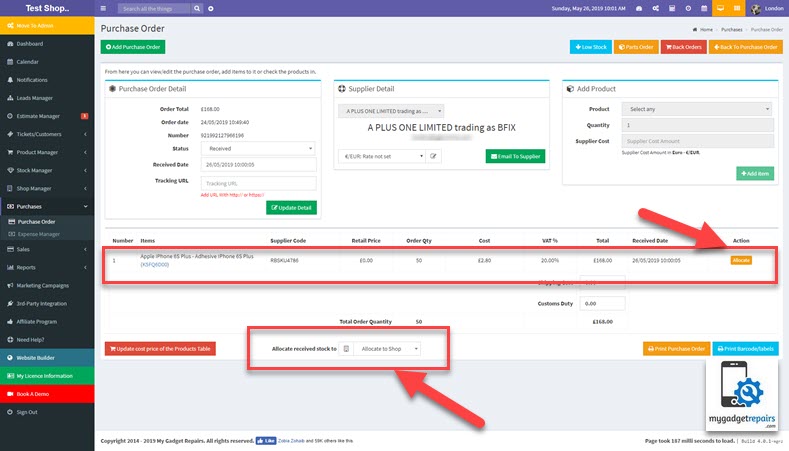There are two ways of adding the stock.
- Via product manager
- Via purchase orders
Via Products Manager
There is a button called “Add Stock” next to each product, please go to “Product Manager“.
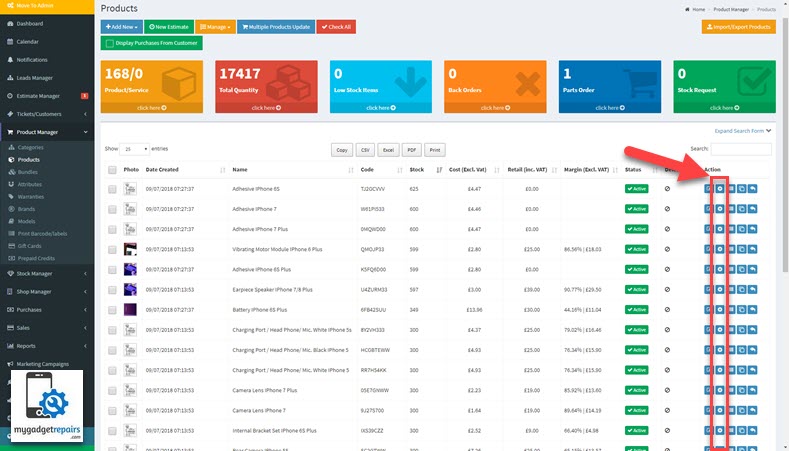
You can also add stock by modifying the product, there is a tab called “Add Stock“.
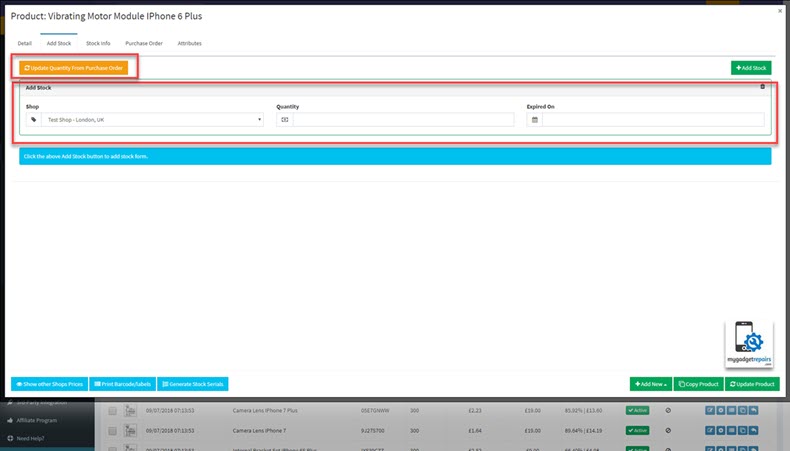
Via Purchase Orders
When you receive the items you ordered from purchase there is an option there to “Allocate the Stock” to any of your shops.