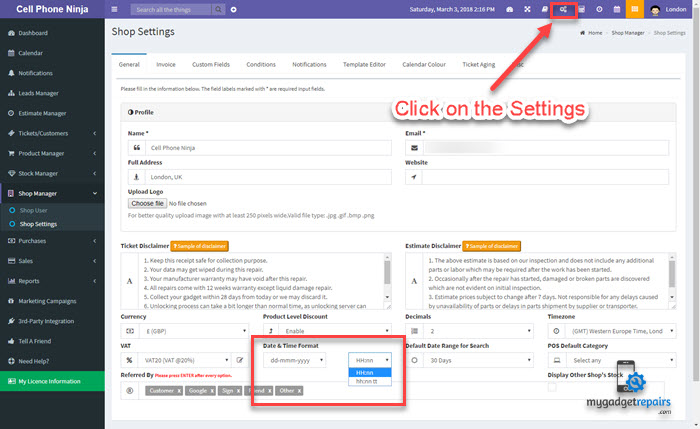Time is usually displayed in two formats: 12 hours or 24-hour format. Some user prefers 12-hour format (for example, 5:15 PM) with AM and PM suffixes while for some users it’s a hassle and they prefer 24-hour format (for example, 17:15) which runs from midnight to midnight throughout a day’s course.
MGR provides both options to its users. You can select any time format and it would be implemented throughout the system. Want to know how? Let us show you!
Steps:
1. Log into your MGR account via the web browser.
2. Go to Settings by clicking on the gear icon and go to General Tab.
3. Go to the Date & Time Format field and click on the drop-down menu.
4. Select HH:nn for 24 hour format and hh:nn for 12-hour time format.
5. Finally, click on Update Changes button at the bottom.