A discount is a lucrative tool to gain more business in the future and to delight your customers. Keeping this in mind, MGR allows you to offer overall as well as an inline discount to your customers, you can also apply the discount on the gross amount or grand total. You can either give a discount in the form of a particular amount or percentage.
Please bear in mind that the default max discount is 25% but you can override it by going in to “Settings ” then “Products” tab and the option is called “Max Discount Allowed”. Please change this according to your business needs.
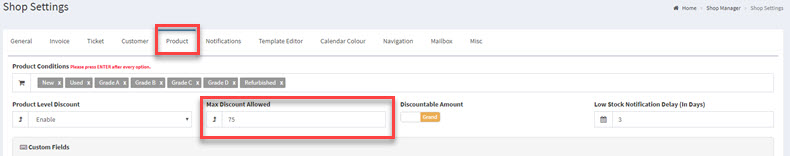
A. In Line Discount
When you have added an item to the basket after confirming order details, add the percent in the box next to discount.
B. Overall Discount
You can also give an overall discount on multiple items. Once you have added items to the basket, head to the discount section at the bottom.
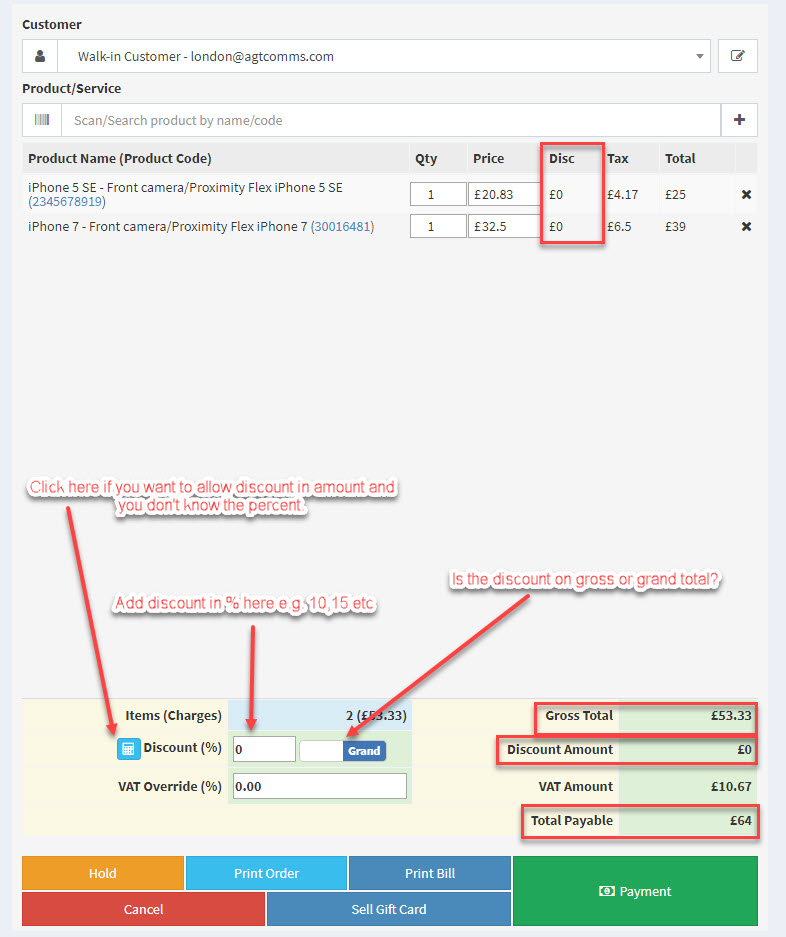
Add the discount in percent in the field next to Discount, if you want to give the discount in amount then click on the ![]() and add the amount and system will automatically calculate the percent.
and add the amount and system will automatically calculate the percent.
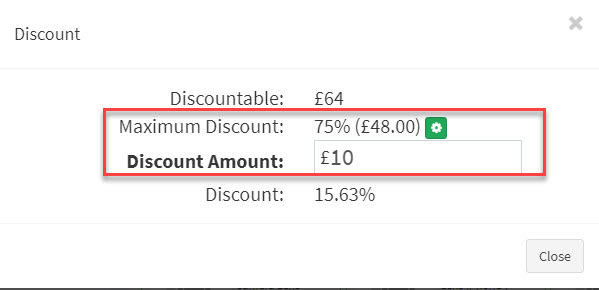
The same rule applies on the ticket interface as well.


