How can I view all the history of any customer?
To view details of a customer and their past orders, click on Edit icon against a customer record.
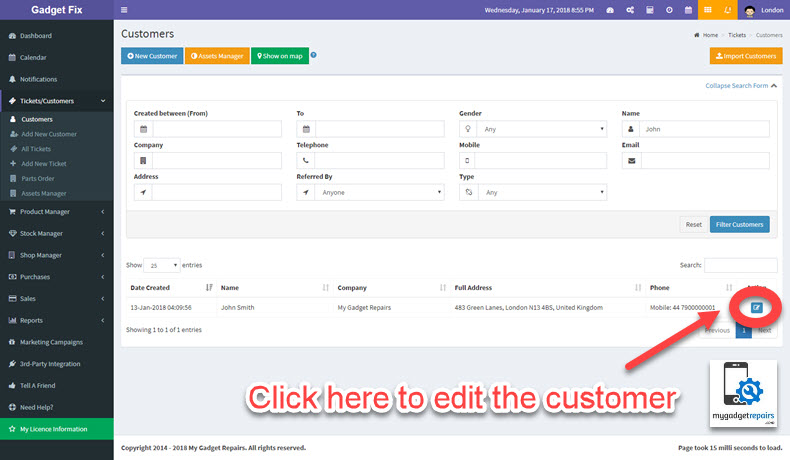
You will be taken to the Customer CRM page for that particular customer.
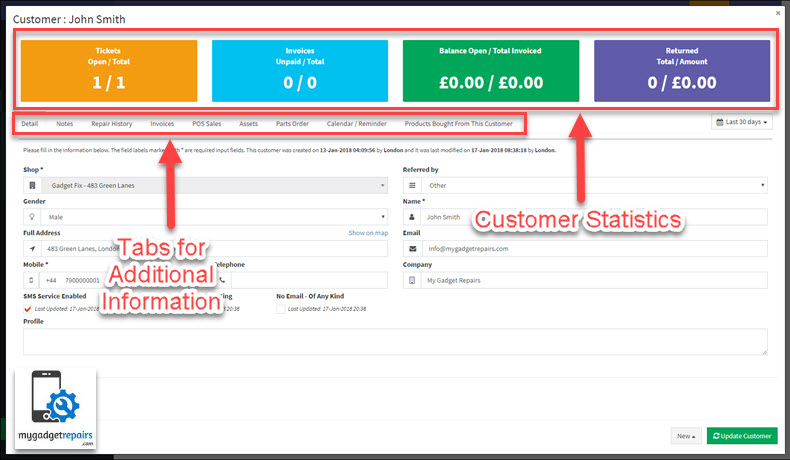
The page has the following sections:
Customer Stats – Reflects the types of services customer has availed and how much revenue was generated from this customer
Detail – Contact details and other relevant information pertaining to customer
Notes – All the notes created for the customer
Repair History– Number of tickets created for the customer
Invoices – Invoices generated for the customer
POS Sales – POS sales created for the customer
Assets – Customers assets
Parts Order – Parts order generated for the customer
Calendar/Reminders – All the appointments created for the customer
Products Bough From this Customer – Items bought from the customer


