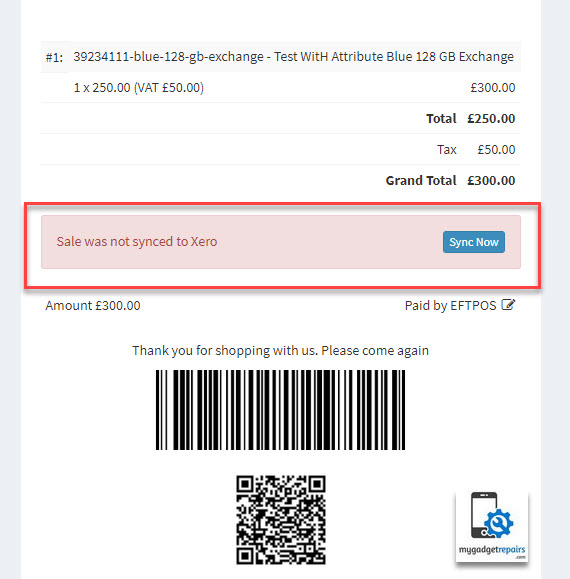Managing your accounts can be a very hectic task. To keep track of invoices and transaction along with handling your accounts, My Gadget Repairs brings to you a very useful integration. With MGR’s Xero Integration those customers who are using Xero for their accounting needs can easily link their inventory and invoices with Xero, allowing business owners and accounts to stay connected with their data on the go!
What does this integration do?
Xero integration with My Gadget Repairs does the following functions.
- Syncs Invoices and payments to your Xero account.
- Syncs new customers and updates existing customers.
- Imports customers from Xero.
- Syncs purchase orders to Xero.
- Creates bills in Xero when the purchase order is finished.
- Creates or updates products in Xero when used in invoices or purchase orders.
- Imports products from Xero.
Let’s start the integration.
- Connect to XERO account by going to 3rd party integration.
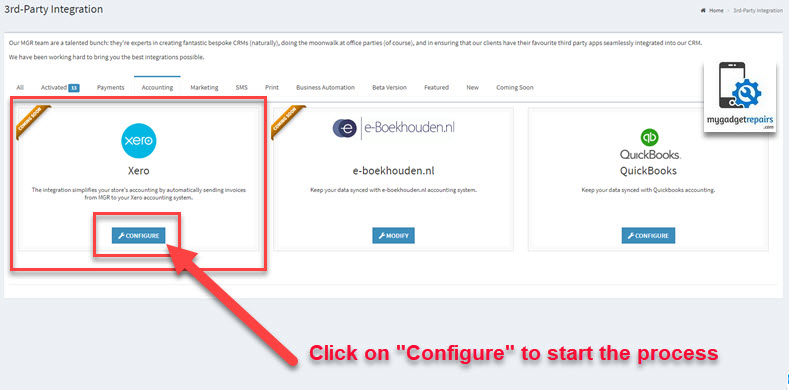
- A new window will open, click on “Connect Now“.
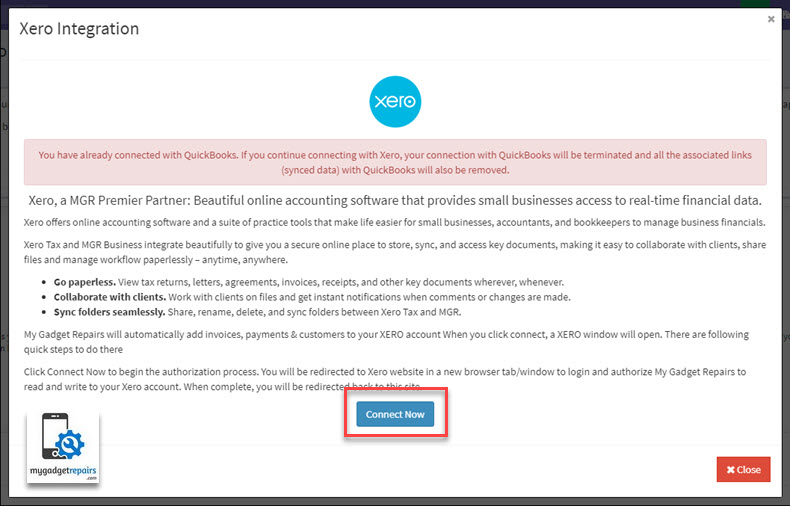
- This will take you to Xero login page. Enter the login credentials of your XERO account or sign up for an account on Xero if you don’t have one.
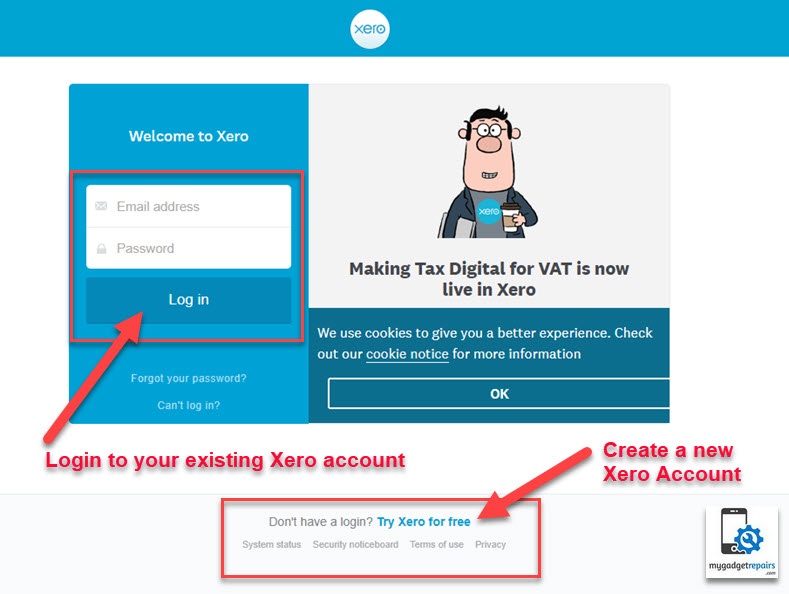
- Select your organization from the drop-down menu and click on Allow Access.
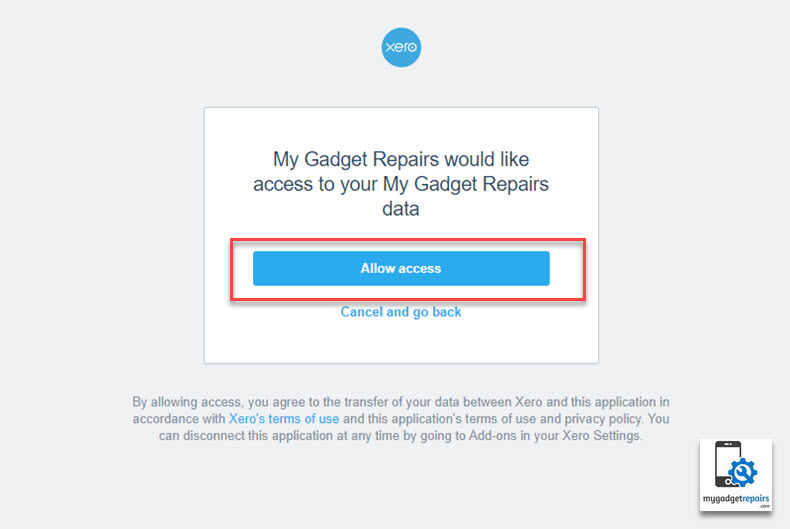
- Once you clicked on the Allow Access, you will be redirected to Xero Accounting setup page in MGR, that’s where you will be configuring/mapping the accounts and taxes.
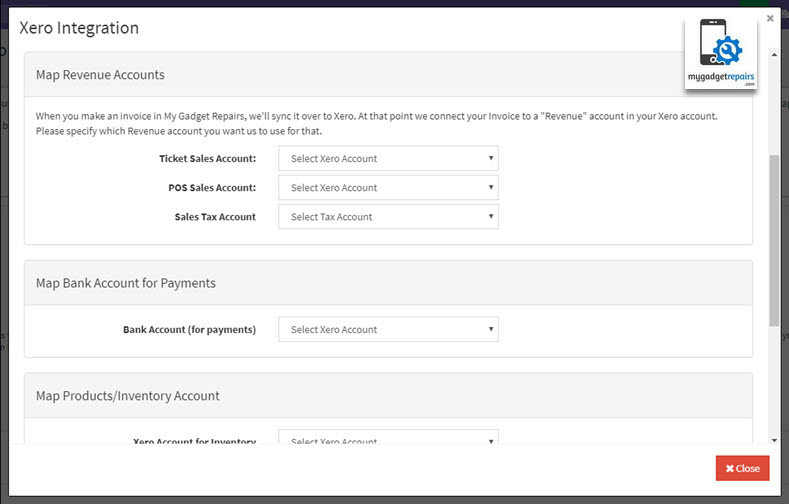 Note: Please refer to your accounting department’s designated accounts. If you cannot find individual sales accounts then please create them in Xero.
Note: Please refer to your accounting department’s designated accounts. If you cannot find individual sales accounts then please create them in Xero.
FAQs
Q. What does this integration do?
A. Xero integration with My Gadget Repairs does the following functions.
- Syncs Invoices and payments to your Xero account.
- Syncs new customers and updates existing customers.
- Imports customers from Xero.
- Syncs purchase orders to Xero.
- Creates bills in Xero when the purchase order is finished.
- Creates or updates products in Xero when used in invoices or purchase orders.
- Imports products from Xero.
Q. How many requests can Xero process at a time?
A. Xero can process 60 requests per minute, be it either customer, inventory or invoice request. So if you are syncing a large amount of inventory, customers or invoices, Xero will take time to sync them. For more information, please refer to this article by Xero.
Q. How to sync existing Xero data at once?
A: You can import all the existing contacts/customers, items/products/services from Xero to MGR. Once the connection is established then you will see the additional options to import the data from Xero.
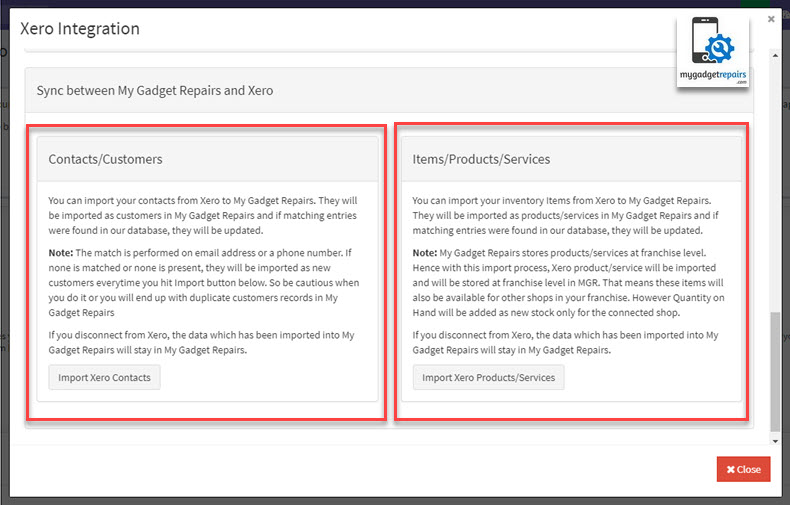
Q. I have created an invoice on MGR but it hasn’t appeared on Xero?
A. Invoices will be updated on Xero after an average time of 2 to 3 minutes. Each invoice will not be updated at once. Rather invoices accumulated will be updated together within the average time.
Q.How can I know which invoices have been synced or not with Xero?
A. Once Xero has been integrated with MGR, you will see additional information in “POS Sales” and “Ticket Invoices” that will inform you which invoices are synced and which have not been synced yet.
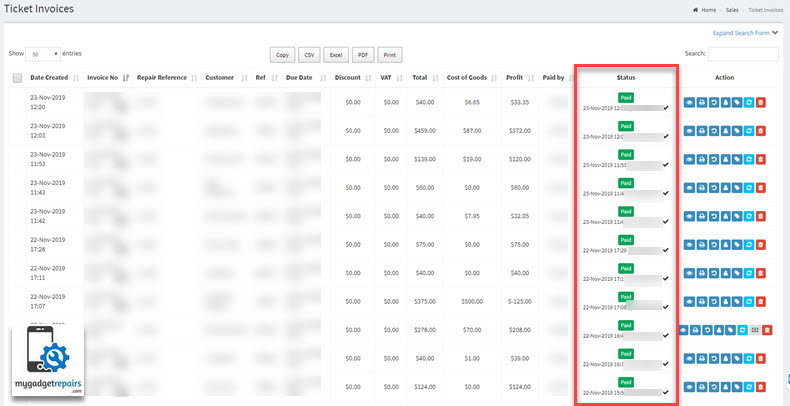
Q.How can I know which customers have been synced or not with Xero?
A. Once Xero has been integrated with MGR, you will see additional information in “Manage Customers” that will inform you which invoices are synced and which have not been synced yet.
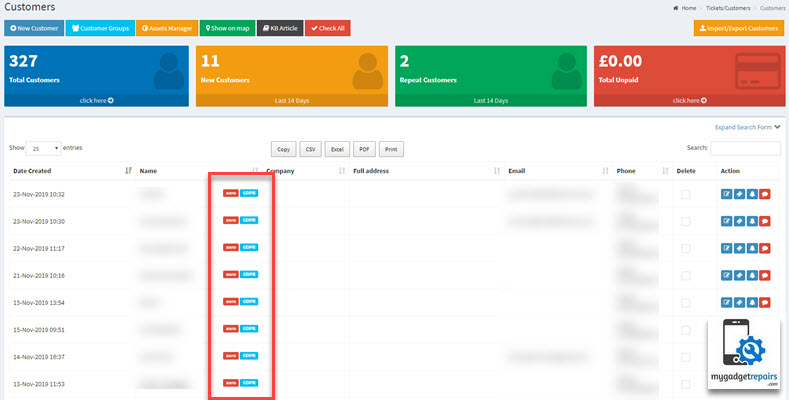
Q.How can I sync an individual invoice with Xero?
A: From the invoice detail view you can manually sync invoice and payments.