
We’re always on the lookout for ways that we can add value to users of MGR and today we’re happy to announce our new module called “Customer Feedback”.
Gain valuable insight into your customers’ thoughts and experiences with your business? With MGR, now you can collect feedback from your customers via emails. Just think of the possibilities! Get real-time responses and opinions from your customers. Happy customers mean a happy and healthy business.
- Don’t assume you know what your customers think about their experience. Instead, ask them for their feedback – often. You may be surprised by what you learn.
- When you run a busy operation that serves thousands of customers, it can be easy to overlook the benefit of asking your guests what they think occasionally. After all, when sales are strong and business is running, as usual, it can seem like an unnecessary exercise. If there was really a problem, your customers would tell you, right? Not necessarily.
- Regularly soliciting your customers for feedback isn’t just so you have the reassurance that everyone is happy. Customer feedback can play a much more significant role in the overall experience one has with your brand, service, and its representatives.
- Thinking long-term and big-picture, customer feedback alerts you to potential issues before they become negative experiences. Customer feedback also encourages and creates an opportunity for increased customer engagement. The emphasis on the customer experience not only makes your customers happier, but it also leads to higher revenue potential as well.
To set up customer feedback module please head to Settings > Ticket > Feedback Tab.
- First of all, enable the customer feedback and select the when you want to send the initial feedback email.
- Enable 1st reminder if needed and select appropriate time frame.
- Enable the 2nd reminder if needed and select the appropriate time frame.
- Enable positive feedback email if needed, if so then please make sure that you have entered the positive feedback score, the system will use this value to determine which ones are positive feedback.
- Enable negative feedback email if needed, anything below the feedback score will be classed as negative feedback.
- Most important: setup the questions you need to ask customers on the feedback page, you will need to create custom fields, currently you have three types of fields.
- 0 to 5 – This is ideal when you are asking questions like “Did we meet your expectations, please rate accordingly?“
- 0 to 10 – This is ideal when you are asking questions like “Did we meet your expectations, please rate accordingly?“
- Textarea – This is ideal when you want to capture data from a customer like “Is there anything else you would like us to know about your experience?“
- Each filed has “Value” option, please use this to explain the points with comma delimiter such as “0: Very Bad, 10: Extremely Good“
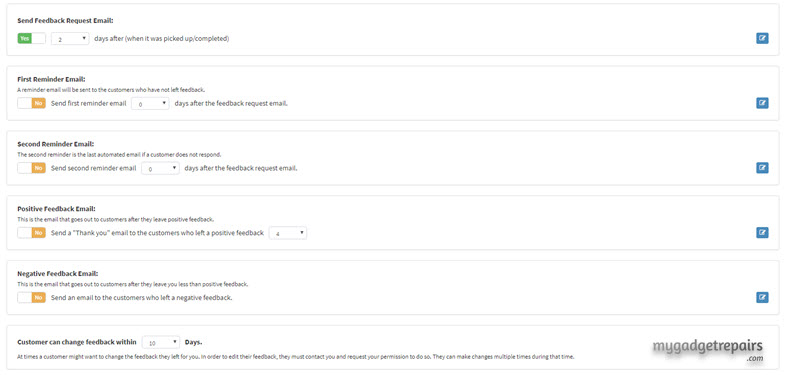
Create your own questions with custom fields.
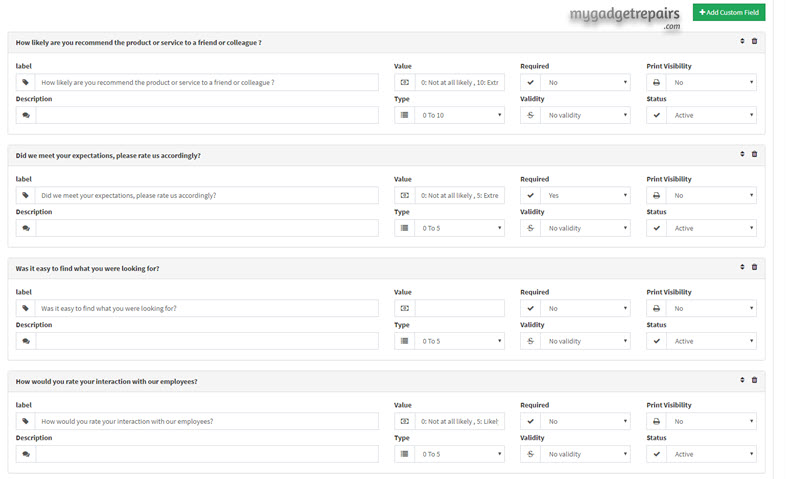
To view customer’s feedback please head to the ticket and click on modify ticket button. You will see a new tab called “Feedback”, all the captured data will be shown there, you will not be able to make any changes to the feedback data.
Feedback options on the ticket search page.
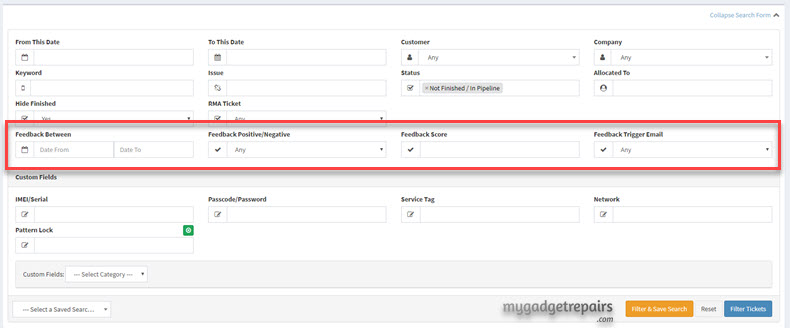
Tickets manager page shows the feedback result next to each ticket.
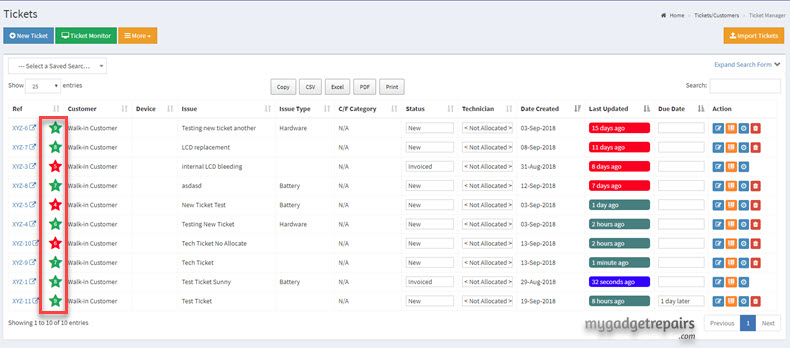
Feedback tab on the ticket detail page.
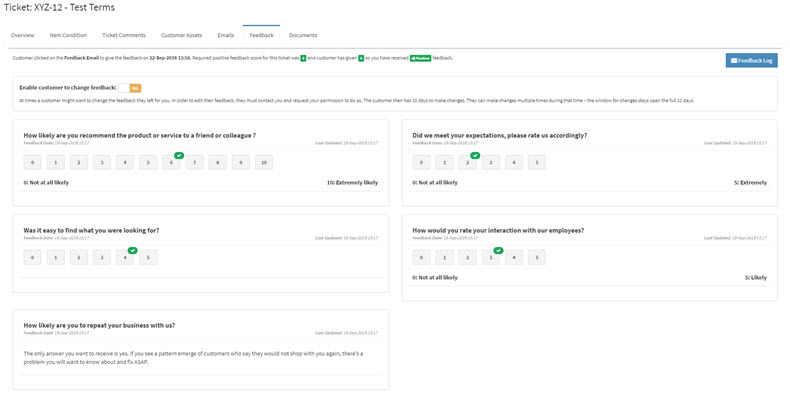
You can also resend the feedback emails again if you wish.
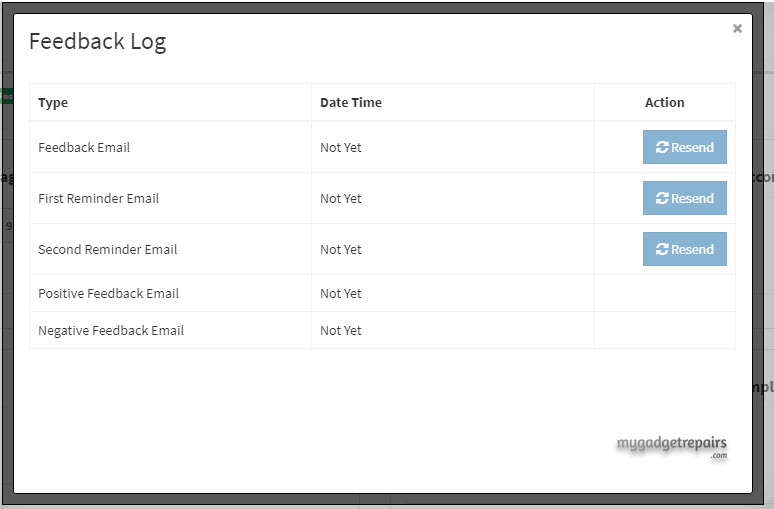
This is how the customer gives feedback.
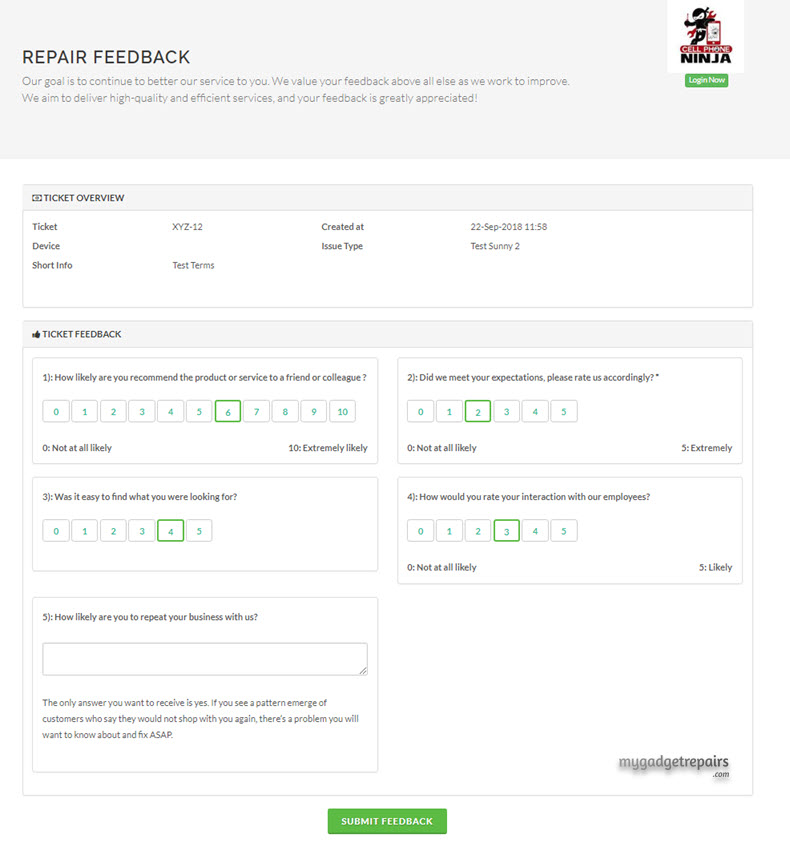
Ticket timeline view.
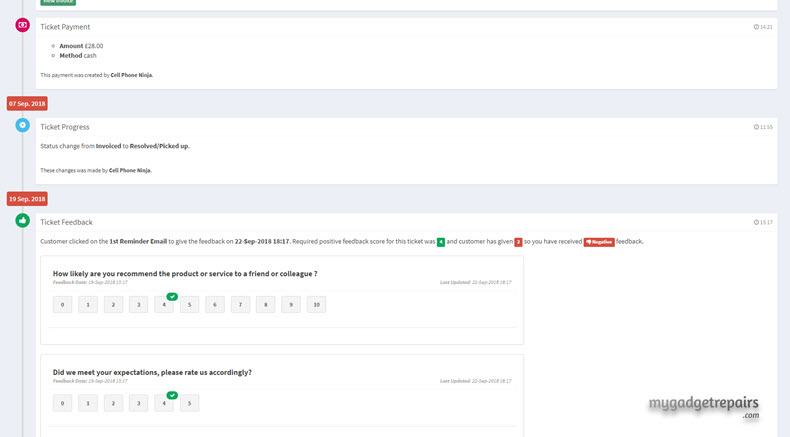
Ticket feedback report.
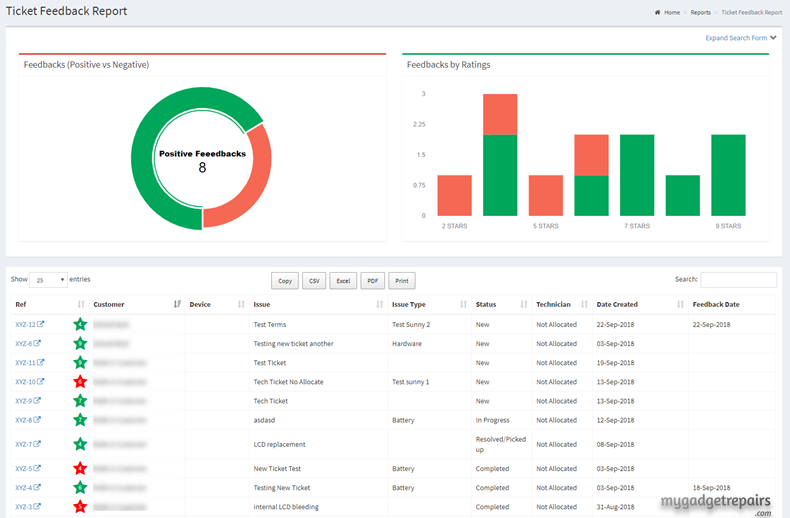
Getting meaningful customer feedback starts by asking the right questions.
Did we meet your expectations, please rate us accordingly?
Just knowing this is incredibly valuable information.
How would you rate your interaction with our employees?
Knowing if your customers have a positive, negative, or neutral experience with your staff will alert you right away if you have an underperforming employee or if more training should be implemented.
Was it easy to find what you were looking for?
Frustrated customers don’t come back. Customer feedback surveys can help you know how accessible items are to shoppers.
Was it easy to purchase your item or service?
If a customer has to wait in long lines or the process to buy is confusing or inefficient, it can rapidly affect your sales in a negative way.
Did we have the selection you were looking for?
Know if the variety is you offering is it enough for your customer base or not. Then your business can respond accordingly.
How satisfied are you with the repair?
Just knowing this is incredibly valuable information.
How likely are you to repeat your business with us?
The only answer you want to receive is yes. If you see a pattern emerge of customers who say they would not shop with you again, there’s a problem you will want to know about and fix ASAP.
What would have made your experience with us better?
It’s so important to let your customers answer this question in their own way. Leave it open and be receptive to whatever feedback you get.
Is there anything else you would like us to know about your experience?
As a business, you can’t always know the exact questions to ask for your customers to tell you what they want you to know. So always give them the opportunity to say more.
How likely is it that you would recommend our product/service to a friend or colleague?
If a lot of people tell you that they would recommend your product – that’s great. But if you get a lot of “no’s” or “I don’t know’s,” you should definitely dig deeper to find out what troubles your customers.


