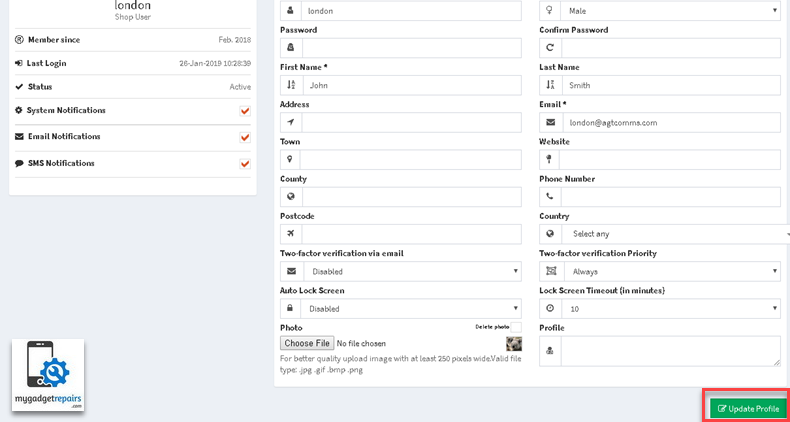Updating personal profile is one of the easiest things to do. You can add all the important information regarding your account and set your personal profile with only a few clicks.
You can start by clicking on the “Username” at the top right corner of your screen.
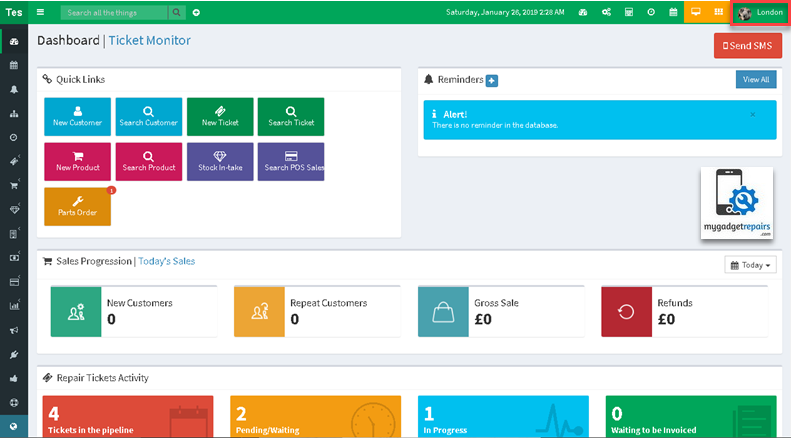
Then click on “My Profile”.
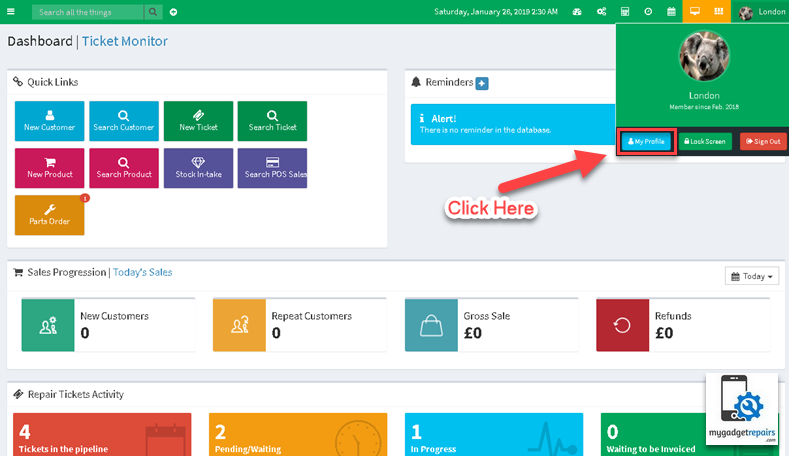
It’ll take you to your profile. You can make changes as required, then click on “Update Profile” and your profile will be updated.