Cross-selling and up-selling are some of the best ways to increase your average order value and one of the most important metrics for your shop. For example, think about the phone case or the insurance that they always try to sell you whenever you buy a device. But it is not just about offering everything you can think about. The key to this system is to add value to the user by showing them that you truly know what they need. Like any other marketing activity, behind cross-selling, there must be both planning and a strategy.
Differences between cross-selling and up-selling
They are similar, but not the same. These two concepts are normally mixed up. However, it is important to clearly distinguish them. Cross-selling, as we have already seen, encourages clients to buy other related products that complement their purchase. However, upselling tries to make the client buy a different, more expensive version of the same product.
Let’s start configuring products to offer cross-selling and up-selling. When you create or modify a product you can see both options there, “Cross-Selling Products” and “Up-Selling Products“.
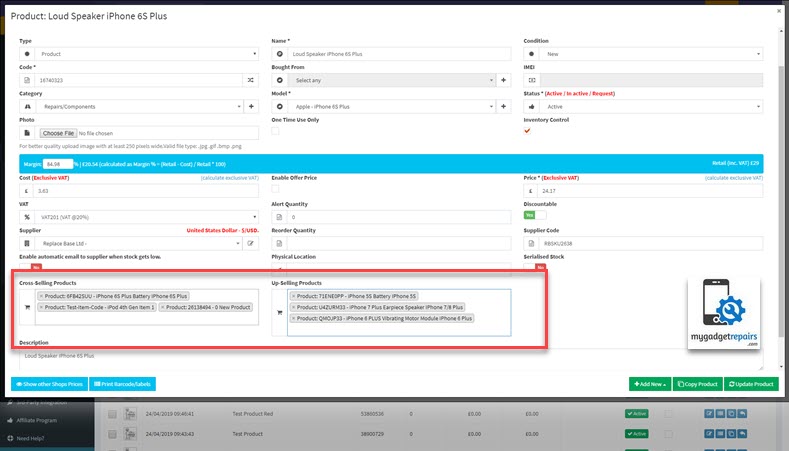
Once configured then from POS/Ticket when you scan the product a new popup will open which will display the cross-selling and up-selling products to your staff.
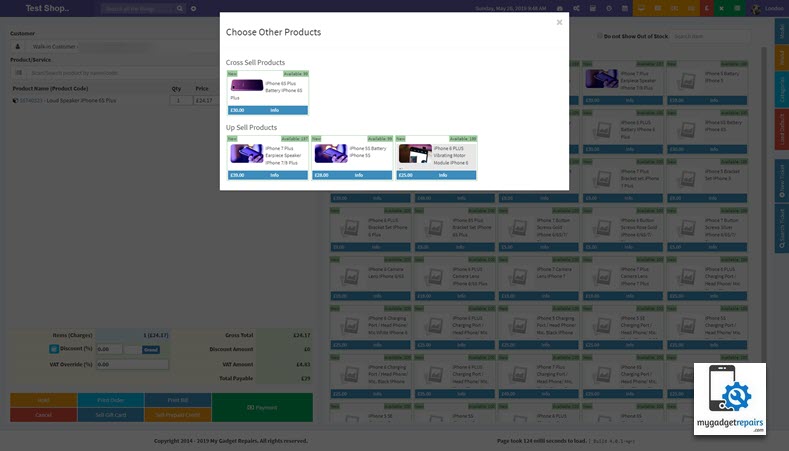
Tag Along
Tag-along items, a savvy sales strategy, seamlessly augment a customer’s selection by automatically incorporating additional items or services when a primary product is chosen. This strategic approach not only boosts sales but also elevates the overall customer experience by introducing complementary or related offerings. Notably, these tag-along items are intricately linked to the primary product and cannot be removed independently; their deletion necessitates the removal of the primary item, ensuring a synchronized transaction.
For instance, consider your store offers a flagship smartphone as a primary product. Upon selection, the system intelligently adds accessories such as a protective case, screen protector, wireless charging pad and some sort of insurance plan, providing customers with a comprehensive and convenient package.
In summary, the strategic integration of tag-along items serves as a dynamic sales tactic, offering customers enhanced choices and simultaneously driving business growth.
Let’s start configuring products to tag along. When you create or modify a product you can see both options there, “Tag Along“.

Once configured then from POS/Ticket when you scan the product it will add the main product along with all the tag-along products. Please note that tag-along products can’t be deleted, when you delete the main product the tag-along product will be deleted automatically.
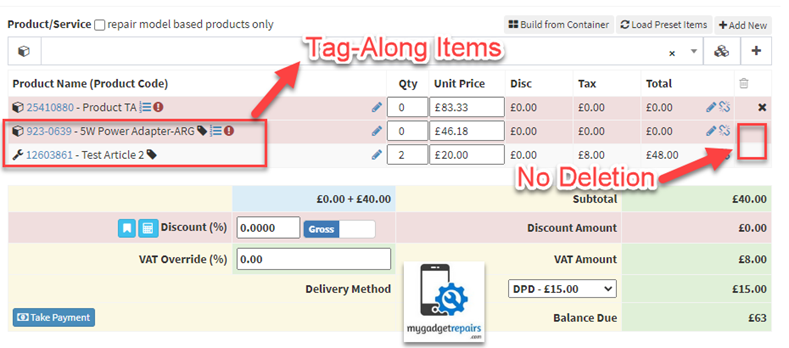
Please note that there are 2 settings related to cross-selling, up-selling and tag-along.
To enable in POS: Settings > POS > Enable Cross-Selling/Up-Selling

To enable in Ticket: Settings > Ticket



